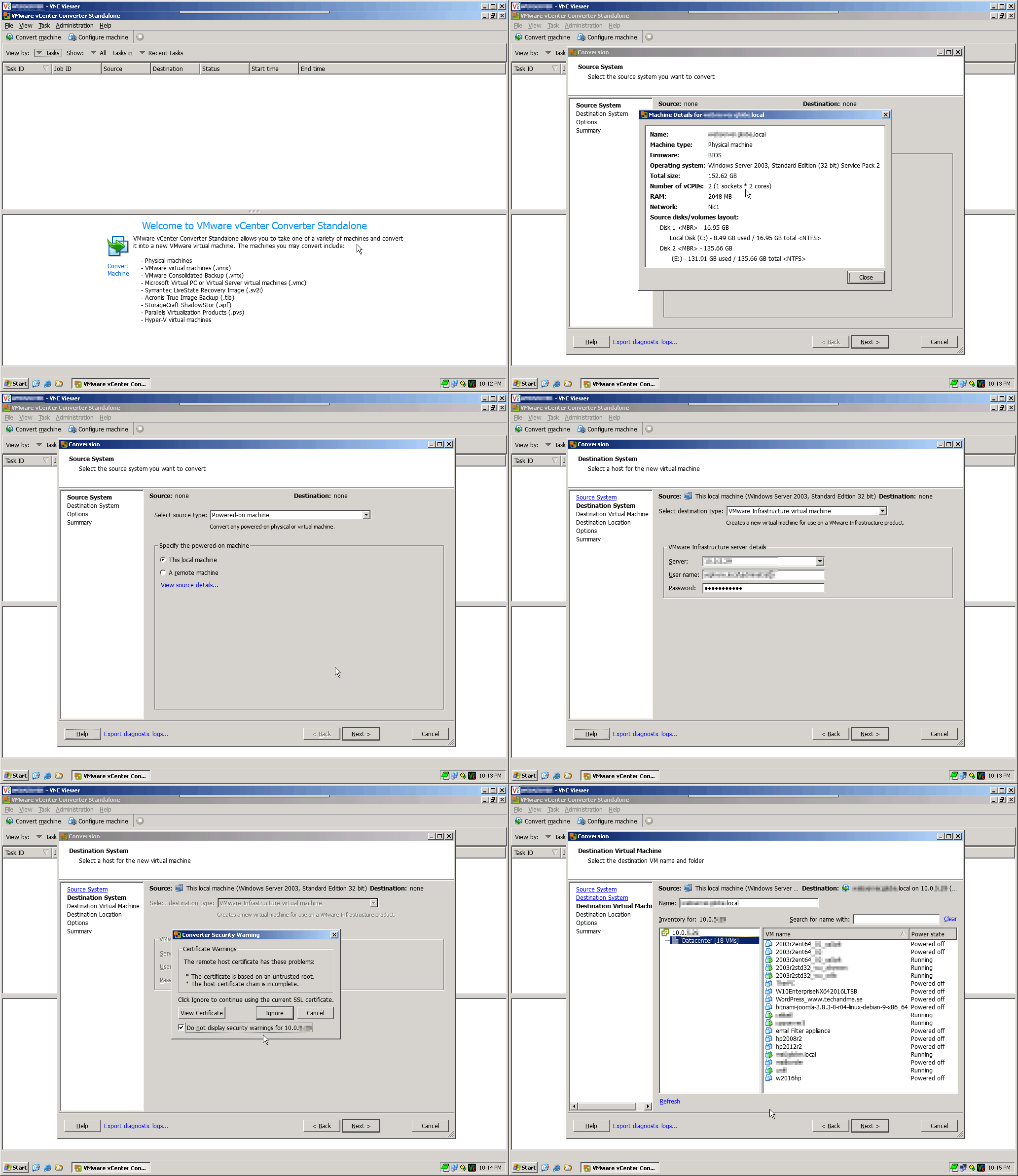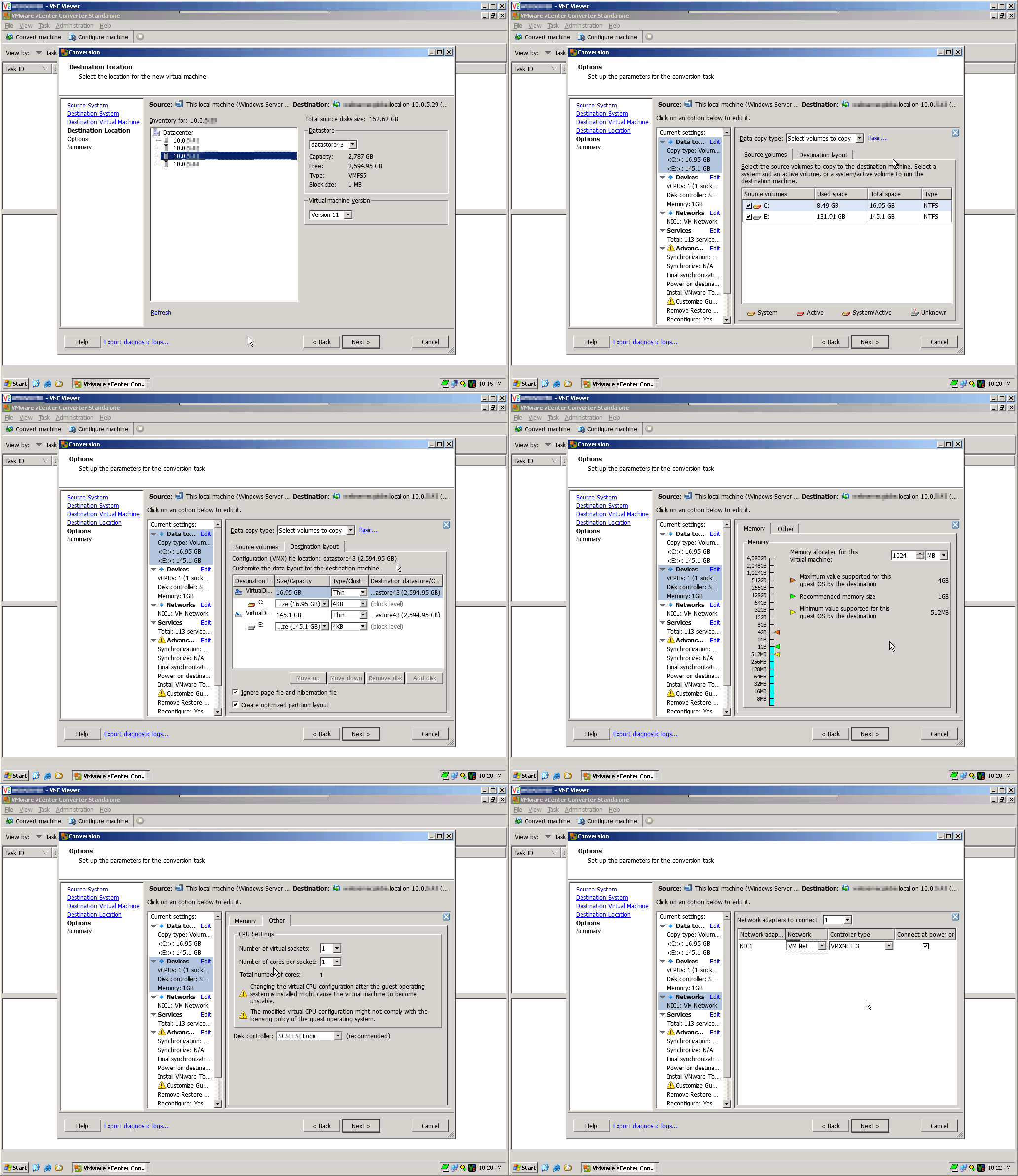You can use this one for Xp:
VMware-converter-en-6.0.0-2716716.exe
Every time I've used it (Xp is same codebase as 2003), I never got any issues.
There's also no destructive loss should a P2V fail.
You'll always have the original physical box to uninstall the converter, re-install perhaps another build, and try it yet again.
There's really no need to do a cold conversion, where you shut down the box and boot off an .iso or PE to run the P2V. First, those builds were really old. And the live converters have gotten more reliable.