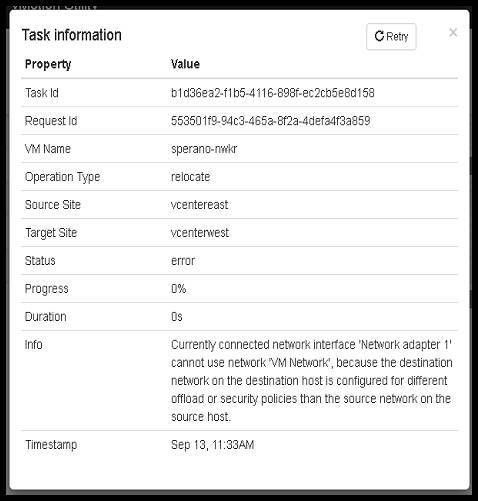- VMware Technology Network
- :
- Cloud & SDDC
- :
- VMware vSphere
- :
- VMware vSphere™ Discussions
- :
- Cross vCenter Workload Migration Utility
- Subscribe to RSS Feed
- Mark Topic as New
- Mark Topic as Read
- Float this Topic for Current User
- Bookmark
- Subscribe
- Mute
- Printer Friendly Page
- Mark as New
- Bookmark
- Subscribe
- Mute
- Subscribe to RSS Feed
- Permalink
- Report Inappropriate Content
Cross vCenter Workload Migration Utility
Wondering if anyone can offer advise on this error below using the VMware “Cross vCenter Workload Migration Utility”?
This is in our lab, so we can access any time and make changes on the fly. We have 2 Vcenter servers that are “set up the same”.
In the lab, we are not using Virtual Distributed Switches (vDS), we are only using Virtual Standard Switches (vSS)
If I power off the VM and perform a migration, it all works. However, If I keep the VM powered on and try the VM migration, I am produced the following error.
“Currently connected network interface 'Network adapter 1' cannot use network 'VM Network', because the destination network on the destination host is configured for different offload or security policies than the source network on the source host.”
I've made sure that the Virtual Standard Switch are set up the same
Here are the setting for the Virtual Switch Properties
Ive made sure Enhanced vMotion Compatibility (EVC) is enabled on both Clusters
- Mark as New
- Bookmark
- Subscribe
- Mute
- Subscribe to RSS Feed
- Permalink
- Report Inappropriate Content
Add a comment on the Fling page?
Cross vCenter Workload Migration Utility | VMware Flings
-------------------------------------------------------------------------------------------------------------------------------------------------------------
Although I am a VMware employee I contribute to VMware Communities voluntarily (ie. not in any official capacity)
VMware Training & Certification blog
- Mark as New
- Bookmark
- Subscribe
- Mute
- Subscribe to RSS Feed
- Permalink
- Report Inappropriate Content
Hey
Check that your portgroups (Source and destination) are EXACTLY the same:
- Teaming and Failover policy
- Security policies (Promiscuous, MAC Address Changes and Forged Transmits)
- VLAN ID
- Portgroup name (As you are using VSS it should be same name exactly)