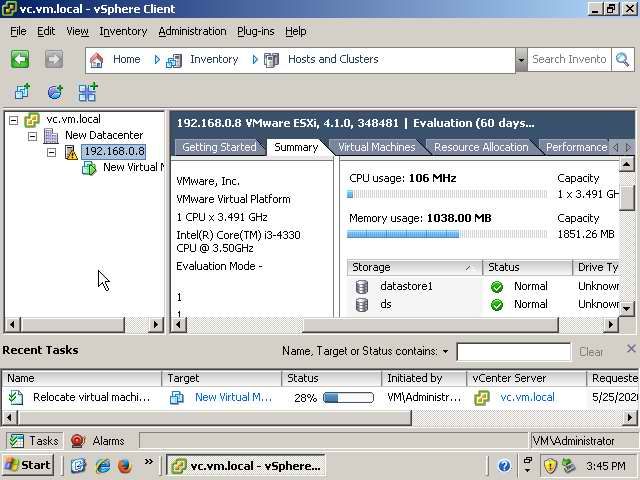- VMware Technology Network
- :
- Cloud & SDDC
- :
- VMware vSphere
- :
- VMware vSphere™ Discussions
- :
- Help needed with vCenter for Windows
- Subscribe to RSS Feed
- Mark Topic as New
- Mark Topic as Read
- Float this Topic for Current User
- Bookmark
- Subscribe
- Mute
- Printer Friendly Page
- Mark as New
- Bookmark
- Subscribe
- Mute
- Subscribe to RSS Feed
- Permalink
- Report Inappropriate Content
Help needed with vCenter for Windows
Hi everyone, I'm new here.
I installed vCenter Server 5.1 to play and learn myself this fantastic technology. I need little help.
I can start vSphere Web Client, but can do nothing with it. It looks like icon for creating new datacenter is missing:
and the blue stripe on the bottom is moving endlessly:
I must to note, that Client Intergration Plugin refused to install, telling me, that installer was damaged or tampered. I found on some FTP server, and downloaded, file VMware-ClientIntegrationPlugin-5.1.0.exe from slightly older build. Web Client is recognizing it as older build, but it loads correctly (I think):
Please advise me.
My homelab config:
machine 1: vCenter Server 5.1.0-3900744 (from May 2016) with Client Integration Plugin 5.1 from March 2013 on Windows Server 2003 x64 SP2 with Firefox 52.5.2 and Flash 32
machine 2: ESX 3.5
machine 3: WS 2003 as Active Directory domain controller with reverse lookup.
Static IP on all machines, strong passwords on WS machines.
Moreover, using vSphere Client (not web-based) I can't connect to vCenter Server:
I can connect only directly to my ESX host. Another Windows machine is running inside:
Despite many days of struggling, I can't make vSphere client to work.
- Mark as New
- Bookmark
- Subscribe
- Mute
- Subscribe to RSS Feed
- Permalink
- Report Inappropriate Content
Ok, why in the world are you installing a LONG UNSUPPORTED version of vSphere???? Whatever the reason is, please stop. Throw it away and get something that is at least 6.5. You are simply wasting time otherwise.
- Mark as New
- Bookmark
- Subscribe
- Mute
- Subscribe to RSS Feed
- Permalink
- Report Inappropriate Content
Sorry, I can't. I installed 5.1, because it's the last version for Server 2003. I must stick to S2003 due to it's low memory footprint. I have got only 4 GB of RAM in my PC. I created 3 VMs in it: 1st with 1 GB RAM for nested ESX, 2nd with 64 MB for domain controller and 3rd with 2.5 GB for S2003 x64 with vCenter. I know it's below requirement, but when I shut down ESX and adjust 3.5 GB of RAM for VM with vCenter, nothing changes.
It's not production system, I would like to get familiar with the technology. That's all.
I am receiving message "Could not connect to one or more vCenter Server Systems: https://vc.vm.local:443/sdk". Is it related to my problem?
According to https://kb.vmware.com/s/article/2050273 it is duplicate registered vCenter Server instance. I am unable to check this by running ssolscli.cmd listServices https://vc.vm.local:7444/lookupservice/sdk. I'm receiving answer:
Intializing registration provider...
Getting SSL certificates for https://vc.vm.local:7444/lookupservice/sdk
com.vmware.vim.vmomi.core.exception.CertificateValidationException: Server certificate assertion not verified and thumbprint not matched
com.vmware.vim.vmomi.core.exception.CertificateValidationException: Server certificate assertion not verified and thumbprint not matched
Return code is: OperationFailed
100
But it looks like in my vpxd.cfg is only 1 instance:
<config>
<level id="VmCheck">
<logLevel>info</logLevel>
<logName>VmCheck</logName>
</level>
<level id="CpuFeatures">
<logLevel>info</logLevel>
<logName>CpuFeatures</logName>
</level>
<log>
<maxFileSize>52428800</maxFileSize>
<maxFileNum>30</maxFileNum>
<level>info</level>
<memoryLevel>verbose</memoryLevel>
<compressOnRoll>true</compressOnRoll>
</log>
<!-- REGISTRY -->
<alert>
<log>
<enabled>true</enabled>
</log>
</alert>
<vmacore>
<threadPool>
<TaskMax>90</TaskMax>
<threadNamePrefix>vpxd</threadNamePrefix>
</threadPool>
<ssl>
<useCompression>true</useCompression>
</ssl>
<http>
<!-- Enable XFrameOptionsHeader -->
<EnableXFrameOptionsHeader>true</EnableXFrameOptionsHeader>
<!-- type of XFrameOptionsHeader -->
<XFrameOptionsHeader>DENY</XFrameOptionsHeader>
</http>
</vmacore>
<vpxd>
<filterOverheadLimitIssues>true</filterOverheadLimitIssues>
<network>
<rollback>true</rollback>
</network>
<ssl>
<CAFile>C:\Documents and Settings\All Users\Application Data\VMware\SSL\ca_certificates.crt</CAFile>
<CAPath>C:\Documents and Settings\All Users\Application Data\VMware\SSL</CAPath>
</ssl>
<sso>
<admin>
<uri>https://192.168.0.6:7444/sso-adminserver/sdk</uri>
</admin>
<enabled>true</enabled>
<groupcheck>
<uri>https://192.168.0.6:7444/sso-adminserver/sdk</uri>
</groupcheck>
<lookupService>
<serviceId>{388B904A-9982-45F1-998F-70106F14137F}:15</serviceId>
</lookupService>
<solutionUser>
<name>vCenterServer_2020.05.17_014226</name>
<certificate>C:\Documents and Settings\All Users\Application Data\VMware\VMware VirtualCenter\SSL\sso.crt</certificate>
<privateKey>C:\Documents and Settings\All Users\Application Data\VMware\VMware VirtualCenter\SSL\sso.key</privateKey>
</solutionUser>
<sts>
<uri>https://192.168.0.6:7444/ims/STSService?wsdl</uri>
</sts>
<default>
<admin>Administrator</admin>
<isGroup>false</isGroup>
</default>
</sso>
</vpxd>
<task>
<minCompletedLifetime>60</minCompletedLifetime>
</task>
</config>
I reached really far, but I don't know what can I do more. And I think it's pointless to install WS2008 & vSphere 6.5 in VM with 2.5 GB RAM only assigned. Maybe anybody here is still using 5.1 ...
- Mark as New
- Bookmark
- Subscribe
- Mute
- Subscribe to RSS Feed
- Permalink
- Report Inappropriate Content
You're wasting your time here and what you need is proper (or at the very least newer and larger) hardware to run a version of vCenter in the appliance form factor. Attempting to run a NEW vCenter on version 5.1 is utterly pointless.
- Mark as New
- Bookmark
- Subscribe
- Mute
- Subscribe to RSS Feed
- Permalink
- Report Inappropriate Content
I agree, but I can't upgrade my PC anytime soon.
Why are you recommending the Appliance over vSphere for Windows? I prefer the latter, because I can use the vSphere machine for many other tasks, too.
I made everything work, finally, by uninstalling vSphere 5.1 and installing 5.0. This time Web Client isn't working, but non-web vSphere Client can connect to vCenter Server:
I'm impressed. However, I have got competely different issue now. I was forced to replace ESX 3.5 with ESXi 4. The host on above screenshot is under control of ESXi 4.1. It's refusing to boot with less than 1.8 GB of RAM. This forced me to reduce RAM assigned to vSphere VM to mere 2 GB, what made it barely usable.
I need to connect vSphere 5 to ESX 3.5 host. To do that, the License Server is required. I downloaded and installed it, but I don't know, how to generate license file for ESX.
So, my last question: how to generate lic file from serial key? All docs are telling about generating lic file for your bought products: https://kb.vmware.com/s/article/1005132. But ESX 3.5 is long time abandoned. It's serial is here: https://communities.vmware.com/thread/459811
- Mark as New
- Bookmark
- Subscribe
- Mute
- Subscribe to RSS Feed
- Permalink
- Report Inappropriate Content
Why are you recommending the Appliance over vSphere for Windows?
Because vCenter for Windows is dead, that's why. You're spinning your wheels learning a dead platform on an ancient version. It's a massive waste of your time. But it is your time to waste, so good luck.