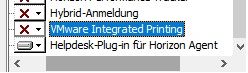- VMware Technology Network
- :
- Digital Workspace
- :
- Horizon
- :
- Horizon Desktops and Apps
- :
- Virtual printer
- Subscribe to RSS Feed
- Mark Topic as New
- Mark Topic as Read
- Float this Topic for Current User
- Bookmark
- Subscribe
- Mute
- Printer Friendly Page
- Mark as New
- Bookmark
- Subscribe
- Mute
- Subscribe to RSS Feed
- Permalink
- Report Inappropriate Content
I've read vmware docs all day but haven't gotten a clear answer that I can see yet. We have a standalone pc setup at a remote site. Users can connect to a VDI through the existing Internet they have there. What we need is for the option to print to the "local" printer on that pc from the VDI. We're currently using the latest Horizon client. With the current setup, the printer is not picked up in the VDI. VDI is currently Windows 7, migrating to 10 next week. USB is enabled on the VM. I do see a "Thinprint for Vmware" port available on the VDIs. What else do I need to setup/check?
VMware ESXi, 6.5.0
Horizon 7.5.1
VMTools 10.2.1
USB access is allowed in Horizon
Accepted Solutions
- Mark as New
- Bookmark
- Subscribe
- Mute
- Subscribe to RSS Feed
- Permalink
- Report Inappropriate Content
If you want to switch from thinprint you need to reinstall the Horizon agent in the master image. When it comes to choosing the features, you need to pick and activate "VMware Integrated Printing". That is the option that got it working for us.
I'm also not a Guru so I can't explain what it does in the background but this was the change that enabled our users to use printers through the Horizon client from home.
Best regards,
Raetke
- Mark as New
- Bookmark
- Subscribe
- Mute
- Subscribe to RSS Feed
- Permalink
- Report Inappropriate Content
Moderator: Moved to Horizon
-------------------------------------------------------------------------------------------------------------------------------------------------------------
Although I am a VMware employee I contribute to VMware Communities voluntarily (ie. not in any official capacity)
VMware Training & Certification blog
- Mark as New
- Bookmark
- Subscribe
- Mute
- Subscribe to RSS Feed
- Permalink
- Report Inappropriate Content
We've had issues with local printers before. What fixed it for us was to customize the Horizon agent on the VDI to use advanced VMware printing instead of thinprint option. Maybe it'll help fix your issue as well.
Best regards,
Raetke
- Mark as New
- Bookmark
- Subscribe
- Mute
- Subscribe to RSS Feed
- Permalink
- Report Inappropriate Content
I can certainly try this. I'm not a guru by any means with VMware. I think what I really need is some basic guidance how to set this up properly. I can modify our base image and re-compose or VDIs easily enough. So on the base image, how do you setup advanced vmware printing? I've ran across that in several VMware docs for whatever reason I got lead down a different path. Could you please explain a bit more?
- Mark as New
- Bookmark
- Subscribe
- Mute
- Subscribe to RSS Feed
- Permalink
- Report Inappropriate Content
If you want to switch from thinprint you need to reinstall the Horizon agent in the master image. When it comes to choosing the features, you need to pick and activate "VMware Integrated Printing". That is the option that got it working for us.
I'm also not a Guru so I can't explain what it does in the background but this was the change that enabled our users to use printers through the Horizon client from home.
Best regards,
Raetke
- Mark as New
- Bookmark
- Subscribe
- Mute
- Subscribe to RSS Feed
- Permalink
- Report Inappropriate Content
I'm just getting back to this. Raetke, can you tell me the reason you went a different way from the thinprint option? The reason I ask is because is that thinprint appears to already available with our setup. Did thinprint simply not work?
- Mark as New
- Bookmark
- Subscribe
- Mute
- Subscribe to RSS Feed
- Permalink
- Report Inappropriate Content
Essentially yes. If I remember correctly it worked for locally installed printers, directly connected to the client. It didn't work for printers installed in the home network. We tested with a few different setups. After using this option it started showing the printers that were installed locally AND via network, no matter if connected by wire or wireless.
Best regards,
Raetke