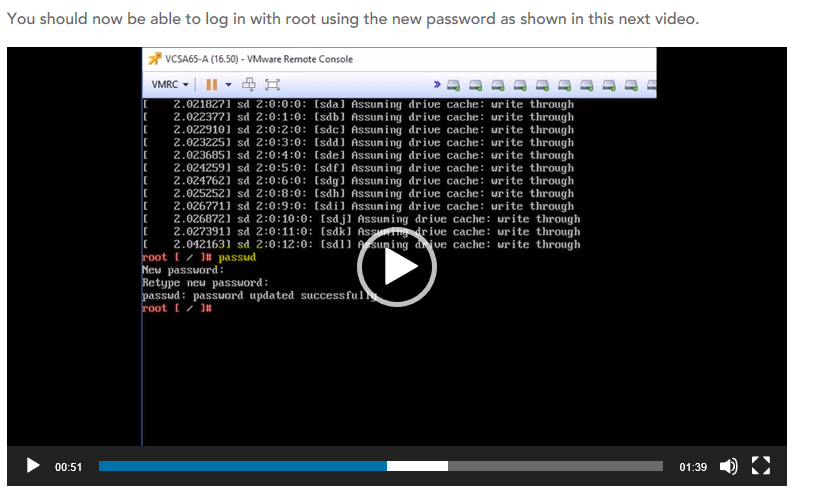- VMware Technology Network
- :
- Cloud & SDDC
- :
- VMware vSphere
- :
- VMware vSphere™ Discussions
- :
- reset vCenter Applicance server root password
- Subscribe to RSS Feed
- Mark Topic as New
- Mark Topic as Read
- Float this Topic for Current User
- Bookmark
- Subscribe
- Mute
- Printer Friendly Page
- Mark as New
- Bookmark
- Subscribe
- Mute
- Subscribe to RSS Feed
- Permalink
- Report Inappropriate Content
reset vCenter Applicance server root password
Hello, I have a reset root password for VC server.
The SSO log in failure, and then I found log in as root also is not available.
Thus, I would like to try reset root password log in for checking.
problem is: I could not get GRUB edit command console. some guide said press esc and get type "e" to edit boot command. not helpful.
If I press Spacekey and Type P. This will require input password.
please give advice.
brgds
Liu Wei
- Mark as New
- Bookmark
- Subscribe
- Mute
- Subscribe to RSS Feed
- Permalink
- Report Inappropriate Content
Hi lwsamcn01
Look
Marking this response as "Solution " or "Kudo"
ASAJM
- Mark as New
- Bookmark
- Subscribe
- Mute
- Subscribe to RSS Feed
- Permalink
- Report Inappropriate Content
Hi,
Here you can also view it graphically:
ARomeo
- Mark as New
- Bookmark
- Subscribe
- Mute
- Subscribe to RSS Feed
- Permalink
- Report Inappropriate Content
Thanks for your post.
I did try that KB. Not fixed this problem. I try serveral time. when I type "P". and input password.(try :type vmware, or all password I can remeber)
It give "Failed". I could not pass teh GRUB password authentication
How Can I break the GRUB password? I could not pass this step.
Brgds
Liu Wei
- Mark as New
- Bookmark
- Subscribe
- Mute
- Subscribe to RSS Feed
- Permalink
- Report Inappropriate Content
Hi Iwsamcn01
You don't have to try to write the password that you don't remember.
When you get to point 8 you have to write "PASSWD" and then the new password.
scroll down this link and watch the video. The video illustrates version 6.5, but is also good for VCSA 6.7
https://www.altaro.com/vmware/reset-root-password-vcsa-6-x/
ARomeo
- Mark as New
- Bookmark
- Subscribe
- Mute
- Subscribe to RSS Feed
- Permalink
- Report Inappropriate Content
Thanks.
I did reset root password for 6.5/6.7 before.
But for 6.0, at that windows,
How to get command prompt? This is my problem. If not 'P', how to continuue to next?
if type 'e', it will boot to OS, If click arrow key to select on boot option, it will directly go to boot OS.
brgds
Liu Wei