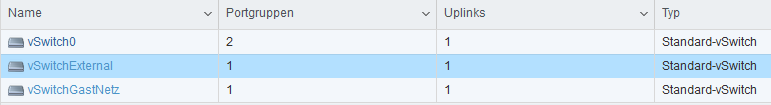- VMware Technology Network
- :
- Global
- :
- German
- :
- German Discussions
- :
- No traffic throughput after Firmware (bios-main-bo...
- Subscribe to RSS Feed
- Mark Topic as New
- Mark Topic as Read
- Float this Topic for Current User
- Bookmark
- Subscribe
- Mute
- Printer Friendly Page
- Mark as New
- Bookmark
- Subscribe
- Mute
- Subscribe to RSS Feed
- Permalink
- Report Inappropriate Content
No traffic throughput after Firmware (bios-main-board) update
Hi - it's my first time here - so sorry for any mistakes :smileylaugh:
Baseline:
- System is ESXi with 6.5.0 Update 2 (Build 13635690)
- 3x Nics (1x onboard and 2x Intel I210-T1 GbE (id 1533))
The system war running fine for about half a year - but after a bios main-board update the two Intel nics stoped operation.
As you still can see, both nics (vmnic1 and vmnic2) looks good.
Each of this nics is part of a virtual switch (vSwitch0 is linked with vmnic0 and the management link - and works fine)
And finally the view on the port groups
PS: View with started (test)VMs
All VMs in port-group "VM Network" are working fine and are able to connect to the rest of the world.
When ever I link a VM to port-group "External Network" or "GasrNetz Network", the VMs can talk to each other within the port-group, but are unable to but any traffic via the nics (e.g. from port-group "External Network" to "GasrNetz Network" members). The link-state on the nic itself is fine - also the traffic led is flashing - but no throughput.
Things I did to solve the issue:
- Upgrade to the latest version
- I removed both Intel nics, reboot without the nics, build in the nics once again
- I deleted the port-group and configured a new one
There is not much to configure for the nics (and port-groups and VSwitches). So if there is a working way to delete these part and after a reboot ESXi belives there are two brand new nics - that's fine for me as well.
Update 1:
Maybe the view from test VM helps. As you can see, the test system is sending (trying to find someone) - but is not receiving "anything".
Also the view on the ESXi monitoring shows no traffic
Update 2:
Also the following configuration with two port-groups on one nic is working in the way, that VM1 can talk to vm2 - but both not to the other devices in the same IP range (vmnic2 is connected via a hardware switch to the rest of the network). All other VMs on nic0 are facing no issues.
Looking forward for any helpful feedback.
PS: Please keep in mind - I'm not an ESXi expert :smileylaugh:
Thank you in advance
- Mark as New
- Bookmark
- Subscribe
- Mute
- Subscribe to RSS Feed
- Permalink
- Report Inappropriate Content
Welcome to the Community,
how does the physical network look like. What type/model of switch do you use, and how are the ports - to which the ESXi host is connected - configured.
... but are unable to but any traffic via the nics (e.g. from port-group "External Network" to "GasrNetz Network" members).
Routing etc. needs to be configured on the physical network in order for two subnets (which I assume you are using here) can talk to each other.
André
- Mark as New
- Bookmark
- Subscribe
- Mute
- Subscribe to RSS Feed
- Permalink
- Report Inappropriate Content
Hi Andre,
if I got you right, you are looking the the direction of the external switch.
Both test VMs are part of one network range (192.168.56.112 and 192.168.56.113). As long as these test VMs are part of the same port-group or same vSwitch --> all is fine.
If I move one test VM to "External Network" (vmnic2) and the other to "GastNetz Network" (vmnic1), they stop talking. In this setup, both nic Ports are connected to a unmanaged (hardware)test switch. And even if I use a direct cable between the two nics --> no traffic.
The only nic with throughput is the vmnic0 - where currently all my VMs are running.
For me - key question is --> what is stopping the traffic to pass vmnic1 or vmnic2.
I hope that answers helps - if not - let me please know.
Kind regards
Pepe
- Mark as New
- Bookmark
- Subscribe
- Mute
- Subscribe to RSS Feed
- Permalink
- Report Inappropriate Content
Is one of the two VMs able to access an IP address on the physical network, once you place them on the separate port groups?
André
- Mark as New
- Bookmark
- Subscribe
- Mute
- Subscribe to RSS Feed
- Permalink
- Report Inappropriate Content
Sorry for delay.
Not sure what you mean with "on the separate port groups", but when ever a VM wants to communicate via one of the two Intel nics - no communication/traffic flow.
As mentioned before - I'm happy to delete the two nics and the relevant port-groups/vswitches and build all new. But if you just remove the nics - reboot - put the nics back in - the is no difference. I believe there is something stored in a config file. Any idea how to do a clean reconfiguration?
PS: If possible, I would like to keep my working on-borad nic an that setup :smileylaugh:
Kind regards
Pepe