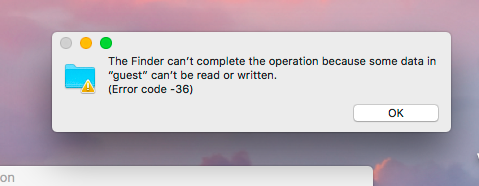- VMware Technology Network
- :
- Desktop Hypervisor
- :
- VMware Fusion
- :
- VMware Fusion Discussions
- :
- Fusion Pro 11.0.2 has broken host/guest folder sha...
- Subscribe to RSS Feed
- Mark Topic as New
- Mark Topic as Read
- Float this Topic for Current User
- Bookmark
- Subscribe
- Mute
- Printer Friendly Page
- Mark as New
- Bookmark
- Subscribe
- Mute
- Subscribe to RSS Feed
- Permalink
- Report Inappropriate Content
Fusion Pro 11.0.2 has broken host/guest folder sharing
My host is 10.13 and my guest is 10.12. Many folder/file sharing operations seem to work just fine, it seems to only be re-creating folders on the host from the guest that has problems.
1. make a folder in the host and share it
2. in a command line C program in the guest, create a sub-folder in there, works
3. delete the sub-folder from the host (it works if deleted from the guest)
4. try to make the sub folder again. The BSD (system call) mkdir() call returns an error but yet the sub-folder is created
So pick any command line program in the guest (here's /bin/bash) and you get this:
jrb-vm-sierra:~ jrb$ ls '/Volumes/VMware Shared Folders/fusion'
jrb-vm-sierra:~ jrb$
jrb-vm-sierra:~ jrb$ mkdir '/Volumes/VMware Shared Folders/fusion/guest'
mkdir: /Volumes/VMware Shared Folders/fusion/guest: Input/output error
jrb-vm-sierra:~ jrb$ ls -l '/Volumes/VMware Shared Folders/fusion'
total 2
drwxr-xr-x 1 1123 219 64 Mar 23 13:35 guest
I tried this in python also with os.makedirs(), behaves the same.
- Mark as New
- Bookmark
- Subscribe
- Mute
- Subscribe to RSS Feed
- Permalink
- Report Inappropriate Content
I just discovered the Finder has basically the same problem but gives a slightly different error despite succeeding to make the directory. I created a directory in the guest somewhere else so I could "drag copy" it into the location on the shared volume. The message in this case was:
Is there some other way to share disks between host and guest running OSX? Looks like there is a special filesystem driver for these volumes where the buggyness must lie
- James
-36 is the OSX ioErr, so it probably is the same thing that mkdir() sees
- Mark as New
- Bookmark
- Subscribe
- Mute
- Subscribe to RSS Feed
- Permalink
- Report Inappropriate Content
Still broken in 11.0.3, I re-installed VMware tools. Same behavior
- Mark as New
- Bookmark
- Subscribe
- Mute
- Subscribe to RSS Feed
- Permalink
- Report Inappropriate Content
Hi,
FWIW, I can confirm this problem. It is very easy to reproduce with your steps.
Wils-Mac:~ wil$ mkdir /Volumes/VMware\ Shared\ Folders/fusion/guest
Wils-Mac:~ wil$ ls /Volumes/VMware\ Shared\ Folders/fusion/
guest
Delete folder guest at host and..
Wils-Mac:~ wil$ ls /Volumes/VMware\ Shared\ Folders/fusion/
Wils-Mac:~ wil$ mkdir /Volumes/VMware\ Shared\ Folders/fusion/guest
mkdir: /Volumes/VMware Shared Folders/fusion/guest: Input/output error
Wils-Mac:~ wil$ ls /Volumes/VMware\ Shared\ Folders/fusion/
guest
Obviously this is due to the file system at the guest caching something and not resyncing everything with the host filesystem.
It is curious though that the ls command shows the correct data.
I even tried to use sync, but that didn't help either.
edit:
I am not seeing this problem with a Windows guest, although I admittedly only tested with Windows Explorer.
If you want to get this fixed, then it might help to open an official support request.
Please go to: Fusion Support and open a ticket at File a Support Request
--
Wil
| More info at vimalin.com | Twitter @wilva