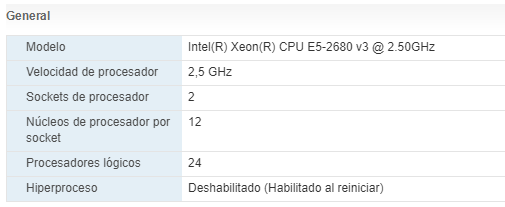- VMware Technology Network
- :
- Cloud & SDDC
- :
- vCenter
- :
- VMware vCenter™ Discussions
- :
- Performance VM vCPU and Memory - vROP
- Subscribe to RSS Feed
- Mark Topic as New
- Mark Topic as Read
- Float this Topic for Current User
- Bookmark
- Subscribe
- Mute
- Printer Friendly Page
- Mark as New
- Bookmark
- Subscribe
- Mute
- Subscribe to RSS Feed
- Permalink
- Report Inappropriate Content
Performance VM vCPU and Memory - vROP
Goodnight
I have a client that has on its vROP platform. I made a report where I indicated to validate servers with maximum capacity exceeded, the report tells me that they have vCPU in excess, an example:
a VM with 10 vCPU assigned, VROP tells me that it can recover 5 vCPU, so I recommend leaving the VM with 5 vCPU.
I also have another report with VM with insufficient size, where it tells me that I should assign more memory resources.
Example: VM with 6 GB, vROP recommends me to add 1 GB and otherwise I have a VM with 8 GB and I recommend adding 4 GB.
A VM with workload at the memory level for a maximum of 5 minutes in 103.61% and 99.99% maximum in 1 day.
Is it recommended to assign or remove resources following the vROP recommendations or statistics?
Obviously I have to do a performance study, but the client has indicated that at the performance level their vM do not present any problems.
Please your comments.
- Mark as New
- Bookmark
- Subscribe
- Mute
- Subscribe to RSS Feed
- Permalink
- Report Inappropriate Content
Vrops is very intelligent monitoring tool, it provides recommendation depending on all data that receives from object (vcneter) .
It analysis those data and then provide with recommendation.
Recommendations provided by vrops should be accurate, you can go with that.
Please mark this as correct if this answers and helps you .
regards
Gayathri
- Mark as New
- Bookmark
- Subscribe
- Mute
- Subscribe to RSS Feed
- Permalink
- Report Inappropriate Content
my physical team has the following at the hardware level:
ntel (R) Xeon (R) CPU E5-2680 v3 @ 2.50GHz
256 GB of RAM
But what recommendation would you follow, assign and remove resources according to the report you take in vROP?
Do I set individual alarms for each VM and set its thresholds to 90%?
Can I move VM with hardware requirements equal to a specific host?
- Mark as New
- Bookmark
- Subscribe
- Mute
- Subscribe to RSS Feed
- Permalink
- Report Inappropriate Content
or should I assign vCPU x core
vCPU 4 with cores 1 = 4
vCPU 4 with cores 2 = 8
hyperthreading is disabled by what I see.
- Mark as New
- Bookmark
- Subscribe
- Mute
- Subscribe to RSS Feed
- Permalink
- Report Inappropriate Content
There are alarms in vrops which monitors VM performance and usage.
If the thresh hold is reached from VM , vrops will trigerr the alarm .
If there is high workload even that would be tracked.
If there is chance of running more VM's with available resource, this details are also shows on vrops .
regards
Gayathri
- Mark as New
- Bookmark
- Subscribe
- Mute
- Subscribe to RSS Feed
- Permalink
- Report Inappropriate Content
but it is that also the report indicates that all the vm consume the 99 and 100% of memory, then that I add more memory to all the servers of the list?
- Mark as New
- Bookmark
- Subscribe
- Mute
- Subscribe to RSS Feed
- Permalink
- Report Inappropriate Content
What version of vrops are you using ? The reason being with vrops 6.7 there are some issues noticed with memory usage being Inaccurate on vrops .
If its vrops 6.7 please check below article:
Also if you think if vrops is not showing correct details, then check out what memory related data is being shows on vsphere and from guest as well .
regards
Gayathri