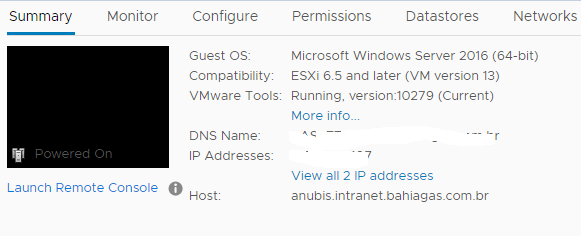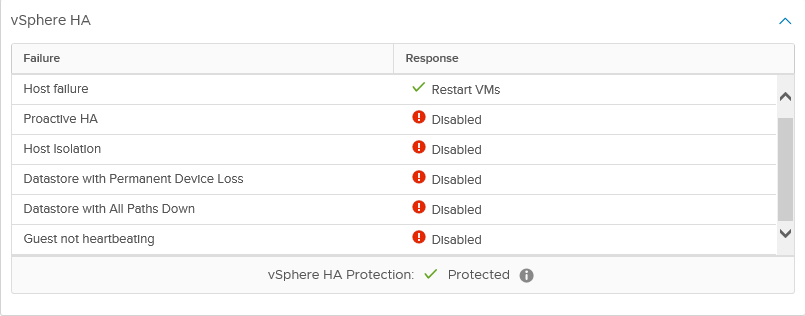- VMware Technology Network
- :
- Cloud & SDDC
- :
- VMware vSphere
- :
- VMware vSphere™ Discussions
- :
- The VM is unprotected
- Subscribe to RSS Feed
- Mark Topic as New
- Mark Topic as Read
- Float this Topic for Current User
- Bookmark
- Subscribe
- Mute
- Printer Friendly Page
- Mark as New
- Bookmark
- Subscribe
- Mute
- Subscribe to RSS Feed
- Permalink
- Report Inappropriate Content
I have a Cluster and enabled vSphere HA.
I have two ESXi hosts in the Cluster.
I have a VM running on one of the ESXi host.
But the VM is unprotected.
I want the VM become protected.
What should I do?
Accepted Solutions
- Mark as New
- Bookmark
- Subscribe
- Mute
- Subscribe to RSS Feed
- Permalink
- Report Inappropriate Content
Try using the vSphere Web Client (Flash).
vSphere Web Client (Flash)
HTML5 based vSphere Client
There is still a pretty long list of things that aren’t functional yet in the HTML5 version of vSphere.
Please consider marking this answer "correct" or "helpful" if you think your question have been answered correctly.
LinkedIn: http://www.linkedin.com/in/dcodiego
- Mark as New
- Bookmark
- Subscribe
- Mute
- Subscribe to RSS Feed
- Permalink
- Report Inappropriate Content
Try to disable and re-enable HA.
Check this option in Summary.
LinkedIn: http://www.linkedin.com/in/dcodiego
- Mark as New
- Bookmark
- Subscribe
- Mute
- Subscribe to RSS Feed
- Permalink
- Report Inappropriate Content
Shown here is protected.
But, Why don't have protected icon?
- Mark as New
- Bookmark
- Subscribe
- Mute
- Subscribe to RSS Feed
- Permalink
- Report Inappropriate Content
Hello,
if Disable/Enable HA not helpful, so i guess the common reason for this message - from what I saw so far - is if someone deploys a VM with reservations (RAM and/or CPU). Depending on how HA is configured, this will increase the slot size(s), which results in the warning you see. I'd strongly suggest that you try to find out what's causing the message, to avoid possible downtime. An easy way to find out about VM reservations is to run RVTools.
Please consider marking this answer "correct" or "helpful" if you think your question have been answered correctly.
Cheers,
VCIX6-NV|VCP-NV|VCP-DC|
If my reply was helpful, I kindly ask you to like it and mark it as a solution
Regards,
Hassan Alkak
- Mark as New
- Bookmark
- Subscribe
- Mute
- Subscribe to RSS Feed
- Permalink
- Report Inappropriate Content
Disable HA Admission Control in case it is enabled.
Cheers,
Supreet
- Mark as New
- Bookmark
- Subscribe
- Mute
- Subscribe to RSS Feed
- Permalink
- Report Inappropriate Content
do you have FT enabled or Replication?
as far as I know you will get Protected Icon only if you enable replication.
HA protected VM have normal VM icon.
here is example of "protected VM" by vsphere replication, do you expect this kind of icon?

- Mark as New
- Bookmark
- Subscribe
- Mute
- Subscribe to RSS Feed
- Permalink
- Report Inappropriate Content
as900w your vm is protection by HA. According to your image
LinkedIn: http://www.linkedin.com/in/dcodiego
- Mark as New
- Bookmark
- Subscribe
- Mute
- Subscribe to RSS Feed
- Permalink
- Report Inappropriate Content
I want to see this kind of icon
- Mark as New
- Bookmark
- Subscribe
- Mute
- Subscribe to RSS Feed
- Permalink
- Report Inappropriate Content
Try using the vSphere Web Client (Flash).
vSphere Web Client (Flash)
HTML5 based vSphere Client
There is still a pretty long list of things that aren’t functional yet in the HTML5 version of vSphere.
Please consider marking this answer "correct" or "helpful" if you think your question have been answered correctly.
LinkedIn: http://www.linkedin.com/in/dcodiego
- Mark as New
- Bookmark
- Subscribe
- Mute
- Subscribe to RSS Feed
- Permalink
- Report Inappropriate Content
I see.
My vCenter versions is 6.7, it don't have vSphere Web Client ( flash)
Thanks a lot!
- Mark as New
- Bookmark
- Subscribe
- Mute
- Subscribe to RSS Feed
- Permalink
- Report Inappropriate Content
yes you have ![]() they just call it web client (flex) in version 6.7
they just call it web client (flex) in version 6.7
- Mark as New
- Bookmark
- Subscribe
- Mute
- Subscribe to RSS Feed
- Permalink
- Report Inappropriate Content
I see,
Thanks a lot!