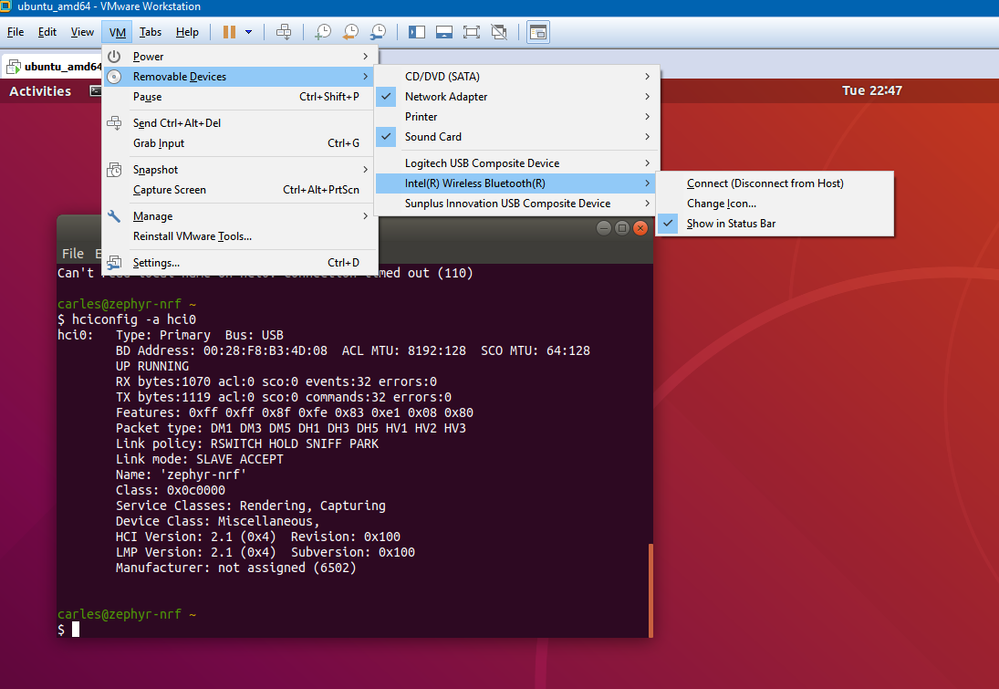- VMware Technology Network
- :
- Desktop Hypervisor
- :
- VMware Workstation
- :
- VMware Workstation Pro Discussions
- :
- Bluetooth device showing in VM guest even after di...
- Subscribe to RSS Feed
- Mark Topic as New
- Mark Topic as Read
- Float this Topic for Current User
- Bookmark
- Subscribe
- Mute
- Printer Friendly Page
- Mark as New
- Bookmark
- Subscribe
- Mute
- Subscribe to RSS Feed
- Permalink
- Report Inappropriate Content
Hi all,
I am running the following setup:
Host: Windows 10
VMWare Workstation Pro 14.1
Guest: Ubuntu 17.10
I have a USB Bluetooth controller (device) on my laptop, controlled by my Windows Host, that I do not want to share with the VM. I have disabled "Share Bluetooth devices with the virtual machine" and I of course do not connect the actual USB device to the VM, which goes by the name of "Intel(R) Wireless Bluetooth(R)".
The issue is that the Bluetooth device is still being found by both my Windows host and Ubuntu guest, which should not be the case since I have disabled the option to do so.
Any ideas on why this could be the case?
Thanks in advance.
Message was edited by: introiboad
Accepted Solutions
- Mark as New
- Bookmark
- Subscribe
- Mute
- Subscribe to RSS Feed
- Permalink
- Report Inappropriate Content
It looks like while I was playing with the .vmx file and stopping and starting the VM at some point the lines:
usb.autoConnect.device0 = ""
usb.autoConnect.device1 = "name:Virtual\ Bluetooth\ Adapter vid:0e0f pid:0008
finally disappeared from the .vmx file and that solved my issue.
Thank you everybody for your help!
- Mark as New
- Bookmark
- Subscribe
- Mute
- Subscribe to RSS Feed
- Permalink
- Report Inappropriate Content
I cannot reproduce it locally with host Windows 7 + Guest Ubuntu 16.04.4.
Did you disable the option when the VM is powered off?
- Mark as New
- Bookmark
- Subscribe
- Mute
- Subscribe to RSS Feed
- Permalink
- Report Inappropriate Content
Hi there,
Thanks for looking into this.
Yes, I did turn off the VM in order to change the setting. I tried again right now:
1. Shut down Ubuntu in the VM
2. Make sure the checkbox is *not* set (Share Bluetooth devices with the Virtual Machine)
3. Boot up Ubuntu in the VM
The result is that when I type "hciconfig" on a shell I get:
$ hciconfig
hci0: Type: Primary Bus: USB
BD Address: 00:28:F8:B3:4D:08 ACL MTU: 8192:128 SCO MTU: 64:128
UP RUNNING
RX bytes:539 acl:0 sco:0 events:28 errors:0
TX bytes:1107 acl:0 sco:0 commands:28 errors:0
I also tried connecting to a Bluetooth device from Ubuntu and it works, so it's clearly seeing the controller and managing it.
And of course if I got to the Bluetooth options on Windows I can still use the Bluetooth device there by looking for devices, connecting to mice, etc.
It might be a Windows 10 issue?
Thanks again.
- Mark as New
- Bookmark
- Subscribe
- Mute
- Subscribe to RSS Feed
- Permalink
- Report Inappropriate Content
VMware virtual bluetooth adapter would be enumerated as a "Generic Bluetooth Adapter" in VM, not "Intel bluetooth". "hciconfig -a hci0" would show manufacturer as 6502. Would you please check the output of "hciconfig -a hic0" in you VM?
- Mark as New
- Bookmark
- Subscribe
- Mute
- Subscribe to RSS Feed
- Permalink
- Report Inappropriate Content
Hi there,
Indeed the adapter's manufacturer is shown as 6502 inside the VM, so there's something wrong with the sharing, VMWare seems to be ignoring the fact I unchecked the checkbox. Here's a screenshot:
That said, the device still appears on VMWare's Removable Devices menu as Intel Wireless Bluetooth:
Thanks again.
- Mark as New
- Bookmark
- Subscribe
- Mute
- Subscribe to RSS Feed
- Permalink
- Report Inappropriate Content
The pull-down menu within Workstation *will* show the device as how your host sees/enumerates it (Intel Wireless Bluetooth in your case). If you select that in the pull-down menu, what does the sub-menu show? Is anything under there checked?
- Mark as New
- Bookmark
- Subscribe
- Mute
- Subscribe to RSS Feed
- Permalink
- Report Inappropriate Content
Hi there,
The sub-menu just shows the usual options as you can see from this screenshot:
EDIT: I tried unchecking "Show in Status Bar" but it seemed to make no difference at all, the Linux kernel still sees the device.
Thanks!
- Mark as New
- Bookmark
- Subscribe
- Mute
- Subscribe to RSS Feed
- Permalink
- Report Inappropriate Content
Interestingly enough, if I press "Connect (Disconnect from Host)" then the Linux kernel sees 2 Bluetooth adapters!
See screenshot below:
- Mark as New
- Bookmark
- Subscribe
- Mute
- Subscribe to RSS Feed
- Permalink
- Report Inappropriate Content
I still cannot reproduce your issue. Will you please try to remove USB controller and add it again? Also you can try USB3.0 and USB2.0 and see if anything different. Also, please attach vmware.log.
- Mark as New
- Bookmark
- Subscribe
- Mute
- Subscribe to RSS Feed
- Permalink
- Report Inappropriate Content
I tried removing the USB controller from the VMWare VM Settings window and adding it again, this didn't help and I still see the controller inside my VM.
I tried switching to 2.0 and 3.0 and it again made no difference.
You can find the link to my log files here: vmware
- Mark as New
- Bookmark
- Subscribe
- Mute
- Subscribe to RSS Feed
- Permalink
- Report Inappropriate Content
I looked into your logs and have a different theory:
I assume the problem is caused by poorly coded interaction GUI - vmx-file.
Try to add this line to your vmx - in case it does not exist.
usb.vbluetooth.present = "FALSE"
________________________________________________
Do you need support with a VMFS recovery problem ? - send a message via skype "sanbarrow"
I do not support Workstation 16 at this time ...
- Mark as New
- Bookmark
- Subscribe
- Mute
- Subscribe to RSS Feed
- Permalink
- Report Inappropriate Content
Try to add this line to your vmx - in case it does not exist.
usb.vbluetooth.present = "FALSE"
I tried this (the line was not present) but it still doesn't fix the issue.
There's some more to this though because:
1) The "Share Bluetooth devices with the virtual machine" checkbox resets itself even if I check it, something I had never tried
2) The following lines are auto-added every time I load the VM even though I remove them manually from the .vmx file:
usb.autoConnect.device0 = ""
usb.autoConnect.device1 = "name:Virtual\ Bluetooth\ Adapter vid:0e0f pid:0008
- Mark as New
- Bookmark
- Subscribe
- Mute
- Subscribe to RSS Feed
- Permalink
- Report Inappropriate Content
It looks like while I was playing with the .vmx file and stopping and starting the VM at some point the lines:
usb.autoConnect.device0 = ""
usb.autoConnect.device1 = "name:Virtual\ Bluetooth\ Adapter vid:0e0f pid:0008
finally disappeared from the .vmx file and that solved my issue.
Thank you everybody for your help!