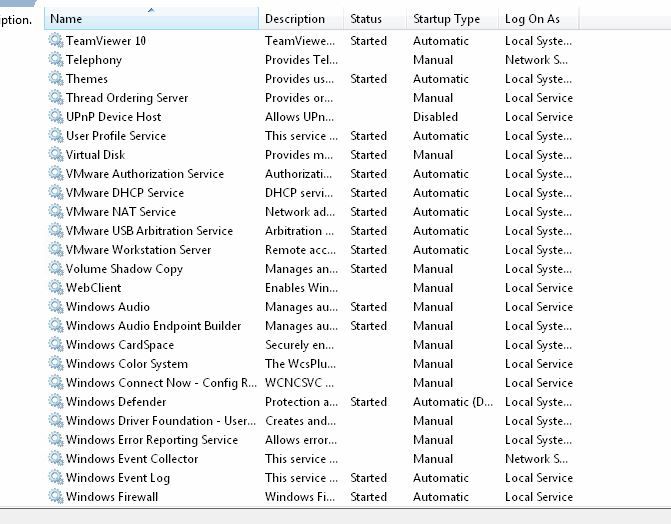- VMware Technology Network
- :
- Desktop Hypervisor
- :
- VMware Workstation
- :
- VMware Workstation Pro Discussions
- :
- Error Messages, Please help!
- Subscribe to RSS Feed
- Mark Topic as New
- Mark Topic as Read
- Float this Topic for Current User
- Bookmark
- Subscribe
- Mute
- Printer Friendly Page
- Mark as New
- Bookmark
- Subscribe
- Mute
- Subscribe to RSS Feed
- Permalink
- Report Inappropriate Content
Error Messages, Please help!
Host: Paperspace VM (Windows Server 2008 x64)
Guest: VMWare 12 (Win 7 x86)
CPU Settings: 'automatic', 'disable binary translation' is checked and 'virtualize VT-x' is greyed out and unchecked. I have no access to Host's BIOS
Everything was working fine for a while (nested virtualisation), but after leaving it on for about a day, I got this:
Then after trying to shut down the vm OR exit VMWare, I got this:
So I had to End Task. Please help!
- Mark as New
- Bookmark
- Subscribe
- Mute
- Subscribe to RSS Feed
- Permalink
- Report Inappropriate Content
Not sure. Please check whether all required "VMware ..:" services are running on the host.
André
- Mark as New
- Bookmark
- Subscribe
- Mute
- Subscribe to RSS Feed
- Permalink
- Report Inappropriate Content
Could you tell me what they all are?
- Mark as New
- Bookmark
- Subscribe
- Mute
- Subscribe to RSS Feed
- Permalink
- Report Inappropriate Content
Open services.msc on the host, and scroll down to the "VMware ..." services.
There you will find e.g. VMware Authorization Service, VMware DHCP Service, VMware NAT Service, ...
André
- Mark as New
- Bookmark
- Subscribe
- Mute
- Subscribe to RSS Feed
- Permalink
- Report Inappropriate Content
Also, after powering on the guest, I'm noticing that the desktop wallpaper sometimes turns black