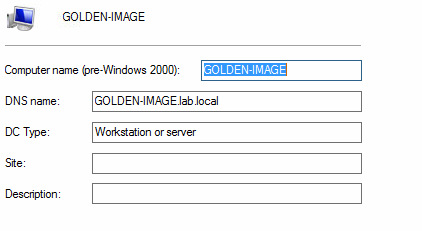- VMware Technology Network
- :
- Digital Workspace
- :
- Horizon
- :
- App Volumes
- :
- AppStacks Fail to Attach
- Subscribe to RSS Feed
- Mark Topic as New
- Mark Topic as Read
- Float this Topic for Current User
- Bookmark
- Subscribe
- Mute
- Printer Friendly Page
- Mark as New
- Bookmark
- Subscribe
- Mute
- Subscribe to RSS Feed
- Permalink
- Report Inappropriate Content
AppStacks Fail to Attach
Good morning,
I am trying to attach a Google Chrome AppStack in my lab environment, however get an error message;
Failed to attach "Google Chrome" for "Computer <LAB\DESKTOP-00002$>" to "Computer <LAB\DESKTOP-00002$>" on "Machine <cp-parent-57620be7-d343-47eb-9a2d-a2918acd38cf> (5026a335-4055-1f5d-6f82-6009564efa21)" |
I am using Instant Clones on Horizon 7 7.4.0 and App Volumes 2.13.3.12.
When I attach an AppStack to my "Gold Master" VM, it attached immediately and detaches immediately without any issues.
However, when I build Instant Clones out of my Gold Master I receive the following error messages when the clone logs in;
Error from manager FQDN:PORT (error code: 400)
Volumes were not mounted due to an error on the server. Please try logging in again or contact your administrator.
Virtualisation is disabled.
AND
Error from Manager FQDN (error code 400)
Problem detected, please reboot or logoff
Virtualisation is disabled.
Frustratingly enough to works fine on my master but not my clones.
A very basic lab setup I have
DNS is fine.
1 DC
1 VCSA
1 CS
I've checked the registry which is fine.
I've check time sync which is also fine.
I'm clutching at straws here so any points would be amazing.
Thanks
- Mark as New
- Bookmark
- Subscribe
- Mute
- Subscribe to RSS Feed
- Permalink
- Report Inappropriate Content
Good morning,
Is your gold machine on the same network as the instant clone machines or do you change the network when you are creating the pool?
Are you able to ping the appvol from the instant clone machine?
Are you able to telnet to port 443 or 80 on the instant clone machine?
Are you assigning the appstack to a user or a machine?
- Mark as New
- Bookmark
- Subscribe
- Mute
- Subscribe to RSS Feed
- Permalink
- Report Inappropriate Content
Hi,
Thanks for your reply.
The gold machine and clones are on the same network.
I can ping AppVol from the Instant clone.
I get the same results when I telnet to AppVol from the Gold Machine and Instant Clones
I have tried both user and machine, both seem to work on the Gold but neither on the Clones.
Thanks,
- Mark as New
- Bookmark
- Subscribe
- Mute
- Subscribe to RSS Feed
- Permalink
- Report Inappropriate Content
Try doing this. Login to your appvol server, go to the Directory Tab and Go to Computers. Is your instant clone machine there and if it is, what does the Status column say?
- Mark as New
- Bookmark
- Subscribe
- Mute
- Subscribe to RSS Feed
- Permalink
- Report Inappropriate Content
Yep, my computers are in the list and shown as Enable.
However if I go to Infrastructure > Machines, it isn't showing having been seen by the manager.
- Mark as New
- Bookmark
- Subscribe
- Mute
- Subscribe to RSS Feed
- Permalink
- Report Inappropriate Content
Your going to want to get the errors from the production.log. Here is a link for where the reside
https://kb.vmware.com/s/article/2091590
if you want to watch it while you try to attach them you can go to the server log area in the web interface and click play
I'd have that open and another tab with the normal interface. Then watch that while it happens and share what the error says there.
- Mark as New
- Bookmark
- Subscribe
- Mute
- Subscribe to RSS Feed
- Permalink
- Report Inappropriate Content
Try a rescan?
How many test machines do you have?
- Mark as New
- Bookmark
- Subscribe
- Mute
- Subscribe to RSS Feed
- Permalink
- Report Inappropriate Content
2018-04-19 15:28:19 UTC] P556R855 INFO Started GET "/log?&color=1&html=1&bytes=50000&_=1524151740682" for 127.0.0.1 at 2018-04-19 16:28:19 +0100
[2018-04-19 15:28:19 UTC] P556R855 INFO Processing by LogsController#tail as TEXT
[2018-04-19 15:28:19 UTC] P556R855 INFO Parameters: {"color"=>"1", "html"=>"1", "bytes"=>"50000", "_"=>"1524151740682"}
[2018-04-19 15:28:19 UTC] P556R855 INFO Rendered text template (0.0ms)
[2018-04-19 15:28:19 UTC] P556R855 INFO Completed 200 OK in 15.6ms (Views: 0.6ms | ActiveRecord: 15.6ms)
[2018-04-19 15:28:19 UTC] P556R856 INFO Started GET "/cv_api/assignees?id=2&assign=true&name=001&filter=contains&recursive=0&netbios_name=&_=1524151686507" for 127.0.0.1 at 2018-04-19 16:28:19 +0100
[2018-04-19 15:28:19 UTC] P556R856 INFO Processing by CvApi::AssigneesController#index as JSON
[2018-04-19 15:28:19 UTC] P556R856 INFO Parameters: {"id"=>"2", "assign"=>"true", "name"=>"001", "filter"=>"contains", "recursive"=>"0", "netbios_name"=>"", "_"=>"1524151686507"}
[2018-04-19 15:28:19 UTC] P556R856 INFO Cvo: Current size of the cache is 1
[2018-04-19 15:28:19 UTC] P556R856 INFO Cvo: Unable to determine netbios or domain of UPN "001"
[2018-04-19 15:28:19 UTC] P556R855 INFO
[2018-04-19 15:28:19 UTC] P556R856 INFO RADIR: Cleared the NAME_CACHE cache
[2018-04-19 15:28:19 UTC] P556R856 INFO RADIR: ldap@lab.local connecting to AD dc.lab.local using port 389 with ssl sets to false (ssl_verify: true)
[2018-04-19 15:28:19 UTC] P556R856 INFO RADIR: Connection to AD dc.lab.local succeeded - Took 100.14ms
[2018-04-19 15:28:19 UTC] P556R856 INFO RADIR: Cleared the NAME_CACHE cache
[2018-04-19 15:28:19 UTC] P556R856 INFO Cvo: Unable to determine netbios or domain of UPN "001"
[2018-04-19 15:28:19 UTC] P556R856 INFO Cvo: Unable to determine netbios or domain of UPN "001"
[2018-04-19 15:28:19 UTC] P556R856 INFO RADIR: Size of NAME_CACHE is 1
[2018-04-19 15:28:19 UTC] P556R856 INFO RADIR: Size of NAME_CACHE is 2
[2018-04-19 15:28:19 UTC] P556R856 INFO Cvo: Unable to determine netbios or domain of UPN "001"
[2018-04-19 15:28:19 UTC] P556R856 INFO Rendered cv_api/assignees/index.jsonify (0.0ms)
[2018-04-19 15:28:19 UTC] P556R856 INFO Completed 200 OK in 452.4ms (Views: 9.1ms | ActiveRecord: 15.6ms)
[2018-04-19 15:28:19 UTC] P556R856 INFO
[2018-04-19 15:28:25 UTC] P3352R782 INFO Started POST "/cv_api/assignments" for 127.0.0.1 at 2018-04-19 16:28:25 +0100
[2018-04-19 15:28:25 UTC] P3352R782 INFO Processing by CvApi::AssignmentsController#create as */*
[2018-04-19 15:28:25 UTC] P3352R782 INFO Parameters: {"action_type"=>"Assign", "id"=>"2", "assignments"=>{"0"=>{"entity_type"=>"Computer", "path"=>"CN=Desktop-00001,CN=Computers,DC=lab,DC=local"}}, "rtime"=>"true", "mount_prefix"=>"", "unmount_computer_assignments"=>"true"}
[2018-04-19 15:28:25 UTC] P3352R782 INFO Cvo: Re-using "Hypervisor <VMware ESX#17174240 root@10.1.1.100>" - 1097 secs old - Not yet connected
[2018-04-19 15:28:25 UTC] P3352R782 INFO Cvo: Acquired 'esx' adapter 1 of 16 for 'esx1274245114' in 0.0 seconds
[2018-04-19 15:28:25 UTC] P3352R782 INFO RADIR: Cleared the NAME_CACHE cache
[2018-04-19 15:28:25 UTC] P3352R782 INFO RADIR: ldap@lab.local connecting to AD dc.lab.local using port 389 with ssl sets to false (ssl_verify: true)
[2018-04-19 15:28:25 UTC] P3352R782 INFO RADIR: Connection to AD dc.lab.local succeeded - Took 104.08ms
[2018-04-19 15:28:25 UTC] P3352R782 INFO RADIR: Cleared the NAME_CACHE cache
[2018-04-19 15:28:25 UTC] P3352R782 INFO RADIR: Size of NAME_CACHE is 1
[2018-04-19 15:28:25 UTC] P3352R782 INFO RADIR: Size of NAME_CACHE is 2
[2018-04-19 15:28:25 UTC] P3352R782 INFO Cvo: Current size of the cache is 1
[2018-04-19 15:28:25 UTC] P3352R782 ERROR Cvo: Skipping attachments for "Computer <LAB\DESKTOP-00001$>" because "Computer <LAB\DESKTOP-00001$>" has no associated VM
[2018-04-19 15:28:25 UTC] P3352R782 INFO Cvo: Attached 0 volume(s) for "Computer <LAB\DESKTOP-00001$>"
[2018-04-19 15:28:25 UTC] P3352R782 INFO Completed 200 OK in 218.4ms (Views: 0.4ms | ActiveRecord: 46.8ms)
[2018-04-19 15:28:25 UTC] P3352R782 INFO
- Mark as New
- Bookmark
- Subscribe
- Mute
- Subscribe to RSS Feed
- Permalink
- Report Inappropriate Content
You mentioned DNS working correctly. Does nslookup and reverse lookup work properly for the instant clones with or without the fully qualify domain name? I noticed the message below and that's why asked.
Unable to determine netbios or domain of UPN "001"
- Mark as New
- Bookmark
- Subscribe
- Mute
- Subscribe to RSS Feed
- Permalink
- Report Inappropriate Content
Is there an AD object in AD for this VM called DESKTOP-00001 and is the VM name the same? Also check the permissions of your AD user, especially if there is no AD object.
- Mark as New
- Bookmark
- Subscribe
- Mute
- Subscribe to RSS Feed
- Permalink
- Report Inappropriate Content
All of my Instant Clones VM's do exist in AD.
- Mark as New
- Bookmark
- Subscribe
- Mute
- Subscribe to RSS Feed
- Permalink
- Report Inappropriate Content
Yep, DNS is working. NSlookup and reverse lookup work fine for my Instant Clones.
"-001" was an old entry.
- Mark as New
- Bookmark
- Subscribe
- Mute
- Subscribe to RSS Feed
- Permalink
- Report Inappropriate Content
My Managed Machines looks something like this, and no sign of my Instant Clones.
- Mark as New
- Bookmark
- Subscribe
- Mute
- Subscribe to RSS Feed
- Permalink
- Report Inappropriate Content
[2018-04-20 09:08:54 UTC] P3352R1080 INFO Started POST "/cv_api/assignments" for 127.0.0.1 at 2018-04-20 10:08:54 +0100
[2018-04-20 09:08:54 UTC] P3352R1080 INFO Processing by CvApi::AssignmentsController#create as */*
[2018-04-20 09:08:54 UTC] P3352R1080 INFO Parameters: {"action_type"=>"Assign", "id"=>"2", "assignments"=>{"0"=>{"entity_type"=>"Computer", "path"=>"CN=Desktop-00003,CN=Computers,DC=lab,DC=local"}}, "rtime"=>"true", "mount_prefix"=>"", "unmount_computer_assignments"=>"true"}
[2018-04-20 09:08:54 UTC] P3352R1080 INFO Cvo: Validating SSL certificate for "10.1.1.100": Trusted by an administrator
[2018-04-20 09:08:54 UTC] P3352R1080 INFO Cvo: Validated SSL certificate for "10.1.1.100". Validation Result = true, Validation Status = 2.
[2018-04-20 09:08:54 UTC] P3352R1080 INFO Cvo: Size of AVM SSL Fingerprint cache is 1
[2018-04-20 09:08:54 UTC] P3352R1080 INFO Cvo: Size of AVM SSL Fingerprint cache is 1
[2018-04-20 09:08:54 UTC] P3352R1080 INFO Cvo: Size of AVM SSL Fingerprint cache is 1
[2018-04-20 09:08:54 UTC] P3352R1080 INFO Cvo: Re-using "Hypervisor <VMware ESX#21991360 root@10.1.1.100>" - 333 secs old - Ping took 78ms
[2018-04-20 09:08:54 UTC] P3352R1080 INFO Cvo: Acquired 'esx' adapter 1 of 16 for 'esx1274245114' in 0.08 seconds
[2018-04-20 09:08:54 UTC] P3352R1080 INFO Cvo: Current size of the cache is 1
[2018-04-20 09:08:54 UTC] P3352R1080 INFO Cvo: List of appstacks to attach after culling:
[2018-04-20 09:08:54 UTC] P3352R1080 INFO Cvo: Google Chrome with prefix
[2018-04-20 09:08:54 UTC] P3352R1080 INFO Cvo: List of writables to attach after culling:
[2018-04-20 09:08:54 UTC] P3352R1080 INFO Cvo: Winning writable chosen is
[2018-04-20 09:08:54 UTC] P3352R1080 INFO Cvo: Mounting volumes for "Computer <LAB\DESKTOP-00003$>" to "Computer <LAB\DESKTOP-00003$>" on "Windows Desktop OS"
[2018-04-20 09:08:54 UTC] P3352R1080 INFO Cvo: Acquiring mount lock for "Machine <cp-parent-0371529b-e587-4d85-8e13-435b30c85156> (50269fd1-668d-026b-e93d-19cc1fdc2f87)" - Currently: available
[2018-04-20 09:08:54 UTC] P3352R1080 INFO Cvo: Incrementing mount count for volume #2, now 1
[2018-04-20 09:08:54 UTC] P3352R1080 INFO Cvo: Flushing attachment counter cache for 1 volumes, last flushed 68908.63s ago)
[2018-04-20 09:08:54 UTC] P3352R1080 INFO Cvo: Updating attachment counter cache for volume 2
[2018-04-20 09:08:54 UTC] P3352R1080 INFO Cvo: Updated attachment counter cache for volume 2: true
[2018-04-20 09:08:55 UTC] P3352R1080 INFO RvSphere: Mounting 1 volume(s) in VM "cp-parent-0371529b-e587-4d85-8e13-435b30c85156" (50269fd1-668d-026b-e93d-19cc1fdc2f87) on VMware "root@10.1.1.100"
[2018-04-20 09:08:55 UTC] P3352R1080 INFO RvSphere: Attaching read-only volume "[FLASH] cloudvolumes/apps/Google!20!Chrome.vmdk" to VM "cp-parent-0371529b-e587-4d85-8e13-435b30c85156"
[2018-04-20 09:08:55 UTC] P3352R1080 INFO RvSphere: Preparing to reconfigure VM cp-parent-0371529b-e587-4d85-8e13-435b30c85156" (50269fd1-668d-026b-e93d-19cc1fdc2f87) <running>
[2018-04-20 09:08:55 UTC] P3352R1080 INFO RvSphere: ReconfigVM_Task task: haTask-106-vim.VirtualMachine.reconfigure-189273543
[2018-04-20 09:08:55 UTC] P3352R1080 INFO RvSphere: Task total time: 0.000935s (execution time 0.00058s)
[2018-04-20 09:08:55 UTC] P3352R1080 INFO RvSphere: vCenter operation failed: The operation is not allowed in the current state.
[2018-04-20 09:08:55 UTC] P3352R1080 ERROR RvSphere: Failed to reconfigure VM "cp-parent-0371529b-e587-4d85-8e13-435b30c85156" (50269fd1-668d-026b-e93d-19cc1fdc2f87):
Fault: Unspecified (InvalidState)
[2018-04-20 09:08:55 UTC] P3352R1080 INFO Cvo: Incrementing unmount count for volume #2, now 1
[2018-04-20 09:08:55 UTC] P3352R1080 INFO Cvo: Incrementing incomplete mount count for volume #2, now 1
[2018-04-20 09:08:55 UTC] P3352R1080 ERROR Cvo: Failed to attach "Google Chrome" for "Computer <LAB\DESKTOP-00003$>" to "Computer <LAB\DESKTOP-00003$>" on "Machine <cp-parent-0371529b-e587-4d85-8e13-435b30c85156> (50269fd1-668d-026b-e93d-19cc1fdc2f87)"
[2018-04-20 09:08:55 UTC] P3352R1080 INFO Cvo: Attached 0 volume(s) for "Computer <LAB\DESKTOP-00003$>"
[2018-04-20 09:08:55 UTC] P3352R1080 INFO Completed 200 OK in 779.9ms (Views: 0.4ms | ActiveRecord: 78.0ms)
- Mark as New
- Bookmark
- Subscribe
- Mute
- Subscribe to RSS Feed
- Permalink
- Report Inappropriate Content
Are the instant clone desktops in the same OU as the parent?
If so, can you look at the properties of the instant clone desktop? Richt click on the computer object and go to properties. Specifically Computer Name, DNS Name, DC Type, Description?
Do you have a service account in appvol with at least read only access to Active Directory?
- Mark as New
- Bookmark
- Subscribe
- Mute
- Subscribe to RSS Feed
- Permalink
- Report Inappropriate Content
Yes, the parent and ICs are in the same OU.
Here are the properties of the IC
and the Golden Image
No I am just using admin in the lab.
Thanks
- Mark as New
- Bookmark
- Subscribe
- Mute
- Subscribe to RSS Feed
- Permalink
- Report Inappropriate Content
Everything there looks good. Can you login to one of the instant clone VMs in Vsphere with a local admin account to verify that the Appvolumes agent service is running? I find it our that Appvol doesn't even see your Instant Clone machines.
Are you running any antivirus software?
- Mark as New
- Bookmark
- Subscribe
- Mute
- Subscribe to RSS Feed
- Permalink
- Report Inappropriate Content
Logged in Locally and the service is running.
No, no antivirus, just what comes with Windows 10.
- Mark as New
- Bookmark
- Subscribe
- Mute
- Subscribe to RSS Feed
- Permalink
- Report Inappropriate Content
Can you log in locally with a domain account who has an appstack assigned to him or her? Windows event viewer should have logs of the failure. Can you also get the appvol agent log too?
The svservice.log file is located at C:\Program Files (x86)\CloudVolumesAgent\Logs on the Agent machines.
- Mark as New
- Bookmark
- Subscribe
- Mute
- Subscribe to RSS Feed
- Permalink
- Report Inappropriate Content
On the agent, the event viewer gives the same error message; Problem detected, please reboot or log off.
THis is what I get from the svservice log from the agent
[2018-04-23 10:47:18.002 UTC] [svservice:P1584:T1708] [0] Connecting to dc.lab.local:80 using HTTP (attempt 1)
[2018-04-23 10:47:18.002 UTC] [svservice:P1584:T1708] WinHttpSendRequestWithSSLCertValidation: SSL certificate validation is disabled.
[2018-04-23 10:47:18.002 UTC] [svservice:P1584:T1708] WinHttpSendRequestWithSSLCertValidation: WinHttpSetOption(WINHTTP_OPTION_SECURITY_FLAGS) succeeded.
[2018-04-23 10:47:18.518 UTC] [svservice:P1584:T1708] WinHttpSendRequestWithSSLCertValidation: WinHttpSendRequest succeeded.
[2018-04-23 10:47:18.518 UTC] [svservice:P1584:T1708] HttpReadAllAvailableData: Error 0 in WinHttpQueryDataAvailable: dwSize 0
[2018-04-23 10:47:18.518 UTC] [svservice:P1584:T1708] HttpInitializeRequest: Manager status 200 response (2 bytes): OK
[2018-04-23 10:47:18.518 UTC] [svservice:P1584:T1708] LogonMount: agent:0 manager:0 volume(s) to attach
[2018-04-23 10:47:18.549 UTC] [svservice:P1584:T1708] IsDomainJoinedComputer: NetGetJoinInformation() success, domain name LAB and type is 3
[2018-04-23 10:47:18.549 UTC] [svservice:P1584:T1708] Computer startup URL: /computer-startup?name=svservice&uuid=4226f75d-6011-cb6d-2a53-14b16b95c684&status=0&osver=10.0.16299&sp=0.0&suite=256&product=1&arch=9&proc=1&agentver=2.13.3.5U&domain=LAB&workstation=DESKTOP-00004&pre-startup=1&vmpath=/Datacenter/vm/InstantPool/Desktop-00004&machinesid=S-1-5-21-3602921696-2459653795-3365253560
[2018-04-23 10:47:18.549 UTC] [svservice:P1584:T1708] SvdSetReorderCounter: set to -1
[2018-04-23 10:47:18.549 UTC] [svservice:P1584:T1708] [0] Connecting to dc.lab.local:80 using HTTP (attempt 1)
[2018-04-23 10:47:18.549 UTC] [svservice:P1584:T1708] WinHttpSendRequestWithSSLCertValidation: SSL certificate validation is disabled.
[2018-04-23 10:47:18.549 UTC] [svservice:P1584:T1708] WinHttpSendRequestWithSSLCertValidation: WinHttpSetOption(WINHTTP_OPTION_SECURITY_FLAGS) succeeded.
[2018-04-23 10:47:19.737 UTC] [svservice:P1584:T1708] WinHttpSendRequestWithSSLCertValidation: WinHttpSendRequest succeeded.
[2018-04-23 10:47:19.737 UTC] [svservice:P1584:T1708] HttpReadAllAvailableData: Error 0 in WinHttpQueryDataAvailable: dwSize 0
[2018-04-23 10:47:19.737 UTC] [svservice:P1584:T1708] HttpInitializeRequest: Manager status 200 response (26 bytes): STARTUP LAB\DESKTOP-00004$
[2018-04-23 10:47:19.737 UTC] [svservice:P1584:T1708] LogonMount: agent:0 manager:0 volume(s) to attach
[2018-04-23 10:47:19.737 UTC] [svservice:P1584:T1708] SvdSetReorderCounter: set to 0
[2018-04-23 10:47:19.737 UTC] [svservice:P1584:T1708] HttpComputerStartupThread: succeeded (computer startup)
[2018-04-23 10:49:13.799 UTC] [svservice:P1584:T2632] OnLogon called (Session ID 1, Handle 00000233E2653120, Params 0000007776FFEA40, Context 0000000000000000)
[2018-04-23 10:49:13.799 UTC] [svservice:P1584:T2632] OnLogon: LAB\Administrator (NameSamCompatible)
[2018-04-23 10:49:13.807 UTC] [svservice:P1584:T2632] OnLogon: CN=Administrator,CN=Users,DC=lab,DC=local (NameFullyQualifiedDN)
[2018-04-23 10:49:13.807 UTC] [svservice:P1584:T2632] OnLogon: Administrator@lab.local (NameUserPrincipal)
[2018-04-23 10:49:13.826 UTC] [svservice:P1584:T2632] IsDomainJoinedComputer: NetGetJoinInformation() success, domain name LAB and type is 3
[2018-04-23 10:49:13.826 UTC] [svservice:P1584:T2632] GetUserComputerInfo: user:"administrator" computer:"desktop-00004" userdomain:"LAB" computerdomain: "LAB"
[2018-04-23 10:49:13.830 UTC] [svservice:P1584:T2632] User profile: C:\Users\administrator
[2018-04-23 10:49:13.830 UTC] [svservice:P1584:T2632] Logged in user is administrator
[2018-04-23 10:49:13.830 UTC] [svservice:P1584:T2632] OnLogon: skipping scripts because filtering is inactive
[2018-04-23 10:49:13.830 UTC] [svservice:P1584:T2632] HttpUserLogin: called 0 logged in (user login)
[2018-04-23 10:49:13.830 UTC] [svservice:P1584:T2632] svdriver is running
[2018-04-23 10:49:13.830 UTC] [svservice:P1584:T2632] SvdSetReorderCounter: set to -1
[2018-04-23 10:49:13.830 UTC] [svservice:P1584:T2632] Initializing HTTP connection
[2018-04-23 10:49:13.830 UTC] [svservice:P1584:T2632] HttpInitializeConnection: Asynchronous volume mounting is: Disabled.
[2018-04-23 10:49:13.830 UTC] [svservice:P1584:T2632] Choosing a manager out of 1 configured manager(s)
[2018-04-23 10:49:13.830 UTC] [svservice:P1584:T2632] User login URL: /user-login?name=svservice&uuid=4226f75d-6011-cb6d-2a53-14b16b95c684&status=0&osver=10.0.16299&sp=0.0&suite=256&product=1&arch=9&proc=1&agentver=2.13.3.5U&username=administrator&domain=LAB&userdomain=LAB&workstation=DESKTOP-00004&vmpath=/Datacenter/vm/InstantPool/Desktop-00004&machinesid=S-1-5-21-3602921696-2459653795-3365253560
[2018-04-23 10:49:13.830 UTC] [svservice:P1584:T2632] [0] Connecting to dc.lab.local:80 using HTTP (attempt 1)
[2018-04-23 10:49:13.830 UTC] [svservice:P1584:T2632] WinHttpSendRequestWithSSLCertValidation: SSL certificate validation is disabled.
[2018-04-23 10:49:13.830 UTC] [svservice:P1584:T2632] WinHttpSendRequestWithSSLCertValidation: WinHttpSetOption(WINHTTP_OPTION_SECURITY_FLAGS) succeeded.
[2018-04-23 10:49:13.990 UTC] [svservice:P1584:T2632] WinHttpSendRequestWithSSLCertValidation: WinHttpSendRequest succeeded.
[2018-04-23 10:49:13.990 UTC] [svservice:P1584:T2632] Error from Manager "dc.lab.local" (error code 400):
Problem detected, please reboot or logoff
Virtualization is disabled
[2018-04-23 10:49:13.990 UTC] [svservice:P1584:T2632] SvdSetReorderCounter: set to 0
[2018-04-23 10:49:13.990 UTC] [svservice:P1584:T2632] HttpUserLogin: succeeded (user login)
[2018-04-23 10:49:13.990 UTC] [svservice:P1584:T2632] OnLogon : succeeded
[2018-04-23 10:49:14.689 UTC] [svservice:P1584:T2632] OnStartShell called (Session ID 1, Handle 00000233E2653120, Params 0000007776FFEA78, Context 0000000000000000)
[2018-04-23 10:49:14.689 UTC] [svservice:P1584:T2632] OnStartShell: LAB\Administrator (NameSamCompatible)
[2018-04-23 10:49:14.689 UTC] [svservice:P1584:T2632] Message: "Error from Manager "dc.lab.local" (error code 400):
Problem detected, please reboot or logoff
Virtualization is disabled" (hToken 0000000000000428)
[2018-04-23 10:49:14.689 UTC] [svservice:P1584:T2632] RunExecutableAsUser: Path "C:\Program Files (x86)\CloudVolumes\Agent\svservice.exe"
[2018-04-23 10:49:14.689 UTC] [svservice:P1584:T2632] RunExecutableAsUser: CommandLine svservice.exe message "Error from Manager "dc.lab.local" (error code 400):
Problem detected, please reboot or logoff
Virtualization is disabled"
CreateProcessWithTokenAndEnvBlockW() standard user or UAC turned off, continue...
[2018-04-23 10:49:14.689 UTC] [svservice:P1584:T2632] Successfully launched (elevated privileges): svservice.exe message "Error from Manager "dc.lab.local" (error code 400):
Problem detected, please reboot or logoff
Virtualization is disabled" (wait 0 ms), pid=1340 tid=1416
[2018-04-23 10:49:14.689 UTC] [svservice:P1584:T2632] Successfully launched: svservice.exe message "Error from Manager "dc.lab.local" (error code 400):
Problem detected, please reboot or logoff
Virtualization is disabled" (wait 0 ms)
[2018-04-23 10:49:14.689 UTC] [svservice:P1584:T2632] HttpFileShareRequest WinHttp over SSL is disabled. Log collection to file share not supported.
[2018-04-23 10:49:14.689 UTC] [svservice:P1584:T2632] handleFileShareStr: File share info received from manager is empty.
[2018-04-23 10:49:14.689 UTC] [svservice:P1584:T2632] OnStartShell: Error Failed to Start DCT Logger
[2018-04-23 10:49:14.697 UTC] [svservice:P1584:T1188] Waiting 0 second(s) for a new volume
[2018-04-23 10:49:14.717 UTC] [svservice:P1584:T1188] Activate filtering (called by DelayActivateWorker)
[2018-04-23 10:49:14.748 UTC] [svservice:P1584:T1652] MeasureTime::RecordCenter: Start recording GUID:{f6ad904c-0000-0000-0000-602200000000} Type:0
[2018-04-23 10:49:14.748 UTC] [svservice:P1584:T1652] Preload volume event (startup): "\Device\HarddiskVolume2" GUID {f6ad904c-0000-0000-0000-602200000000} Hive (1 logged in, SystemVolume 1, VolumeType 0)
[2018-04-23 10:49:14.748 UTC] [svservice:P1584:T1652] Sending reply to SVCMD_ID_NEW_VOLUME_PRE (Message 3, Size 24)
[2018-04-23 10:49:15.084 UTC] [svservice:P1340:T1416] *** Started