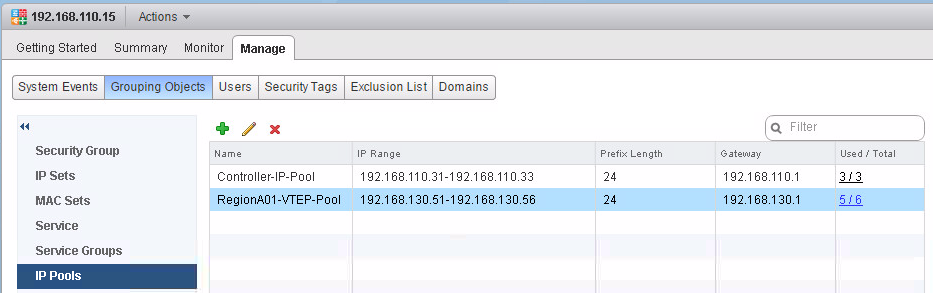- VMware Technology Network
- :
- Networking
- :
- VMware NSX
- :
- VMware NSX Discussions
- :
- VTEP IP Subnet Edit
- Subscribe to RSS Feed
- Mark Topic as New
- Mark Topic as Read
- Float this Topic for Current User
- Bookmark
- Subscribe
- Mute
- Printer Friendly Page
- Mark as New
- Bookmark
- Subscribe
- Mute
- Subscribe to RSS Feed
- Permalink
- Report Inappropriate Content
VTEP IP Subnet Edit
We have an IP Pool defined on one NSX Manager with range of 64 IP addresses. ( X.X.X.1 -- X.X.X.64)
Currently, the Pool released only 28 (X.X.X.1 -- X.X.X.28) IP addresses. and, We dont add any ESXi server to the cluster. Which means that 36 IP addresses are still free and not used
I would like to change the subnet range for this IP pool to have only 32 IP addresses. ( from X.X.X.1 -- X.X.X.32) and use remaining IP for other NSX Manager.
Could someone confirm if I edit the " Range of IP adress" in IP pool, will there be any impact.
Thanks in advance
- Mark as New
- Bookmark
- Subscribe
- Mute
- Subscribe to RSS Feed
- Permalink
- Report Inappropriate Content
it seems there is no UI option to release IPs from the UI. see the note in following article.
Virtualization The Future: Edit an IP Pool in NSX
there is another article discuss about releasing IPs with the help of APIs.
http://www.virtual-chronicles.com/removing-ip-addresses-from-the-nsx-ip-pool/
- Mark as New
- Bookmark
- Subscribe
- Mute
- Subscribe to RSS Feed
- Permalink
- Report Inappropriate Content
Hi,
Thanks for reply
I found an option to edit the IP Pool in NSX. However, I wanted to shorten the IP range but gateway and prefix length remain same. I see that NSX had allocated IP addresses to ESXis in sequential manner. So, I think the unassigned IP addresses can be removed.
Will there be any impact if We update the IP Pool 🙂
- Mark as New
- Bookmark
- Subscribe
- Mute
- Subscribe to RSS Feed
- Permalink
- Report Inappropriate Content
Hi Durga,
Expanding IP address range of IP pool from UI has no impact.
However, shrinking is not possible and will give an error.
Here's an example of my test in VMware HOL
Original range 192.168.130.51-192.168.130.56 /24
Expand to .58, no impact
Reduce to original range .56 gives an error
Even using REST API
also gives same error message
The procedure mentioned in this blog post is to release IP allocation http://www.virtual-chronicles.com/removing-ip-addresses-from-the-nsx-ip-pool/
I think to reduce it you would need to unprepare the cluster for VXLAN and create a new IP Pool.
Probably can try to ask VMware Support/GSS if they can help.
If you really need the unallocated IP address, one way I can think of is to create IP pool with overlapping address, here's a sample
I normally create static IP Pool per cluster (which I think you get it).
Maximum hosts per cluster for NSX is 32 which means we need 32 IP addresses per cluster/pool for single VTEP (64 or more for multi-VTEP setup).
Author of VMware NSX Cookbook http://bit.ly/NSXCookbook
https://github.com/bayupw/PowerNSX-Scripts
https://nz.linkedin.com/in/bayupw | twitter @bayupw
- Mark as New
- Bookmark
- Subscribe
- Mute
- Subscribe to RSS Feed
- Permalink
- Report Inappropriate Content
Thank you So much Bayu 🙂
Appreciate the work done for this case. I will use overlap IP pool for now for New NSX Manager ( New cluster ) 🙂