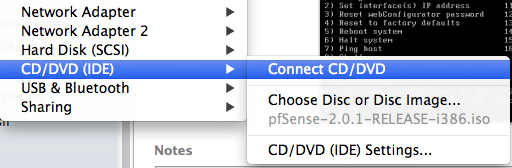- VMware Technology Network
- :
- Desktop Hypervisor
- :
- VMware Fusion
- :
- VMware Fusion Discussions
- :
- Error trying to upgrade from Windows 7 to 10?
- Subscribe to RSS Feed
- Mark Topic as New
- Mark Topic as Read
- Float this Topic for Current User
- Bookmark
- Subscribe
- Mute
- Printer Friendly Page
- Mark as New
- Bookmark
- Subscribe
- Mute
- Subscribe to RSS Feed
- Permalink
- Report Inappropriate Content
Error trying to upgrade from Windows 7 to 10?
I am trying to upgrade my windows 7 x64vm to Windows 10.
I have an ISO to do this but when I connect the ISO file to the cd/dvd. drive it asks me to insert the x64 disc?
I have previously used the same ISO to install a fresh windows 10 x64 VM on a separate machine but not an upgrade?
Does anyone know how to solve this? I do not know so much about windows so this is quite tricky for me?
Any help would be greatly appreciated..
- Mark as New
- Bookmark
- Subscribe
- Mute
- Subscribe to RSS Feed
- Permalink
- Report Inappropriate Content
Hi,
When you select the iso, did you also "connect" the CD/DVD player to the VM?
Eg. in the Virtual Machine menu, make sure the VM is connected:
This is not connected
This is connected:
--
Wil
| More info at vimalin.com | Twitter @wilva

- Mark as New
- Bookmark
- Subscribe
- Mute
- Subscribe to RSS Feed
- Permalink
- Report Inappropriate Content
I did make sure it was connected, that didn't change anything?
any other ideas?
- Mark as New
- Bookmark
- Subscribe
- Mute
- Subscribe to RSS Feed
- Permalink
- Report Inappropriate Content
Hi,
If it is connected and pointing to the correct iso file then normally you should be able to select it from Windows Explorer and run "setup" on there so you can start the upgrade.
I take it that you already installed VMware Tools and that it is current?
--
Wil
| More info at vimalin.com | Twitter @wilva

- Mark as New
- Bookmark
- Subscribe
- Mute
- Subscribe to RSS Feed
- Permalink
- Report Inappropriate Content
Hi,
I tried this too & still have the same error message?
- Mark as New
- Bookmark
- Subscribe
- Mute
- Subscribe to RSS Feed
- Permalink
- Report Inappropriate Content
What's the filename of the ISO?
Michael Roy - Product Marketing Engineer: VCF
- Mark as New
- Bookmark
- Subscribe
- Mute
- Subscribe to RSS Feed
- Permalink
- Report Inappropriate Content
Hi,
Its :-
Windows 10 Pro 1511 Build 10586.iso
Should the name matter?
- Mark as New
- Bookmark
- Subscribe
- Mute
- Subscribe to RSS Feed
- Permalink
- Report Inappropriate Content
It matters because it tells me about the build you're trying to use. My 64 bit ISO's all say x64 in the filename.
Have you considered using a newer one, or do you need this exact build?
Apparently MS pulled this build and replaced it with newer ones, currently at 1703 for the 'Creators Update'.
You can grab them from here:
Download Windows 10 Disc Image (ISO File)
Michael Roy - Product Marketing Engineer: VCF
- Mark as New
- Bookmark
- Subscribe
- Mute
- Subscribe to RSS Feed
- Permalink
- Report Inappropriate Content
Thanks for the info, really I would like to use the build that I have here...
Is there any way that I could install the windows 10 as a new machine & then migrate the windows 7 to that?
I really need to keep all the info, users & settings from the windows 7 machine?
- Mark as New
- Bookmark
- Subscribe
- Mute
- Subscribe to RSS Feed
- Permalink
- Report Inappropriate Content
Hi,
The name itself should not matter, but I do get a feeling that your iso file is corrupt.
Can you open it in Finder? Eg. control-click and then "Open With" -> DiskImageMounter
That should open the iso file you are having trouble with in the guest OS in VMware Fusion and should display in Finder all files on that dvd image.
Eg. you should see things like "Setup"
If that works and you get to see the files as normal, then I am not sure what the problem is, without getting more technical details.
So in that case, please attach a vmware.log from your VM to the next reply.
--
Wil
| More info at vimalin.com | Twitter @wilva