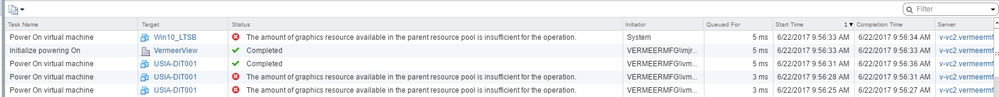- VMware Technology Network
- :
- Digital Workspace
- :
- Horizon
- :
- Horizon Desktops and Apps
- :
- Horizon 7.1 Unable to power on parent image - The ...
- Subscribe to RSS Feed
- Mark Topic as New
- Mark Topic as Read
- Float this Topic for Current User
- Bookmark
- Subscribe
- Mute
- Printer Friendly Page
- Mark as New
- Bookmark
- Subscribe
- Mute
- Subscribe to RSS Feed
- Permalink
- Report Inappropriate Content
We have 3 NVIDIA Tesla M10 cards. One card in each of three Cisco UCSC-C240-M4S hosts. We are using Horizon 7.1. I have one pool with 5 VM's in it. They are using the m10-2q profile.
I am unable to power on my parent image. I get the following error:
The amount of graphics resource available in the parent resource pool is insufficient for the operation.
I have tried changing the profile on the parent image to several other profiles but still unable to power on the VM and get same error message.
Also to note. Whenever I refresh or recompose this pool the VM's struggle to startup. They error out with the same message a couple time before finally booting on the third.
I'm not sure if this is something I need to be asking VMware or NVIDIA so I figured I would start here.
Accepted Solutions
- Mark as New
- Bookmark
- Subscribe
- Mute
- Subscribe to RSS Feed
- Permalink
- Report Inappropriate Content
Just as a test, I would vmotion the parent VM to a different host and try again. Typically, though that error occurs for two reasons.
1. The host does not have it's graphic configuration set to "Shared Direct." You can confirm this by going to the host configuration in vsphere web client and click on graphics.
2. The more common reason is you have powered on VMs with a different GPU profile. You can only have one profile type running on each GPU on the card and there are multiple GPUs on each card.
- To verify, SSH into the host that has the parent VM.
- Run Command: nvidia-smi
- Look at the list of GPUs and VMs, here is an example below. Focus on the first column, GPU. If you see that no VMs are listed under GPU 2 for example than that means you have sufficient graphical resources. likely a host config issue.
- However, if all GPUs are listed with VMs in the column, then you need to check each of their profiles as likely they are using a different one from that VM.
Processes: GPU Memory |
| GPU PID Type Process name Usage |
|=============================================================================|
| 0 38327877 C+G JTG-E37-09 416MiB |
| 0 40326527 C+G LT-E32-013 416MiB |
| 0 40858305 C+G LT-E32-012 416MiB |
| 1 40337263 C+G LT-E34-003 416MiB |
| 1 40424094 C+G LT-E32-001 416MiB |
| 2 38854641 C+G JTG-E37-03 416MiB |
| 2 40355941 C+G LT-E32-015 416MiB |
Please help out! If you find this post helpful and/or the correct answer. Mark it! It helps recgonize contributions to the VMTN community and well me too 🙂
- Mark as New
- Bookmark
- Subscribe
- Mute
- Subscribe to RSS Feed
- Permalink
- Report Inappropriate Content
Just as a test, I would vmotion the parent VM to a different host and try again. Typically, though that error occurs for two reasons.
1. The host does not have it's graphic configuration set to "Shared Direct." You can confirm this by going to the host configuration in vsphere web client and click on graphics.
2. The more common reason is you have powered on VMs with a different GPU profile. You can only have one profile type running on each GPU on the card and there are multiple GPUs on each card.
- To verify, SSH into the host that has the parent VM.
- Run Command: nvidia-smi
- Look at the list of GPUs and VMs, here is an example below. Focus on the first column, GPU. If you see that no VMs are listed under GPU 2 for example than that means you have sufficient graphical resources. likely a host config issue.
- However, if all GPUs are listed with VMs in the column, then you need to check each of their profiles as likely they are using a different one from that VM.
Processes: GPU Memory |
| GPU PID Type Process name Usage |
|=============================================================================|
| 0 38327877 C+G JTG-E37-09 416MiB |
| 0 40326527 C+G LT-E32-013 416MiB |
| 0 40858305 C+G LT-E32-012 416MiB |
| 1 40337263 C+G LT-E34-003 416MiB |
| 1 40424094 C+G LT-E32-001 416MiB |
| 2 38854641 C+G JTG-E37-03 416MiB |
| 2 40355941 C+G LT-E32-015 416MiB |
Please help out! If you find this post helpful and/or the correct answer. Mark it! It helps recgonize contributions to the VMTN community and well me too 🙂
- Mark as New
- Bookmark
- Subscribe
- Mute
- Subscribe to RSS Feed
- Permalink
- Report Inappropriate Content
1. The host does not have it's graphic configuration set to "Shared Direct." You can confirm this by going to the host configuration in vsphere web client and click on graphics.
THIS! Thank you very much. Saved me another days worth of headaches!
- Mark as New
- Bookmark
- Subscribe
- Mute
- Subscribe to RSS Feed
- Permalink
- Report Inappropriate Content
Awesome! Happy to help and thanks for marking answered.
Please help out! If you find this post helpful and/or the correct answer. Mark it! It helps recgonize contributions to the VMTN community and well me too 🙂
- Mark as New
- Bookmark
- Subscribe
- Mute
- Subscribe to RSS Feed
- Permalink
- Report Inappropriate Content
I am having this same issue and our graphics are set to basic, however I am unable to edit them in the vsphere web client. The pencil is grayed out. I'm using an admin account and I tried a second one that has the same issue. I stopped the xorg service and placed the host into maintenance mode, but the issue persists. Am I missing something?
- Mark as New
- Bookmark
- Subscribe
- Mute
- Subscribe to RSS Feed
- Permalink
- Report Inappropriate Content
I figured it out. The esxi host needed to be on 6.5 or above.