- VMware Technology Network
- :
- Cloud & SDDC
- :
- ESXi
- :
- ESXi Discussions
- :
- Registering vSphere Replication Appliance with VCS...
- Subscribe to RSS Feed
- Mark Topic as New
- Mark Topic as Read
- Float this Topic for Current User
- Bookmark
- Subscribe
- Mute
- Printer Friendly Page
- Mark as New
- Bookmark
- Subscribe
- Mute
- Subscribe to RSS Feed
- Permalink
- Report Inappropriate Content
Registering vSphere Replication Appliance with VCSA failing with
Hi Guys,
Thanks for any help you can provide in advance, I am attempting complete registration of two replication appliances with two separate VCSA's however any attempt seems to result in the following...
"Unable to obtain SSL certificate: Bad server response; is a LookupService listening on the given address?"
I can however ping the VC from the appliance and all DNS looks good. I am currently waiting for the security team to confirm if port 7444 is open but we are pretty sure it is. As per the following KB I have also tried amending the registration address to ...
https://pvsvr0060:7444/lookupservice/sdk
But still no bannana ![]()
Any idea's how I what this might be or how I can get some more meaningful information.
- Mark as New
- Bookmark
- Subscribe
- Mute
- Subscribe to RSS Feed
- Permalink
- Report Inappropriate Content
What is the response from browser when you use this URL ?
Is it get connected ?
Suresh
https://vconnectit.wordpress.com/
- Mark as New
- Bookmark
- Subscribe
- Mute
- Subscribe to RSS Feed
- Permalink
- Report Inappropriate Content
What is the result when you are opening https://pvsvr0060:7444/lookupservice/sdk in browser.
Also, make sure the hostname entry of vcenter is added with full FQDN in /etc/hosts of VR appliance. Because just adding hostname will resolve names but certificates are with FQDN. I have seen this where name resolution is working but FQDN is the root cause of many communications break.
- Mark as New
- Bookmark
- Subscribe
- Mute
- Subscribe to RSS Feed
- Permalink
- Report Inappropriate Content
FQDN is required. please let us know if you still find the issue
- Mark as New
- Bookmark
- Subscribe
- Mute
- Subscribe to RSS Feed
- Permalink
- Report Inappropriate Content
I get absolutely no response from the browser, I wasnt however sure if I should expect to? What should I expect to see?
- Mark as New
- Bookmark
- Subscribe
- Mute
- Subscribe to RSS Feed
- Permalink
- Report Inappropriate Content
I get absolutely no response from the browser, I wasnt however sure if I should expect to? What should I expect to see?
- Mark as New
- Bookmark
- Subscribe
- Mute
- Subscribe to RSS Feed
- Permalink
- Report Inappropriate Content
This should return with XML file, make sure port 7444 is opened.
- Mark as New
- Bookmark
- Subscribe
- Mute
- Subscribe to RSS Feed
- Permalink
- Report Inappropriate Content
Hmm... this is leading me to believe the lookup service is broken in some way. I don't seem to be able to see a lookup service specified in vCenter services in the webclient. Any idea's how I go about troubleshooting this and confirm its not behaving as it should. Strange thing is however I don't see any alerts in the infrastructure for a lookup service not working.
Thanks for all your help guys regardless, these forums are a life saver
- Mark as New
- Bookmark
- Subscribe
- Mute
- Subscribe to RSS Feed
- Permalink
- Report Inappropriate Content
What is the version of VCSA you are using ?
- Mark as New
- Bookmark
- Subscribe
- Mute
- Subscribe to RSS Feed
- Permalink
- Report Inappropriate Content
I will recommend below to resolve lookup and SSL certificate issue:
Note: vCenter Server generates new default certificates using this option. For systems that use custom certificates, regenerate the certificates manually.
1. Login into vCenter VA Configuration https://[hostname]:5480
2. Select the Admin tab
3. Click Toggle certificate setting, you will see Certificate regeneration enabled change to Yes.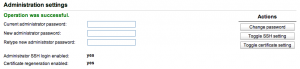
4. Re-boot the Virtual Appliance
5. After the vCenter Server Appliance restarts, confirm that the Certificate regeneration enabled option is set to disable.
- Mark as New
- Bookmark
- Subscribe
- Mute
- Subscribe to RSS Feed
- Permalink
- Report Inappropriate Content
Lookup service is on psc not vc (if you have external psc).
- Mark as New
- Bookmark
- Subscribe
- Mute
- Subscribe to RSS Feed
- Permalink
- Report Inappropriate Content
Hi Luke,
Could you please share the build and version numbers of VC/PSC and VR... there are quite a few tricky interops in the 6.x branch of vSphere...
Just want to check the basics ![]()
