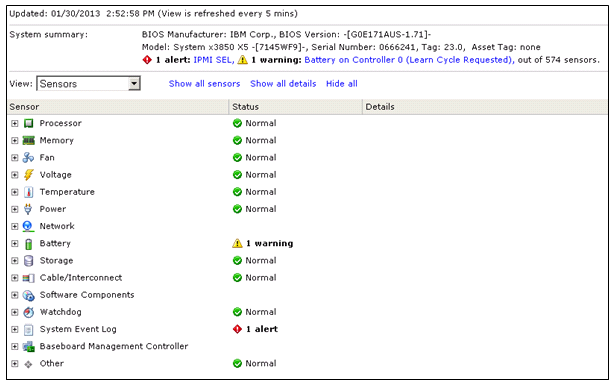- VMware Technology Network
- :
- Cloud & SDDC
- :
- ESXi
- :
- ESXi Discussions
- :
- How do I clear alerts in Vsphere Client 5.5 on ESX...
- Subscribe to RSS Feed
- Mark Topic as New
- Mark Topic as Read
- Float this Topic for Current User
- Bookmark
- Subscribe
- Mute
- Printer Friendly Page
- Mark as New
- Bookmark
- Subscribe
- Mute
- Subscribe to RSS Feed
- Permalink
- Report Inappropriate Content
How do I clear alerts in Vsphere Client 5.5 on ESXi host 5.5
Hi all,
We had recently swap a faulty HDD. After replacing it, we confirmed the RAID array was rebuilt, and no error showing on DELL OpenManage.
But the vSphere Client, it still showing the RAID is rebuilding (Inside Configuration > Health Status)
I couldn't find any System event log, so I'm able to reset event log. I tried /sbin/services.sh restart, also reset Sensors, but still the same.
We don't have vCenter....
Anyone have a idea on this?
Thanks,
Edwin
- Mark as New
- Bookmark
- Subscribe
- Mute
- Subscribe to RSS Feed
- Permalink
- Report Inappropriate Content
I found this article, but how can I reset event log with the Vsphere Client (Not using Vcenter).
Unable to clear the Hardware Status warnings/errors in vCenter Server
Purpose
The Hardware Status tab shows warnings/errors related to hardware components. In some cases, these warnings and errors are not cleared even after you ensure that the hardware faults are resolved and trigger vCenter Server alarms. In these cases, you may have to clear these warnings/errors manually.
Resolution
To clear the warnings/errors from the Hardware Status tab:
- Go to Hardware Status tab and select the System event log view.
- Click Reset event log
- Click Update. The error should now be cleared.
- Select the Alerts and warnings view.
- Click Reset sensors.
- Click Update. The memory should now be cleared.
- If the error is not cleared, connect to the host via SSH.
- Restart the sfcbd service
- To restart the service in ESXi, run this command:
- services.sh restart
- To restart the service in ESX, run this command
- service sfcbd restart
- Click Update. The error should now be cleared.
- Note: If the warning/error is cleared after a reset in Step 2 and Step 5, you need not restart the management agents
- Mark as New
- Bookmark
- Subscribe
- Mute
- Subscribe to RSS Feed
- Permalink
- Report Inappropriate Content
Anyone got an idea, or I need to reboot the server?