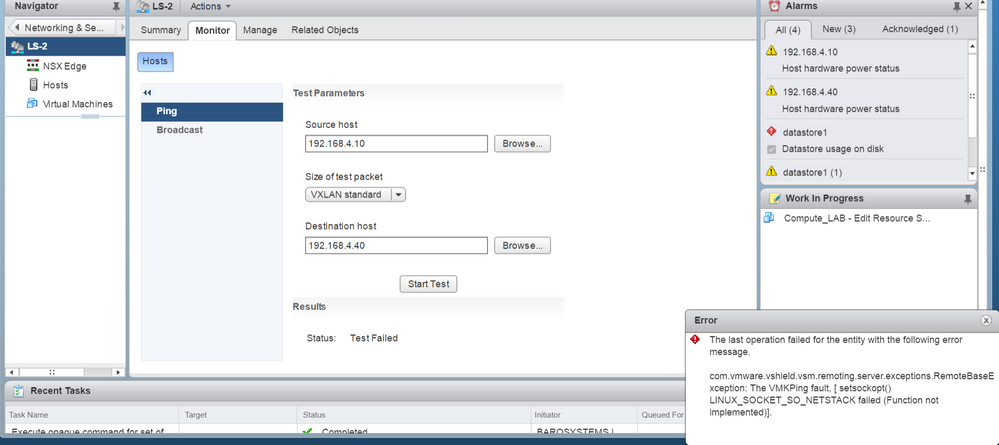- VMware Technology Network
- :
- Networking
- :
- VMware NSX
- :
- VMware NSX Discussions
- :
- two vms on different physical hosts can't ping eac...
- Subscribe to RSS Feed
- Mark Topic as New
- Mark Topic as Read
- Float this Topic for Current User
- Bookmark
- Subscribe
- Mute
- Printer Friendly Page
- Mark as New
- Bookmark
- Subscribe
- Mute
- Subscribe to RSS Feed
- Permalink
- Report Inappropriate Content
two vms on different physical hosts can't ping each other
Hello Community,
i installed NSX on two different clusters and added the two physical servers to the same VDS and same transport zone
the prob is i can't ping from vm-1 (on 192.168.4.10) to vm-2 ( on 192.168.4.40) , i.e two vms on two different physical hosts can't ping each other.
and the ping test from monitor tab failed :
and when ssh to two physical hosts and run vmkping ++netstack=vxlan 192.168.4.19 -d -s 1600 from 192.168.4.40 , i can ping normally
but when run vmkping ++netstack=vxlan 192.168.4.20 -d -s 1600 from 192.168.4.10 , i can't ping and get message "sendto() failed (Message too long)"
so i changed the packet size to 1400 and run command again "vmkping ++netstack=vxlan 192.168.4.20 -d -s 1400" ,and it can't ping at all
although i can ping to host ip normally with 1600 packet size !
from 192.168.4.10 to 192.168.4.40
and from 192.168.4.40 to 192.168.4.10
so is there any configuration needed to enable connectivity between two virtual machines on different physical server ?
Thanks,
Shamy
- Mark as New
- Bookmark
- Subscribe
- Mute
- Subscribe to RSS Feed
- Permalink
- Report Inappropriate Content
I believe you are facing similar issue mentioned in the below. (Assuming that your physical switches are configured for MTU 1600)
Guest VM is unable to talk to another guest VM on different ESXi host
If so it was addressed by changing the load balancing policy at distributed port groups to Route based on IP hash.
- Mark as New
- Bookmark
- Subscribe
- Mute
- Subscribe to RSS Feed
- Permalink
- Report Inappropriate Content
physically i connect the first interface of physical servers to physical switch ( for management)
and connect the second interface of physical servers (which i assigned to uplink1 of VDS ) to each other by cable.
it this true connection ?
- Mark as New
- Bookmark
- Subscribe
- Mute
- Subscribe to RSS Feed
- Permalink
- Report Inappropriate Content
So you mean that you have connected both the physical servers back to back.
If so the recommended method is to connect via physical switch & setting up the MTU & the required VLANs (Trunk)
- Mark as New
- Bookmark
- Subscribe
- Mute
- Subscribe to RSS Feed
- Permalink
- Report Inappropriate Content
thanks rajeevsrikant ,
but what do you mean by the required vlans ? , do you mean the vlans used when configuring vxlan.
if you mean this i used vlan 0
- Mark as New
- Bookmark
- Subscribe
- Mute
- Subscribe to RSS Feed
- Permalink
- Report Inappropriate Content
Normally the VLANs include VLAN for VTEP, vMotion, Core Edge segment.
If you are using the same physical Nic for management segment you need to include its VLAN also.
- Mark as New
- Bookmark
- Subscribe
- Mute
- Subscribe to RSS Feed
- Permalink
- Report Inappropriate Content
sendto() failed (Message too long) is mostly related to MTU Problem. Although it shows MTU as 1600 configured for the VTEP vmknik interfaces, is it possible to vmkping from 4.20 to 4.19 without -d and -s which would ping with fragmentation and small packet size? If this ping is successfull than MTU may also be checked further.
http://rickardnobel.se/troubleshoot-jumbo-frames-with-vmkping/
Also what is the subnet mask of the VTEP and Management interfaces? 4.19 and 4.20 is in between 4.10 and 4.40, general best practice may be to put VTEP and Management Interfaces to different Subnets although they use different TCP/IP Stacks.
Regards,