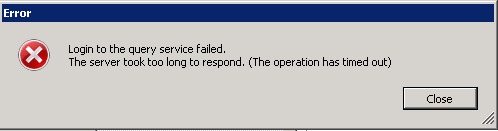- VMware Technology Network
- :
- Cloud & SDDC
- :
- vCenter
- :
- VMware vCenter™ Discussions
- :
- Unable to Search inventory objects in the vCenter
- Subscribe to RSS Feed
- Mark Topic as New
- Mark Topic as Read
- Float this Topic for Current User
- Bookmark
- Subscribe
- Mute
- Printer Friendly Page
- Mark as New
- Bookmark
- Subscribe
- Mute
- Subscribe to RSS Feed
- Permalink
- Report Inappropriate Content
Unable to Search inventory objects in the vCenter
Hi Everyone
We are experiencing inventory search issue with few of our vCenters, We are unable to search objects (VMs,Hosts,Datastors, etc) in the VMware inventory. Let me quickly give you the background and the troubleshooting steps that we have followed. Unfortunately, still we are unable to fix this issue and hope you can help and advise us to fix this issue.
We are managing large scale VMware environment and we are using separate vCenters for each and every sites to manage the VM environment. I would like to remind you that we are experiencing the same issue with all the vCenters. When we are using the vSphere Client. But search function is working fine with the Webclient. And all our environment is based on vSphere 5.5.
Once we search a VM or any other object in the inventory it throws the below error message
I did a google search and tried every possible answers and could not find any answer to fix this.
I found the below KB article and it was not able to give me what I expected and issue not resolved. Also changed the vCenter default time out settings.
Once We type the username and password manually without selecting the "Windows Authentication" we are getting the below error message , also we tried this with the vCenter Local account and gave the same error message.
I have escalated this to the VMware support and they mentioned that this is an error with the vCenter "Proxy XML" file and vCenter re-installation is required to fix this. As we are managing a large environment and lots of teams are using the vCenter we are not able to go for a re-build.
I really appreciate if you can assist me to find a solution for this search issue.
- Mark as New
- Bookmark
- Subscribe
- Mute
- Subscribe to RSS Feed
- Permalink
- Report Inappropriate Content
[Moderator note: The author of this post is from DoubleCloud. The FTC’s Endorsement Guides require disclosure of vested interests in social media posts.]
I think you want to try DoubleCloud vSearch. Within a fraction of second, you can search out any VM by name, ip, mac,..., and even uuid with Google like GUI and Google like speed. You can add all your vCenter servers and search across all of them with one query.