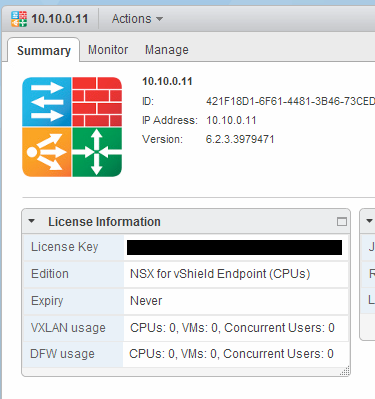- VMware Technology Network
- :
- Networking
- :
- VMware NSX
- :
- VMware NSX Discussions
- :
- Odd license issue - license not applied correctly
- Subscribe to RSS Feed
- Mark Topic as New
- Mark Topic as Read
- Float this Topic for Current User
- Bookmark
- Subscribe
- Mute
- Printer Friendly Page
- Mark as New
- Bookmark
- Subscribe
- Mute
- Subscribe to RSS Feed
- Permalink
- Report Inappropriate Content
Odd license issue - license not applied correctly
I have tried to prepare the hosts and I got a license error ..
When I checked I did notice that the license is installed correctly.
But when I check the manager, it shows it is licensed with the Endpoint license
I have changed the license key to something else - same scenario - the key itself is being updated correctly, yet the Edition does not change from Endpoint ??
- Mark as New
- Bookmark
- Subscribe
- Mute
- Subscribe to RSS Feed
- Permalink
- Report Inappropriate Content
Right, it seems you need to restart the NSX Manager every time you change the license .. which includes its first 'real' license after the initial installation.
- Mark as New
- Bookmark
- Subscribe
- Mute
- Subscribe to RSS Feed
- Permalink
- Report Inappropriate Content
What is observed on the Capacity and Usage columns ( Home > Administration > Licensing > Licenses) ? Does it show Capacity as for example 10 CPUs and Usage as different (such as 0)?
Vcenter licensing show as Usage and Capacity as in the following link.
Changing the VMware NSX for vSphere 6.x License from virtual machine to CPU (2115879) | VMware KB
In this example Capacity and Usage are different.
The license should be consumed under the Solutions tab
Licensing VMware NSX for vSphere 6.x with the vSphere Web Client
Licensing NSX for vSphere 6.x (2078615) | VMware KB
- Log in to vCenter Server with the vSphere Client.
- In the Home screen, under Administration, click Licensing.
- Click Solutions tab.
- In the product list, click VMware NSX for vSphere.
- Click License Key or Enter New license key.
- Click OK.