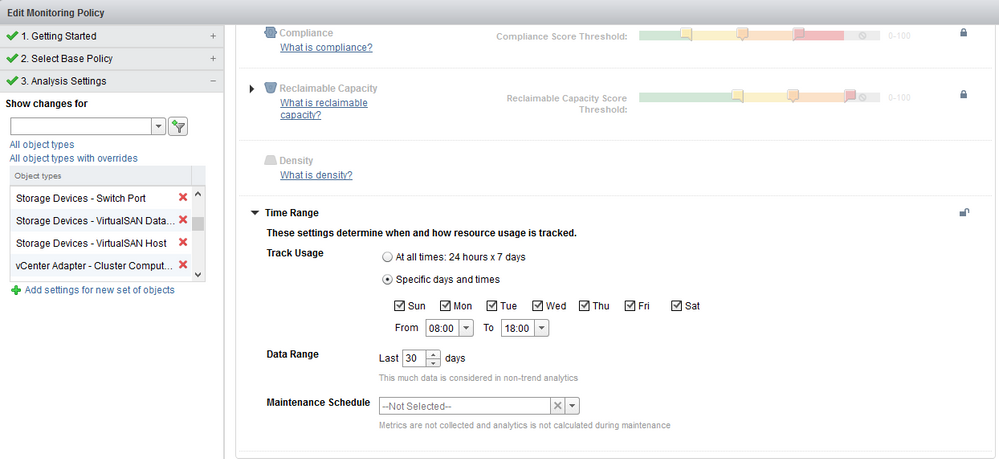- VMware Technology Network
- :
- Cloud & SDDC
- :
- VMware Aria
- :
- VMware Aria Operations Discussions
- :
- vRealize Report based on time/date range
- Subscribe to RSS Feed
- Mark Topic as New
- Mark Topic as Read
- Float this Topic for Current User
- Bookmark
- Subscribe
- Mute
- Printer Friendly Page
- Mark as New
- Bookmark
- Subscribe
- Mute
- Subscribe to RSS Feed
- Permalink
- Report Inappropriate Content
vRealize Report based on time/date range
Hi all
I'm very new to vRealize and I would like to know is it possible to create a report that only shows data regarding servers for a specific time period. For example a lot of our servers are heavily utilised throughout the working hours such as 7am to 6pm Monday to Friday but outside of that, they aren't used very much and the weekends too. This skews the reports because it believes the VM needs less resource but in fact during the working hours it's maxed out. I've had a poke around but cannot see how this can be done.
Any ideas?
Cheers
- Mark as New
- Bookmark
- Subscribe
- Mute
- Subscribe to RSS Feed
- Permalink
- Report Inappropriate Content
The capacity reports usually take into account Max values. You could always create your own View and choose "Max" instead of "Avg".
-MattG
- Mark as New
- Bookmark
- Subscribe
- Mute
- Subscribe to RSS Feed
- Permalink
- Report Inappropriate Content
Hi Matt
I'm more looking at limiting the report. I'd be astounded if someone hasn't thought of this already. The max values are just that, max values. It won't necessarily show me the data between 7am to 6pm. You may get a server that does max out over night maybe once or twice because it's performing a batch role of some kind but users won't be on the system at that point so it won't effect their experience.
If I can get vRealize to show me data between set hours, that would be excellent!
- Mark as New
- Bookmark
- Subscribe
- Mute
- Subscribe to RSS Feed
- Permalink
- Report Inappropriate Content
You can use policies to specify the days and times that it tracks resource usage for different types of objects. Look under Analysis Settings for a section called Time Range. You might have to edit this for multiple types of objects (e.g. VMs, Hosts, Clusters) depending on what you're reporting on.
You can also specify a maintenance schedule if there are certain times you don't want metrics collected at all.