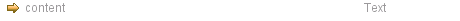- VMware Technology Network
- :
- Cloud & SDDC
- :
- VMware Aria Automation Orchestrator
- :
- VMware Aria Automation Orchestrator Discussions
- :
- Is there a way to make Multi-line inputs in Presen...
- Subscribe to RSS Feed
- Mark Topic as New
- Mark Topic as Read
- Float this Topic for Current User
- Bookmark
- Subscribe
- Mute
- Printer Friendly Page
- Mark as New
- Bookmark
- Subscribe
- Mute
- Subscribe to RSS Feed
- Permalink
- Report Inappropriate Content
Is there a way to make Multi-line inputs in Presentation more that 3 lines?
Is there a way to make Multi-line inputs in Presentation any larger the 3 lines?
- Mark as New
- Bookmark
- Subscribe
- Mute
- Subscribe to RSS Feed
- Permalink
- Report Inappropriate Content
As far as I know, the vertical size of this widget is fixed (but you are still able to enter more than 3 lines of text).
Do you have a use case where the vertical size should be configurable? If so, consider opening a support request.
- Mark as New
- Bookmark
- Subscribe
- Mute
- Subscribe to RSS Feed
- Permalink
- Report Inappropriate Content
And also from where do you start the workflow and see it is 3 lines. The presentation may be different in vRO client, vRA ASD, vSphere Web client. Web views.
- Mark as New
- Bookmark
- Subscribe
- Mute
- Subscribe to RSS Feed
- Permalink
- Report Inappropriate Content
Sorry...vRO Client is my launch point. Did not think that would matter, but good point. ![]()
- Mark as New
- Bookmark
- Subscribe
- Mute
- Subscribe to RSS Feed
- Permalink
- Report Inappropriate Content
Oh man does it ever matter! There is some very serious differences I've found in presentation, performance, etc depending on how you are consuming Orchestrator. Look at Chris cdecanini_'s content and you'll find some great tips and tricks.
Paul
- Mark as New
- Bookmark
- Subscribe
- Mute
- Subscribe to RSS Feed
- Permalink
- Report Inappropriate Content
Hello to you,
I have the same question today (2019-03-26) with the vRO version 7.5.
In presentation form, i would like to display the content of a file (JSON file format) and 3 lines of text is a big limitation for the reading.
-- Is there any fresh news about this issue/evolution ?
I am using vRA/vRO in a Company usage case.
- Mark as New
- Bookmark
- Subscribe
- Mute
- Subscribe to RSS Feed
- Permalink
- Report Inappropriate Content
So I was facing the same issue where I wanted to edit my resource elements on the go (which is not available in vRO yet) which brought me to you post.
What you can do is to take the Input Parameter as Text type instead of string type
which will give you a seperate dialog box which you can resize
I hope this will be beneficial as its better that nothing 😛
Thanks
Mayank
Mayank Goyal
vRO Engineer
https://www.linkedin.com/in/mayankgoyal1994/
https://cloudblogger.co.in/