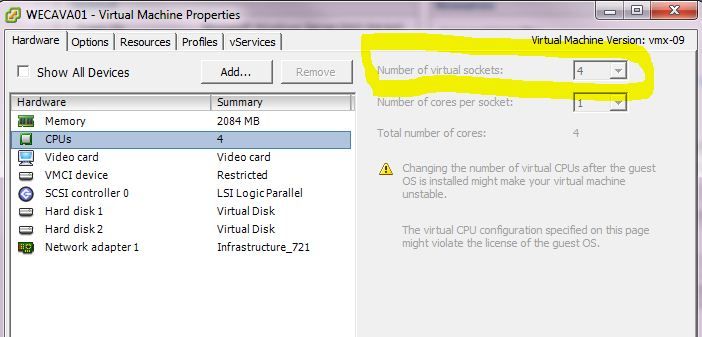- VMware Technology Network
- :
- Cloud & SDDC
- :
- ESXi
- :
- ESXi Discussions
- :
- No of vcpu per vm
- Subscribe to RSS Feed
- Mark Topic as New
- Mark Topic as Read
- Float this Topic for Current User
- Bookmark
- Subscribe
- Mute
- Printer Friendly Page
- Mark as New
- Bookmark
- Subscribe
- Mute
- Subscribe to RSS Feed
- Permalink
- Report Inappropriate Content
No of vcpu per vm
Hi , can you someone help me to extract no of vcpu per vm
- Mark as New
- Bookmark
- Subscribe
- Mute
- Subscribe to RSS Feed
- Permalink
- Report Inappropriate Content
a report for all VM’s number of virtual sockets
- Mark as New
- Bookmark
- Subscribe
- Mute
- Subscribe to RSS Feed
- Permalink
- Report Inappropriate Content
This you can achieve from within the vSphere Web Client and the old vSphere Client.
Here is the way using the Web Client.
Click on Host and Clusters. Choose whether you need a list of VM on a vCenter Server, Datacenter or Cluster level.
If you need a list of all VMs choose the vCenter server and go to related objects. There you will find a tab for Virtual Machines, click it.
In the bottom, to the right, there is a export icon looking like this:
Click the icon. Then you can choose what information you want to export. By default the CPU count is not included, so you need to check the box. See the example below:
Hope this helps.
\Ibrar
- Mark as New
- Bookmark
- Subscribe
- Mute
- Subscribe to RSS Feed
- Permalink
- Report Inappropriate Content
Hi Friend,
You can go through this blog to understand cores/sockets/vcpus: These are great articles:
vCPU configuration. Performance impact between virtual sockets and virtual cores? - frankdenneman.nl
Sizing VMs and NUMA nodes - frankdenneman.nl
This post also will help you out:Re: List total number of vCPU per ESX host to avoid CPU over allocation when deploying VM
You can use ESXTOP : Please explore :http://www.yellow-bricks.com/esxtop/
----------------------------------------------------------------
Thanks & Regards
Vikas, VCP70, MCTS on AD, SCJP6.0, VCF, vSphere with Tanzu specialist.
https://vThinkBeyondVM.com/about
-----------------------------------------------------------------
Disclaimer: Any views or opinions expressed here are strictly my own. I am solely responsible for all content published here. Content published here is not read, reviewed or approved in advance by VMware and does not necessarily represent or reflect the views or opinions of VMware.
- Mark as New
- Bookmark
- Subscribe
- Mute
- Subscribe to RSS Feed
- Permalink
- Report Inappropriate Content
Thanks but i need to have script to collect only the VSocket
- Mark as New
- Bookmark
- Subscribe
- Mute
- Subscribe to RSS Feed
- Permalink
- Report Inappropriate Content
Welcome to the Community,
Please take a look at e.g. Re: PowerCLI - Get number of cores per cpu and number of sockets to see whether this meets your requirements. Alternatively, you can get such information using RVTools
André
- Mark as New
- Bookmark
- Subscribe
- Mute
- Subscribe to RSS Feed
- Permalink
- Report Inappropriate Content
i need to have script to collect only the VSocket
- Mark as New
- Bookmark
- Subscribe
- Mute
- Subscribe to RSS Feed
- Permalink
- Report Inappropriate Content
Please i need your support .
- Mark as New
- Bookmark
- Subscribe
- Mute
- Subscribe to RSS Feed
- Permalink
- Report Inappropriate Content
The link I posted before contains a PowerCLI script. Did you see this?
André
- Mark as New
- Bookmark
- Subscribe
- Mute
- Subscribe to RSS Feed
- Permalink
- Report Inappropriate Content
thanks but i need only to get the VSocket count not the total vCPU .

- Mark as New
- Bookmark
- Subscribe
- Mute
- Subscribe to RSS Feed
- Permalink
- Report Inappropriate Content
Is it this what you need?
$result = @()
$vms = Get-view -ViewType VirtualMachine
foreach ($vm in $vms) {
$obj = new-object psobject
$obj | Add-Member -MemberType NoteProperty -Name name -Value $vm.Name
$obj | Add-Member -MemberType NoteProperty -Name vSockets -Value ($vm.config.hardware.NumCPU / $vm.config.hardware.NumCoresPerSocket)
$result += $obj
}
$result
André
- Mark as New
- Bookmark
- Subscribe
- Mute
- Subscribe to RSS Feed
- Permalink
- Report Inappropriate Content
not working ......
- Mark as New
- Bookmark
- Subscribe
- Mute
- Subscribe to RSS Feed
- Permalink
- Report Inappropriate Content
- Mark as New
- Bookmark
- Subscribe
- Mute
- Subscribe to RSS Feed
- Permalink
- Report Inappropriate Content
thanks but i got the same result .
- Mark as New
- Bookmark
- Subscribe
- Mute
- Subscribe to RSS Feed
- Permalink
- Report Inappropriate Content
Attempted to divide by zero.
At C:\Users\559702\Desktop\vCPUs.ps1:6 char:100
+ $obj | Add-Member -MemberType NoteProperty -Name vSockets -Value ($vm.config.hardware.NumCPU / <<<< $vm.co
ig.hardware.NumCoresPerSocket)
+ CategoryInfo : NotSpecified: (:) [], RuntimeException
+ FullyQualifiedErrorId : RuntimeException
Attempted to divide by zero.
At C:\Users\559702\Desktop\vCPUs.ps1:6 char:100
+ $obj | Add-Member -MemberType NoteProperty -Name vSockets -Value ($vm.config.hardware.NumCPU / <<<< $vm.co
ig.hardware.NumCoresPerSocket)
+ CategoryInfo : NotSpecified: (:) [], RuntimeException
+ FullyQualifiedErrorId : RuntimeException
Attempted to divide by zero.
At C:\Users\559702\Desktop\vCPUs.ps1:6 char:100
+ $obj | Add-Member -MemberType NoteProperty -Name vSockets -Value ($vm.config.hardware.NumCPU / <<<< $vm.co
ig.hardware.NumCoresPerSocket)
+ CategoryInfo : NotSpecified: (:) [], RuntimeException
+ FullyQualifiedErrorId : RuntimeException
Attempted to divide by zero.
At C:\Users\559702\Desktop\vCPUs.ps1:6 char:100
+ $obj | Add-Member -MemberType NoteProperty -Name vSockets -Value ($vm.config.hardware.NumCPU / <<<< $vm.co
- Mark as New
- Bookmark
- Subscribe
- Mute
- Subscribe to RSS Feed
- Permalink
- Report Inappropriate Content
when i rerun it with "NumCoresPerSocket" i got 0 value . why ?
- Mark as New
- Bookmark
- Subscribe
- Mute
- Subscribe to RSS Feed
- Permalink
- Report Inappropriate Content
You can also use RVTools for collecting this info.. http://www.robware.net/
Export the vCPU info to Excel and sort it..
/Rubeck
- Mark as New
- Bookmark
- Subscribe
- Mute
- Subscribe to RSS Feed
- Permalink
- Report Inappropriate Content
no Vsocket in the RVTools
- Mark as New
- Bookmark
- Subscribe
- Mute
- Subscribe to RSS Feed
- Permalink
- Report Inappropriate Content
no Vsocket in the RVTools
No?
/Rubeck
- Mark as New
- Bookmark
- Subscribe
- Mute
- Subscribe to RSS Feed
- Permalink
- Report Inappropriate Content
Thanks but which version you used for RVTools