- VMware Technology Network
- :
- Cloud & SDDC
- :
- ESXi
- :
- ESXi Discussions
- :
- Add VM to distributed vswitch without VC
- Subscribe to RSS Feed
- Mark Topic as New
- Mark Topic as Read
- Float this Topic for Current User
- Bookmark
- Subscribe
- Mute
- Printer Friendly Page
- Mark as New
- Bookmark
- Subscribe
- Mute
- Subscribe to RSS Feed
- Permalink
- Report Inappropriate Content
Add VM to distributed vswitch without VC
How can I add a virtual machine to a VM distributed switch port without connectivity to virtual center, is this possible? Here is the background. I have an ESX4i server with VC running on the ESX4i host. I just migrated the server to distributed switches and lost connectivity to virtual center. I was able to connect directly to the esx4i host and see that the DVswitch is there and the vmkernel is connected to the dvswitch.

If I look at my virtual switch I can see the VM is still connected to the vswitch that no longer has the physical adapter that was moved to the dvswitch. I cannot connect to virtual center to configure the dvswitch because the vm attached to my vswitch is my virtual center server.
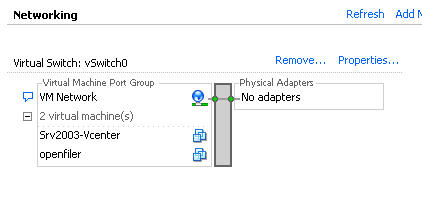
If I try and add the dvswitch to the VM by editing settings it does not show up in the vm to select, any ideas on how I can get this VM over to the dvswitch port to connect to the network. The host this VM is on only has 1 network adapter so I cannot just add another vmnic to the switch.

- Mark as New
- Bookmark
- Subscribe
- Mute
- Subscribe to RSS Feed
- Permalink
- Report Inappropriate Content
I am in the exact same boat right now.
How did you end up getting around this?
- Mark as New
- Bookmark
- Subscribe
- Mute
- Subscribe to RSS Feed
- Permalink
- Report Inappropriate Content
I am still looking into resolving this issue.
- Mark as New
- Bookmark
- Subscribe
- Mute
- Subscribe to RSS Feed
- Permalink
- Report Inappropriate Content
You need VC to make any changes to distributed Switch. using the command line you can create a standard vswitch and add a pNIC and then get VC up and running again to make any changes to the DVS
Steve Beaver
VMware Communities User Moderator
VMware vExpert 2009
====
Co-Author of "VMware ESX Essentials in the Virtual Data Center"
(ISBN:1420070274) from Auerbach
Come check out my blog: www.theVirtualBlackHole.com
*Virtualization is a journey, not a project.*
VMware Communities User Moderator
VMware vExpert 2009 - 2020
VMware NSX vExpert - 2019 - 2020
====
Co-Author of "VMware ESX Essentials in the Virtual Data Center"
(ISBN:1420070274) from Auerbach
Come check out my blog: [www.virtualizationpractice.com/blog|http://www.virtualizationpractice.com/blog/]
Come follow me on twitter http://www.twitter.com/sbeaver
**The Cloud is a journey, not a project.**
- Mark as New
- Bookmark
- Subscribe
- Mute
- Subscribe to RSS Feed
- Permalink
- Report Inappropriate Content
I was able to get my physical nic moved back to the vswitch esxcfg-vswitch, inorder to connect to the virtual center server, but now I cannot edit my ethernet adapter settings, any idea why since I have a vswitch with the same name as the setting? I can ping from the adapter that is showing vm network but the other adapter using dvswitch shows network cable unplugged which is possible since I do not have a dvswitch .

- Mark as New
- Bookmark
- Subscribe
- Mute
- Subscribe to RSS Feed
- Permalink
- Report Inappropriate Content
Yesterday i tested the vSphere and face same problem - we can`t add VM with vCenter to dvSwitch because of lost connectivity.
Then i shutdown this VM, remove it from inventory, rename folder on iSCSI-storage, install temporary ESXi host on compatible desktop computer, register this VM in temp-host and power-on.
After that i`m add new VM (without disks) in vCenter, add networking, shutdown old VC-VM, remove it from inventory on temp-host, connect old VC-VM-disk to new VM and power-on it.
And now vCenter is working like a charm with dvSwitch.
- Mark as New
- Bookmark
- Subscribe
- Mute
- Subscribe to RSS Feed
- Permalink
- Report Inappropriate Content
I accidentally did the same thing in my lab. What I did to fix it was the following:
log on to the esx server via command line running vcenter. Type esxcfg-vswitch -l
Command results:
Switch Name Num Ports Used Ports Configured Ports MTU Uplinks
vSwitch0 32 1 32 1500
PortGroup Name VLAN ID Used Ports Uplinks
VM Network 201 0
DVS Name Num Ports Used Ports Configured Ports Uplinks
Lab Distributed Switch256 4 256 vmnic1,vmnic0
DVPort ID In Use Client
513 1 vmnic0
514 1 vmnic1
515 0
516 0
1 1 vswif0
Now unlink one physical adapter to assign it back to the previous vswitch. I used this syntax to figure this out:
esxcfg-vswitch -Q $uplink -V $dvportId $dvswitchName
THE 513 came from the dvPortID associated with the nic I am going to remove from the dswitch.
The command I actually typed was esxcfg-vswitch -Q vmnic0 -V 513 "Lab Distributed Switch"
that unlinked the adapter from the dswitch.
Now to link it back to the vSwitch0 type:
esxcfg-vswitch -L vmnic0 vSwitch0
Now you should be able to access your vm. Don't forget to migrate your vm to the dswitch and move the vmnic0 to it after you are done.
Reference this KB article to find other vswitch commands for vsphere. KB Article 1007548
- Mark as New
- Bookmark
- Subscribe
- Mute
- Subscribe to RSS Feed
- Permalink
- Report Inappropriate Content
I am working on my home lab and was trying to migrate everything from vswitch to dvswitch. I have everything migrated but vswif0 and vcenter. I am trying to do this with esxcfg-vswitch commands. vswif0 IP for esx1 host is 192.168.1.111/255.255.255.0. vswif0 IP for esx2 host is 192.168.1.211/255.255.255.0. I will deleted the vSwitch0 when everything is migrated. See attached for vcenter network diagrams.
Current esxcfg-vswif display:
Name Port Group/DVPort IP Family IP Address Netmask Broadcast Enabled TYPE
vswif1 SCTMP IPv4 192.168.1.115 255.255.255.0 192.168.1.255 true STATIC
Current esxcfg-vswitch display:
Switch Name Num Ports Used Ports Configured Ports MTU Uplinks
vSwitch0 32 4 32 1500 vmnic5
PortGroup Name VLAN ID Used Ports Uplinks
VM Network 0 0 vmnic5
VMTMP 0 1 vmnic5
SCTMP 0 1 vmnic5
DVS Name Num Ports Used Ports Configured Ports Uplinks
dvSwitch 256 9 256 vmnic0,vmnic4,vmnic3,vmnic2,vmnic1
DVPort ID In Use Client
903 1 vmnic0
904 1 vmnic1
905 1 vmnic2
906 1 vmnic3
907 1 vmnic4
908 0
227 1 vmk0
355 1 vmk1
483 1 vmk2
71 0
1003 0
1001 0
1000 0
1002 0
- Mark as New
- Bookmark
- Subscribe
- Mute
- Subscribe to RSS Feed
- Permalink
- Report Inappropriate Content
I'm new to vsphere and psoting on this site as you can probably see. I added my post as a reply to another post. How can I start a new post?
Thanks
