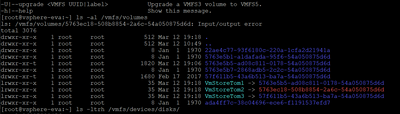- VMware Technology Network
- :
- Cloud & SDDC
- :
- vSphere Storage Appliance
- :
- vSphere™ Storage Discussions
- :
- Datastore missing after reboot
- Subscribe to RSS Feed
- Mark Topic as New
- Mark Topic as Read
- Float this Topic for Current User
- Bookmark
- Subscribe
- Mute
- Printer Friendly Page
- Mark as New
- Bookmark
- Subscribe
- Mute
- Subscribe to RSS Feed
- Permalink
- Report Inappropriate Content
Datastore missing after reboot
After a reboot, 1 of my 3 datastores is missing. VmStoreTom2
All disk are good. (see disk list.)
When I list the volumes:
I see that the link of VmStoreTom2 is in red.
Disk list:
I have 2 critical machine on that datastore and need to recuperate them.
Thanx for the help
- Mark as New
- Bookmark
- Subscribe
- Mute
- Subscribe to RSS Feed
- Permalink
- Report Inappropriate Content
What's the status of this disk array in your server's array configuration/management tools environment?!
Can you check them once again?
However, please give more information about your server's vendor ...
- Mark as New
- Bookmark
- Subscribe
- Mute
- Subscribe to RSS Feed
- Permalink
- Report Inappropriate Content
Its possible that UUID change can do this .
Try rescanning storage and adapters
Check this :https://kb.vmware.com/s/article/1008188?lang=en_us
VCIX-DCV6.5 ,VCIX-NV6 , VCAP-CMA7
Mark answer as correct/helpful if it solves your query
- Mark as New
- Bookmark
- Subscribe
- Mute
- Subscribe to RSS Feed
- Permalink
- Report Inappropriate Content
De main board is Asus Z9PE-D16 with one SSD and 5 harddrives connected directly to Sata ports.
I dis checked the vmkernel log
2021-03-13T10:46:06.817Z cpu10:2097193)0x44 0x0.
2021-03-13T10:46:06.817Z cpu2:2098790 opID=f0fc5be1)WARNING: HBX: 2437: Failed to initialize VMFS distributed locking on volume 5763ec18-508b8854-2a6c-54a050875d6d: I/O error
2021-03-13T10:46:06.817Z cpu2:2098790 opID=f0fc5be1)Vol3: 3374: Failed to get object 28 type 1 uuid 5763ec18-508b8854-2a6c-54a050875d6d FD 0 gen 0 :I/O error
2021-03-13T10:46:06.817Z cpu2:2098790 opID=f0fc5be1)WARNING: Fil3: 1476: Failed to reserve volume f530 28 1 5763ec18 508b8854 a0542a6c 6d5d8750 0 0 0 0 0 0 0
2021-03-13T10:46:06.817Z cpu2:2098790 opID=f0fc5be1)Vol3: 3374: Failed to get object 28 type 2 uuid 5763ec18-508b8854-2a6c-54a050875d6d FD 4 gen 1 :I/O error
2021-03-13T10:46:07.067Z cpu10:2097635)vmw_ahci[0000001f]: CompletionBottomHalf:Error port=3, PxIS=0x40000008, PxTDF=0x4041,PxSERR=0x00000000, PxCI=0x00000000, PxSACT=0x00000002, ActiveTags=0x00000002
2021-03-13T10:46:07.067Z cpu10:2097635)vmw_ahci[0000001f]: CompletionBottomHalf:SCSI cmd 0x28 on slot 1 lba=0xa808, lbc=0x8
2021-03-13T10:46:07.067Z cpu10:2097635)vmw_ahci[0000001f]: CompletionBottomHalf:cfis->command= 0x60
2021-03-13T10:46:07.067Z cpu10:2097635)vmw_ahci[0000001f]: LogExceptionSignal:Port 3, Signal: --|--|--|--|--|TF|--|--|--|--|--|-- (0x0020) Curr: --|--|--|--|--|--|--|--|--|--|--|-- (0x0000)
2021-03-13T10:46:07.067Z cpu1:2097646)vmw_ahci[0000001f]: LogExceptionProcess:Port 3, Process: --|--|--|--|--|TF|--|--|--|--|--|-- (0x0020) Curr: --|--|--|--|--|TF|--|--|--|--|--|-- (0x0020)
2021-03-13T10:46:07.067Z cpu1:2097646)vmw_ahci[0000001f]: ExceptionHandlerWorld:Performing device reset due to Task File Error.
2021-03-13T10:46:07.067Z cpu1:2097646)vmw_ahci[0000001f]: ExceptionHandlerWorld:hardware stop on slot 0x1, activeTags 0x00000002
2021-03-13T10:46:07.080Z cpu1:2097646)vmw_ahci[0000001f]: _IssueComReset:Issuing comreset...
2021-03-13T10:46:07.094Z cpu1:2097646)vmw_ahci[0000001f]: ExceptionHandlerWorld:fail a command on slot 1
2021-03-13T10:46:07.094Z cpu10:2097193)ScsiDeviceIO: 3449: Cmd(0x459a5dd17740) 0x28, CmdSN 0x1f from world 2098778 to dev "t10.ATA_____WDC_WD40EFRX2D68WT0N0_________________________WD2DWCC4E4ZAN6A4" failed H:0x0 D:0x2 P:0x0 Valid sense data: 0x4
5763ec18-508b8854-2a6c-54a050875d6d is the datastore that's is not showing up.
Al drive are up.
In the adaptor list i see that the status of vmhba0 is unknown - vmw_ahci
When i click on new datastore (without confirming) , the disks are showing of the missing datastore.
Thanx for the help,
Danny