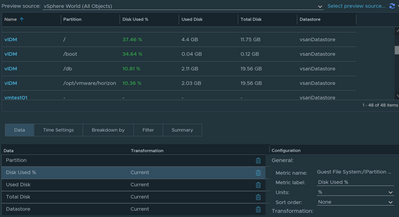- VMware Technology Network
- :
- Cloud & SDDC
- :
- VMware Aria
- :
- VMware Aria Operations Discussions
- :
- Re: vROPS - disks (VMDK) report per datastore brea...
- Subscribe to RSS Feed
- Mark Topic as New
- Mark Topic as Read
- Float this Topic for Current User
- Bookmark
- Subscribe
- Mute
- Printer Friendly Page
- Mark as New
- Bookmark
- Subscribe
- Mute
- Subscribe to RSS Feed
- Permalink
- Report Inappropriate Content
vROPS - disks (VMDK) report per datastore breakdown - used space
Hi!
I am after getting vROPS report listing space used by all disks (VMDKs) by VMs, including datastores, where disks are located, alternatively by aggregate space used on each datastore by given VMs.
For instance - columns like this:
vmname, datastore name, used space (GB)
abc123, DS-123, 80
abc123, DS-124, 60
abc124, DS-223, 150
etc.
I could find summary | datastores metrics, and total space used by VM, but I am struggling to break it down to separate rows.
I was able to find guide how to do something similar for space on each partition from guest OS perspective (
, but this is not exactly what I need.
- Mark as New
- Bookmark
- Subscribe
- Mute
- Subscribe to RSS Feed
- Permalink
- Report Inappropriate Content
you can do it by using instance feature. See blog post here. Just add additional metrics and point it to vSphere World.
http://www.vmignite.com/2019/08/vrops-using-instance-breakdown-feature-to-get-more-detailed-data/
- Mark as New
- Bookmark
- Subscribe
- Mute
- Subscribe to RSS Feed
- Permalink
- Report Inappropriate Content
Thank you for that - but the example you provided is for Guest File System, I need something similar but listing datastores not guest file system. Breakdown for Disk Space | Virtual Disk Used doesn't seem to work correctly (getting only - not values in report).
- Mark as New
- Bookmark
- Subscribe
- Mute
- Subscribe to RSS Feed
- Permalink
- Report Inappropriate Content
- Mark as New
- Bookmark
- Subscribe
- Mute
- Subscribe to RSS Feed
- Permalink
- Report Inappropriate Content
Not quite.
This seems to show storage usage per VM.
I need breakdown per datastore (it can be also per disk, but need to know on which datastore given disk is):
Something like
VM1, disk1, datastore1, 40GB
VM1, disk2, datastore1, 60GB
VM1, disk3, datastore2 20GB
VM2, disk1, datastore1, 10GB
etc.
I can get this kind of report from other sources, but I'd like to use vROPS to have all data I need from one place.
- Mark as New
- Bookmark
- Subscribe
- Mute
- Subscribe to RSS Feed
- Permalink
- Report Inappropriate Content
You have to use Guest File System for space. Below is the best vROPs can do, show each partition and the space along with what datastore it belongs to. If you want to see it in VMDK view, not possible at the moment. I attached the view.
- Mark as New
- Bookmark
- Subscribe
- Mute
- Subscribe to RSS Feed
- Permalink
- Report Inappropriate Content
I see - guest is not great as there may be issue with VM tools and also there may be few partitions on one VMDK or other way round.
I am quite surprised that there is no option to get view per VMDKs, as this seems to be simpler then guest view from technical perspective (no need to get data from VMtools). How can I do feature request? 🙂
Thanks for your time so far, appreciated!
- Mark as New
- Bookmark
- Subscribe
- Mute
- Subscribe to RSS Feed
- Permalink
- Report Inappropriate Content
I have found that using Disk Space | DATASTORE_NAME | Virtual Machine Used (GB) metric I can get data which I need, problem is that I am getting report with separate columns for each datastore - and I have environment with many datastores, with quite frequent changes (datastores being added or removed) - so looks like relationship between VM - datastore - used space exists in vROPS.
Question is it possible to transpose it to get data as rows for datastores, not columns?
(and not display datastroes which are not having disks for given VM).