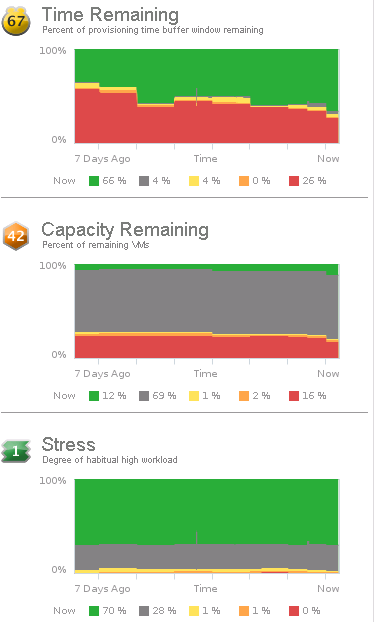- VMware Technology Network
- :
- Cloud & SDDC
- :
- VMware Aria
- :
- VMware Aria Operations Discussions
- :
- Working with the Risk Dashboard Alarms
- Subscribe to RSS Feed
- Mark Topic as New
- Mark Topic as Read
- Float this Topic for Current User
- Bookmark
- Subscribe
- Mute
- Printer Friendly Page
- Mark as New
- Bookmark
- Subscribe
- Mute
- Subscribe to RSS Feed
- Permalink
- Report Inappropriate Content
Working with the Risk Dashboard Alarms
Hello,
i am new to vCenter Operations Manager. We have installed the vcops 8 days ago.
Now, the health badge looks like it should be 100 % green. ![]()
But the Risk Badge with capacity Remaining and Time Remaining give us a lot of alerts, warnings etc. and i wan´t to get rid of them or wan´t to know how to work with them.
I also be not sure how they are calculatet.
I add some more storage yesterday and 40 alerts are gone. But i do not want to add all of my available storage to the vCenter only to get rid of the alerts. Because the storage has to be flexible applicable.
Most of my Alerts rely on Time Remaining - Planing, Cyclical and Capacity Remaining. Some are Stress.
We have enough RAM, CPU and Storage available. Therefor my Health state is green.
Could someone give me some help how to work with this alerts?
Thanks
Frank
- Mark as New
- Bookmark
- Subscribe
- Mute
- Subscribe to RSS Feed
- Permalink
- Report Inappropriate Content
Hello and welcome ![]()
I suggest to spend some time in understanding the way capacity is handled within vc ops
there're tons of settings in the "Configuration" menu which can be adjusted so that it fits your environment/needs/understandings.
Very useful site for this is the virtualclouds, see this link for example: http://www.virtualclouds.co.za/?p=309
Few additional links from this forum:
http://communities.vmware.com/thread/430125?tstart=0
http://communities.vmware.com/thread/440552?tstart=0
How vcops5 calculates the number of remaining available VMs in capacity remaining badge?
- Mark as New
- Bookmark
- Subscribe
- Mute
- Subscribe to RSS Feed
- Permalink
- Report Inappropriate Content
Hi,
thanks for your answer. I will check your links and read the posts.
But once more. I have some Clusters with configured disk space. And it is enough disk space to get all the vm´s running and do snapshots etc..
But the cluster has not enough disk ressources available for maybe 30 new vm´s.
Therefor i recieve a lot of messages in the risk badge. How does other people allocate ressources for such a cluster?
Or is it possible to disable the calculation for that cluster?
Frank
- Mark as New
- Bookmark
- Subscribe
- Mute
- Subscribe to RSS Feed
- Permalink
- Report Inappropriate Content
Frank,
you can tweak the way vcops behaves from the Policy settings in Configuration menu. But it's not a straightforward change, there're few things to understand beforehand ![]()
Hence the links.
Alternatively, you can:
- fully disable Risk alerts
- move a threshold up/down, or disable it - e.g to get alerts only when things are "RED", for example. Or change the threshold between Green and Yellow up/down.
-Alexandar
vCenter Operations Team