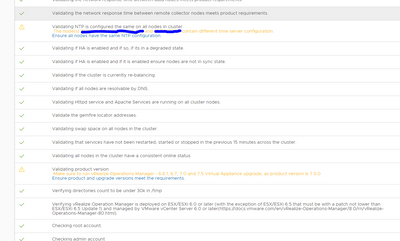- VMware Technology Network
- :
- Cloud & SDDC
- :
- VMware Aria
- :
- VMware Aria Operations Discussions
- :
- Re: Upgrading from vROPs 7.5 to 8.4 - Stuck on Wai...
- Subscribe to RSS Feed
- Mark Topic as New
- Mark Topic as Read
- Float this Topic for Current User
- Bookmark
- Subscribe
- Mute
- Printer Friendly Page
- Mark as New
- Bookmark
- Subscribe
- Mute
- Subscribe to RSS Feed
- Permalink
- Report Inappropriate Content
Upgrading from vROPs 7.5 to 8.4 - Stuck on Waiting on Analytics
Hi,
My upgrade actually completed to 8.4, but now in an attempt to bring the cluster back online. It has been stuck on "Waiting on Analytics" for over 24 hours. I have one master node (Super Large) and 3 remote collectors.
Any suggestions?
Thanks for the help.
*** If you like my response, please click "Like" below, if you think I answered your question to the best of my abilities, please mark post as Correct Answer ***
3x vROps Environments implemented across my organization. VDI vROPs 8.4 ::: Epic vROPs 8.4 ::: Shared vROPs 7.0
vROPs Adapters in use: EpicCare & Horizon View Adapter 2.1
- Mark as New
- Bookmark
- Subscribe
- Mute
- Subscribe to RSS Feed
- Permalink
- Report Inappropriate Content
We cleared the alarms and the alerts before we upgraded.
- Mark as New
- Bookmark
- Subscribe
- Mute
- Subscribe to RSS Feed
- Permalink
- Report Inappropriate Content
I was doing some research on the waiting on analytics, do you think its possible that there is an index rebuild going on behind the scenes that's delaying the cluster to come back online.
I was of the assumption that things such as alerts and alarms would not really affect it as much and/or just resurface.
*** If you like my response, please click "Like" below, if you think I answered your question to the best of my abilities, please mark post as Correct Answer ***
3x vROps Environments implemented across my organization. VDI vROPs 8.4 ::: Epic vROPs 8.4 ::: Shared vROPs 7.0
vROPs Adapters in use: EpicCare & Horizon View Adapter 2.1
- Mark as New
- Bookmark
- Subscribe
- Mute
- Subscribe to RSS Feed
- Permalink
- Report Inappropriate Content
I thought the same thing as you did about the alerts and alarms. We began the upgrade on the first vROPs system. We were stuck on 'waiting on analytics'. Then we cleared the alerts and alarms. It worked faster and completed the analytics. We had another vROPs system on a different network to upgrade. We tried without clearing the alerts and alarms. Again, we were stuck on 'waiting on analytics'. We then cleared alerts and the alarms. It worked.
- Mark as New
- Bookmark
- Subscribe
- Mute
- Subscribe to RSS Feed
- Permalink
- Report Inappropriate Content
Is there a script to purge alerts and alarms?
Actually I found the command line to clear these. I will let you know.
Thanks so much for your help Jimmy!
*** If you like my response, please click "Like" below, if you think I answered your question to the best of my abilities, please mark post as Correct Answer ***
3x vROps Environments implemented across my organization. VDI vROPs 8.4 ::: Epic vROPs 8.4 ::: Shared vROPs 7.0
vROPs Adapters in use: EpicCare & Horizon View Adapter 2.1
- Mark as New
- Bookmark
- Subscribe
- Mute
- Subscribe to RSS Feed
- Permalink
- Report Inappropriate Content
The command doesn't work for the new 8.4 version of vROPs.
https://kb.vmware.com/s/article/2123921
su - postgres -c "/opt/vmware/vpostgres/current/bin/psql -d vcopsdb -p 5432"
I am getting the below error:
psql.bin: could not connect to server: No such file or directory
Is the server running locally and accepting
connections on Unix domain socket "/tmp/.s.PGSQL.5432"?
Do you have one I could run?
*** If you like my response, please click "Like" below, if you think I answered your question to the best of my abilities, please mark post as Correct Answer ***
3x vROps Environments implemented across my organization. VDI vROPs 8.4 ::: Epic vROPs 8.4 ::: Shared vROPs 7.0
vROPs Adapters in use: EpicCare & Horizon View Adapter 2.1
- Mark as New
- Bookmark
- Subscribe
- Mute
- Subscribe to RSS Feed
- Permalink
- Report Inappropriate Content
Hi,
Could you please confirm if there is any error listed in Pre-Update System Validation Check from Admin UI. Also please make sure that there is no root/admin password issue by following KB KB article 75195.
- Mark as New
- Bookmark
- Subscribe
- Mute
- Subscribe to RSS Feed
- Permalink
- Report Inappropriate Content
Thanks for responding Uday. I don't have any issues with root/admin password.
On the pre-update validation check, I had two issues related with NTP on two of the collectors and the second was confirming that all nodes are on the same version which they were.
I verified the NTP settings were valid
*** If you like my response, please click "Like" below, if you think I answered your question to the best of my abilities, please mark post as Correct Answer ***
3x vROps Environments implemented across my organization. VDI vROPs 8.4 ::: Epic vROPs 8.4 ::: Shared vROPs 7.0
vROPs Adapters in use: EpicCare & Horizon View Adapter 2.1
- Mark as New
- Bookmark
- Subscribe
- Mute
- Subscribe to RSS Feed
- Permalink
- Report Inappropriate Content
The commands from that KB article worked for me on versions 7.5, 8.1, and 8.4.
I thought you were upgrading 8.4 so I assumed you reverted back to 7.5.
Sorry. I have to ask. Are you using SSH to run the commands? The file "psql" is in the /opt/vmware/vpostgres/current/bin/.
The mistake I usually make that I don't add the space before or after the dash between su and postgres.
- Mark as New
- Bookmark
- Subscribe
- Mute
- Subscribe to RSS Feed
- Permalink
- Report Inappropriate Content
Yes I am using SSH to run the command, but the problem is that I am getting a permission denied. Help!
FYI, the vROPs successfully upgraded to 8.4 but now the cluster is stalling to come online.
*** If you like my response, please click "Like" below, if you think I answered your question to the best of my abilities, please mark post as Correct Answer ***
3x vROps Environments implemented across my organization. VDI vROPs 8.4 ::: Epic vROPs 8.4 ::: Shared vROPs 7.0
vROPs Adapters in use: EpicCare & Horizon View Adapter 2.1
- Mark as New
- Bookmark
- Subscribe
- Mute
- Subscribe to RSS Feed
- Permalink
- Report Inappropriate Content
Try typing "cd /" before the command.
- Mark as New
- Bookmark
- Subscribe
- Mute
- Subscribe to RSS Feed
- Permalink
- Report Inappropriate Content
I tried with a space and then without a space after the forward slash
Too many arguments
*** If you like my response, please click "Like" below, if you think I answered your question to the best of my abilities, please mark post as Correct Answer ***
3x vROps Environments implemented across my organization. VDI vROPs 8.4 ::: Epic vROPs 8.4 ::: Shared vROPs 7.0
vROPs Adapters in use: EpicCare & Horizon View Adapter 2.1
- Mark as New
- Bookmark
- Subscribe
- Mute
- Subscribe to RSS Feed
- Permalink
- Report Inappropriate Content
type cd / and hit enter. Then the command...
- Mark as New
- Bookmark
- Subscribe
- Mute
- Subscribe to RSS Feed
- Permalink
- Report Inappropriate Content
Error changed to "no such file or directory"
*** If you like my response, please click "Like" below, if you think I answered your question to the best of my abilities, please mark post as Correct Answer ***
3x vROps Environments implemented across my organization. VDI vROPs 8.4 ::: Epic vROPs 8.4 ::: Shared vROPs 7.0
vROPs Adapters in use: EpicCare & Horizon View Adapter 2.1
- Mark as New
- Bookmark
- Subscribe
- Mute
- Subscribe to RSS Feed
- Permalink
- Report Inappropriate Content
You have -s instead of -c after postgres.
- Mark as New
- Bookmark
- Subscribe
- Mute
- Subscribe to RSS Feed
- Permalink
- Report Inappropriate Content
Hi Jimmy - Unless you are referring to somewhere else, it clearly shows -c and not -s after postgres.
Please let me know.
*** If you like my response, please click "Like" below, if you think I answered your question to the best of my abilities, please mark post as Correct Answer ***
3x vROps Environments implemented across my organization. VDI vROPs 8.4 ::: Epic vROPs 8.4 ::: Shared vROPs 7.0
vROPs Adapters in use: EpicCare & Horizon View Adapter 2.1