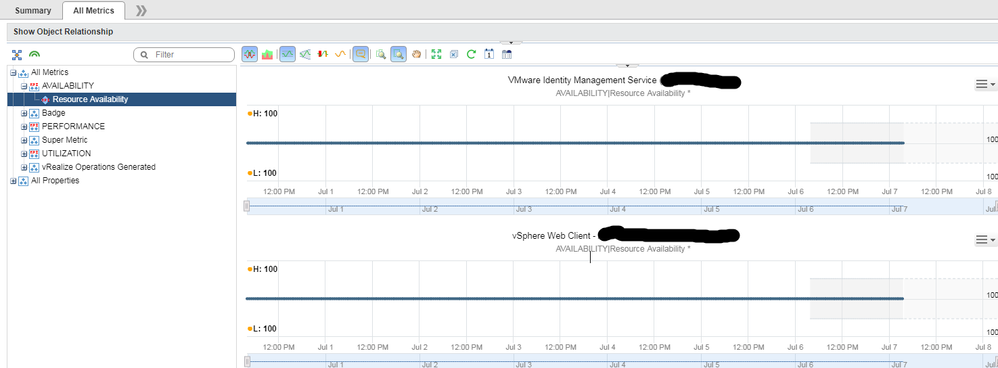- VMware Technology Network
- :
- Cloud & SDDC
- :
- VMware Aria
- :
- VMware Aria Operations Discussions
- :
- Re: How to create vcenter uptime & availability re...
- Subscribe to RSS Feed
- Mark Topic as New
- Mark Topic as Read
- Float this Topic for Current User
- Bookmark
- Subscribe
- Mute
- Printer Friendly Page
- Mark as New
- Bookmark
- Subscribe
- Mute
- Subscribe to RSS Feed
- Permalink
- Report Inappropriate Content
How to create vcenter uptime & availability report through vrealize operations manager
How to create vcenter uptime report through vrealize operations manager
- Mark as New
- Bookmark
- Subscribe
- Mute
- Subscribe to RSS Feed
- Permalink
- Report Inappropriate Content
Hello,
There is not a direct way to create the report, you will need to use Super Metrics to get this working. Information on Super Metrics is available at: VMware Documentation Library
- Mark as New
- Bookmark
- Subscribe
- Mute
- Subscribe to RSS Feed
- Permalink
- Report Inappropriate Content
OOTB there is not a great way to do it. The best way would be to install the EPO agent onto your vcenter/s Doing so will allow you to monitor a service (VPXD) once you set that up there will be a resource availability metric that you can add to your report that will give you the up time of the service.
This is better than monitoring the VM as the vcenter service could be offline but the VM is still powered on. This also opens up the ability to alert on service failure.
couple of thing to be aware of
- Agent does not need a reboot
- Dont deploy 100's of agents unless you are sure the vrops can handle the extra workload and storage requirements
- the agent does not install on the VCSA 6.5 as this in photon os and not Linux
In the below the top graph is a windows vcenter service monitor i created and the web client is an OOTB eops agent service monitor. You can add this to a list view and set an average over what ever time frame you need
- Mark as New
- Bookmark
- Subscribe
- Mute
- Subscribe to RSS Feed
- Permalink
- Report Inappropriate Content
One of my coworkers wrote a great article on this. http://virtual-red-dot.info/vm-availability-monitoring/
VM Availability Monitoring - virtual red dot