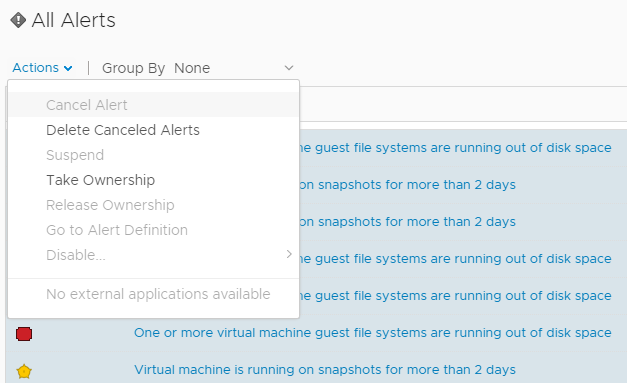Turn on suggestions
Auto-suggest helps you quickly narrow down your search results by suggesting possible matches as you type.
Showing results for
- VMware Technology Network
- :
- Cloud & SDDC
- :
- VMware Aria
- :
- VMware Aria Operations Discussions
- :
- Re:Delete ALL Inactive alerts - vROPs 7.0
VMware Cloud Community
Options
- Subscribe to RSS Feed
- Mark Topic as New
- Mark Topic as Read
- Float this Topic for Current User
- Bookmark
- Subscribe
- Mute
- Printer Friendly Page
- Mark as New
- Bookmark
- Subscribe
- Mute
- Subscribe to RSS Feed
- Permalink
- Report Inappropriate Content
Hi,
In vROPs 7.0, there finally is an option to Delete Canceled Alerts. In the past, there was only an option to cancel an alert but those alerts remain in the casa database. But now they can be deleted from the UI.
However, in my environment I have about 80,000 inactive alerts which I would like to delete, BUT I can only view 50 alerts per page and that will take several days to accomplish manually.
Is there a way around this?
--
*** If you like my response, please click "Like" below, if you think I answered your question to the best of my abilities, please mark post as Correct Answer ***
3x vROps Environments implemented across my organization. VDI vROPs 8.4 ::: Epic vROPs 8.4 ::: Shared vROPs 7.0
vROPs Adapters in use: EpicCare & Horizon View Adapter 2.1
*** If you like my response, please click "Like" below, if you think I answered your question to the best of my abilities, please mark post as Correct Answer ***
3x vROps Environments implemented across my organization. VDI vROPs 8.4 ::: Epic vROPs 8.4 ::: Shared vROPs 7.0
vROPs Adapters in use: EpicCare & Horizon View Adapter 2.1
1 Solution
Accepted Solutions
- Mark as New
- Bookmark
- Subscribe
- Mute
- Subscribe to RSS Feed
- Permalink
- Report Inappropriate Content
Hi
You can use "DELETE /api/alerts/bulk" REST API
Or try to group canceled alerts by some criteria and then execute "Delete..." for each row (please see attachment)
1 Reply
- Mark as New
- Bookmark
- Subscribe
- Mute
- Subscribe to RSS Feed
- Permalink
- Report Inappropriate Content