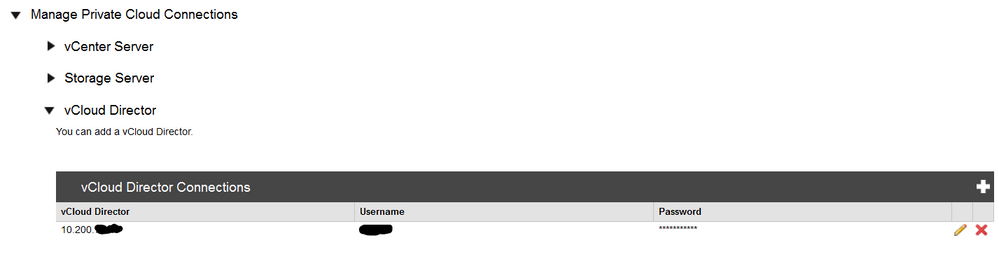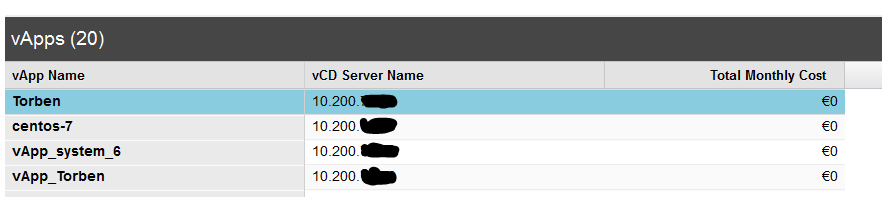- VMware Technology Network
- :
- Cloud & SDDC
- :
- VMware Aria Automation
- :
- VMware Aria Automation Tools Discussions
- :
- vCloud Director Machines not visible in vRealize B...
- Subscribe to RSS Feed
- Mark Topic as New
- Mark Topic as Read
- Float this Topic for Current User
- Bookmark
- Subscribe
- Mute
- Printer Friendly Page
- Mark as New
- Bookmark
- Subscribe
- Mute
- Subscribe to RSS Feed
- Permalink
- Report Inappropriate Content
vCloud Director Machines not visible in vRealize Business 7.0.1
Hello community,
we got a strange issue here. We connected our internal vCloud Director Plattform (8.10) to vRealize Business as a private cloud connection.
Afterwards we have run a data collection to get all the items out of the vCloud Director Plattform. This run was successful.
If we now have a look into the resulting data sets only vApps are available and not one single VM. Pricing is not working here because no ressources could be triggered.
The user running the collection is a vCloud Director System Administrator. If you logon with this user you are able to see all the vApps with the containing VMs.
Am I doing something wrong or is this a bug. I know that this combination is really seldom.
Thank you
/Torben
- Mark as New
- Bookmark
- Subscribe
- Mute
- Subscribe to RSS Feed
- Permalink
- Report Inappropriate Content
Hi Torben,
I am experiencing this issue also with vRealize Business 7.1.0 and vCloud director 8.10.
I have a support request opened with VMware. The most frustrating thing is that the VMs were populating initially, for about two months.
Were you able to resolve this?
Regards,
Donagh
- Mark as New
- Bookmark
- Subscribe
- Mute
- Subscribe to RSS Feed
- Permalink
- Report Inappropriate Content
Hi all,
I opened a support request with VMware and eventually got this resolved.
The issue was vCloud was using an incorrect uuid for the vCenter server where the VMs were located on.
I guess this was caused by me recreating the vCenter servers in order to have an external dedicated PSC.
You can check this by running the following commands on vRB:
curl http://localhost:8088/input/changes/system?entityType=vcdVm #(vCloud VMs where uuid = vcVm)
curl http://localhost:8088/input/changes/system?entityType=vm #(vCenter VMs where uuid = source)
You can confirm the correct vCenter uuid form the vSphere Web Services SDK
https://vc-IP-address/mob/?moid=ServiceInstance&doPath=content%2eabout
My vCloud database had the incorrect uuid so once corrected I removed the vCloud server from vRB and once added my VMs were visible again.
Hopefully this might help someone.
Donagh