- VMware Technology Network
- :
- Cloud & SDDC
- :
- vCloud
- :
- vCloud Usage Meter Discussions
- :
- Re: Adding vCenter Server in 2.2 - Clicking Add Do...
- Subscribe to RSS Feed
- Mark Topic as New
- Mark Topic as Read
- Float this Topic for Current User
- Bookmark
- Subscribe
- Mute
- Printer Friendly Page
- Mark as New
- Bookmark
- Subscribe
- Mute
- Subscribe to RSS Feed
- Permalink
- Report Inappropriate Content
Adding vCenter Server in 2.2 - Clicking Add Does Not Work
I have configured the vCloud Usage Meter and am accessing the configuraiton vi https://<hostname>:8443/um/
It's worth noting that I couldn't configure anything using Firefox 8, nothign would save.
However, after switching to IE9, I was able to save my service provider details, configure SMTP, etc. When I try to add the vCenter server, I click Add and nothing happens. I don't get a prompt for an IP or any other details.
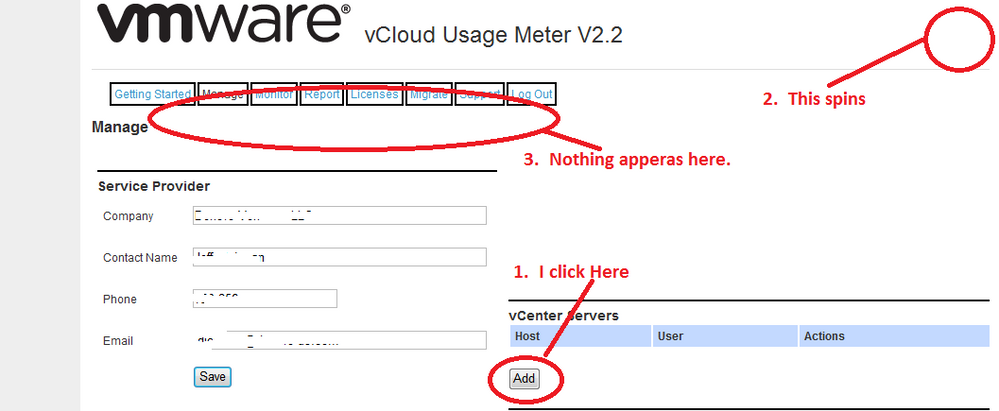
I've checked the logs and can't find anything. Tried switching to IE8 with no success either.
Any help would be appreciated.
Edit: Changed the image to remove my personal info,
- Mark as New
- Bookmark
- Subscribe
- Mute
- Subscribe to RSS Feed
- Permalink
- Report Inappropriate Content
I found a few other posts about AJAX being an issue with the vCloud Usage Meter. I switched to Safari on my Mac and was able to add the vCenter Servers. This AJAX issue was somewhat consistent with the fact that some features that did not work in Firefox 8 worked in IE9 and some that did not work in IE9 worked in IE8.
- Mark as New
- Bookmark
- Subscribe
- Mute
- Subscribe to RSS Feed
- Permalink
- Report Inappropriate Content
I ran into this problem as well, could not add vCenter Server into 2.2 vCloud Usage Meter.
I used Google Chrome and it added successfully.
- Mark as New
- Bookmark
- Subscribe
- Mute
- Subscribe to RSS Feed
- Permalink
- Report Inappropriate Content
I have the same issue IE and Firefox don't work, but Chrome does. I get the impression this app should be relabelled v0.22 (beta).
