Hi!
I m unable to deploy vShield APP on server ESX server. I have deployed vShield Manager successfuly and I can see Tab "vshield" in vCenter console.
But when i click on "install" link and put all data like: Datastore, managment Port Group, vShield APP IP Address, Netmask, Gateway etc. The process start step one successfully, but not in step 2 "Installing and Configuring service virtual machines" and I got this message: vShield APP installation encontured error while installing service VM: Internal Server Error: Connection refused.
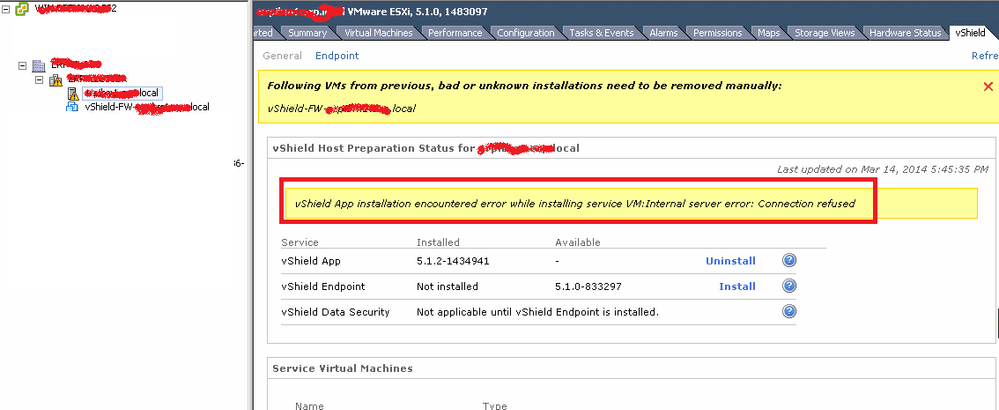
Thanks in advanced for your tips, experience or comments.