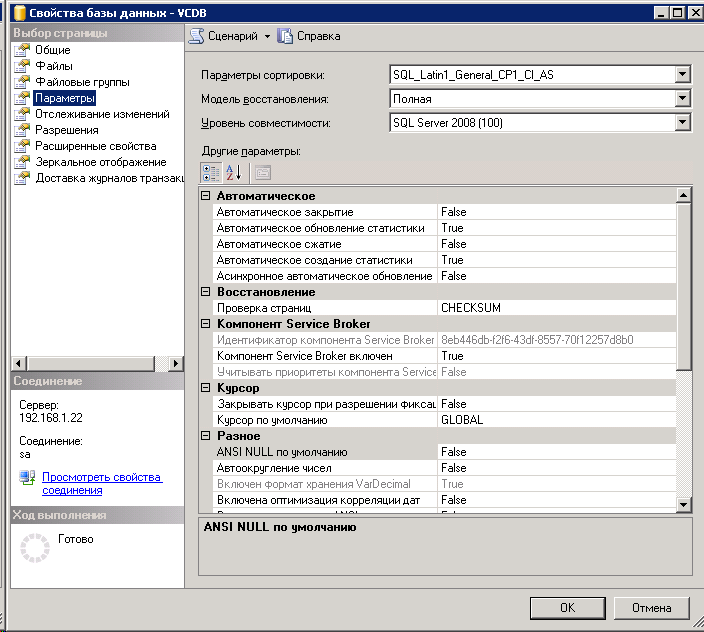- VMware Technology Network
- :
- Cloud & SDDC
- :
- vCenter
- :
- vCenter™ Server Discussions
- :
- vCenter Server 5.5 installation, MSSQL problem
- Subscribe to RSS Feed
- Mark Topic as New
- Mark Topic as Read
- Float this Topic for Current User
- Bookmark
- Subscribe
- Mute
- Printer Friendly Page
- Mark as New
- Bookmark
- Subscribe
- Mute
- Subscribe to RSS Feed
- Permalink
- Report Inappropriate Content
Hi,
I'm installing vCenter Server 5.5. I've already created MSSQL database, users and roles with all required permissions, using scripts from installation directory.
During installing, after entering database credentials, the error message appears: "The DB user entered does not have the required permissions needed to install and configure vCenter Server with the selected DB. Correct the following errors: The database user 'vpxuser' does not have the following privileges on the 'VCDB' database:..."(details on screenshots).
Accepted Solutions
- Mark as New
- Bookmark
- Subscribe
- Mute
- Subscribe to RSS Feed
- Permalink
- Report Inappropriate Content
Ok,
then my best tip is to grant the vpxuser db_owner on the msdb. It's needed to create the stats rollup tasks. After the installation you can revoke the permissions.
Regards
- Mark as New
- Bookmark
- Subscribe
- Mute
- Subscribe to RSS Feed
- Permalink
- Report Inappropriate Content
Hi,
what version of MSSQL are you using?
Also check the database compatibility level: right click the db -> properties -> options
Regards
Edit: I forgot. The error might also come from missing permission on the msdb database. During the installation, grant your vpxuser db_owner permission on msdb and revoke it after the installation.
- Mark as New
- Bookmark
- Subscribe
- Mute
- Subscribe to RSS Feed
- Permalink
- Report Inappropriate Content
I'm using MSSQL server 2008 R2.
There is DB compatibility level:
- Mark as New
- Bookmark
- Subscribe
- Mute
- Subscribe to RSS Feed
- Permalink
- Report Inappropriate Content
Ok,
then my best tip is to grant the vpxuser db_owner on the msdb. It's needed to create the stats rollup tasks. After the installation you can revoke the permissions.
Regards
- Mark as New
- Bookmark
- Subscribe
- Mute
- Subscribe to RSS Feed
- Permalink
- Report Inappropriate Content
I met another problem: vpxuser password contained special character, what is unsupported by vCenter.
So, I've changed password of vpxuser with commands:
use VCDB
go
ALTER LOGIN vpxuser WITH PASSWORD = 'newpassword' OLD_PASSWORD = 'oldpassword'
aaand, I have previous issue with permissions again.
- Mark as New
- Bookmark
- Subscribe
- Mute
- Subscribe to RSS Feed
- Permalink
- Report Inappropriate Content
FYI: I tried adding my vCenter db user as db.owner to msdb but it failed saying the vCenter user was already listed. There is a kb article on vmware that recommends changing the compatibility level of the vCenter db to SQL Server 2005 (90) VMware KB: Upgrading to vCenter Server 5.x fails with the error: The DB user entered does not have t...
The version list vCenter 5.1 but the same kb article links from a list of known issues when upgrading to vCenter Server 5.x VMware KB: Known issues when installing or upgrading to VMware vCenter Server 5.x
That didn't solve my problem either so attacked it from the db side and used this article from MSDN on MS SQL Server where my vCenter User isn't mapped to any login on the msdb database but there is an Orphan User with the same name there, that allowed the installer to continue Troubleshoot Orphaned Users (SQL Server) once I ran the code to identity the orphaned user and update msdb login's accordingly