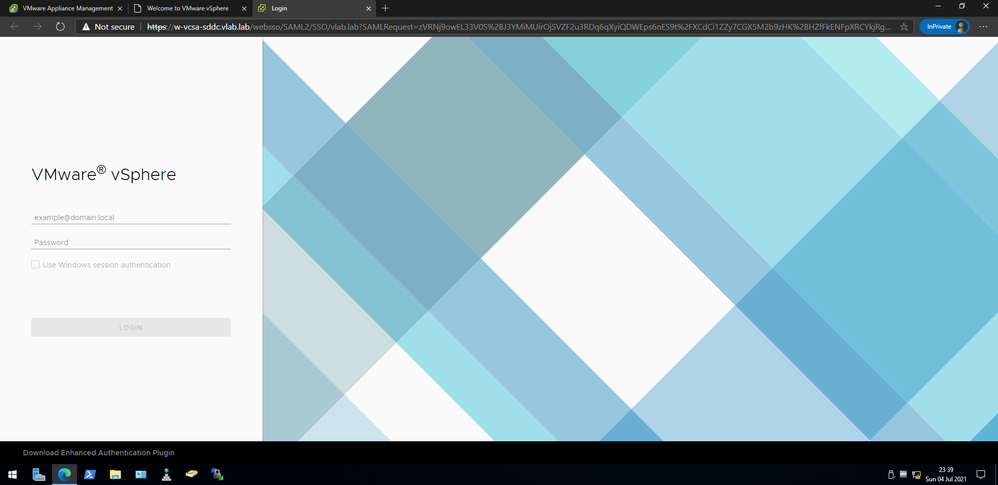- VMware Technology Network
- :
- Cloud & SDDC
- :
- vCenter
- :
- vCenter™ Server Discussions
- :
- [400] An error occurred while sending an authentic...
- Subscribe to RSS Feed
- Mark Topic as New
- Mark Topic as Read
- Float this Topic for Current User
- Bookmark
- Subscribe
- Mute
- Printer Friendly Page
- Mark as New
- Bookmark
- Subscribe
- Mute
- Subscribe to RSS Feed
- Permalink
- Report Inappropriate Content
Hi,
I have installed vCenter Server VMware-vCenter-Server-Appliance-7.0.2.00200-17958471 (7.0U2A) in VMware Workstation and am facing the below issue and am unable to login.
The error states:
[400] An error occurred while sending an authentication request to the vCenter Single Sign-On server - An error occurred when processing metadata during vCenter Single Sign-On setup: the service provider validation failed. Verify that the server URL is correct and is in FQDN format, or that the hostname is a trusted service provider alias.
I have attempted this method https://kb.vmware.com/s/article/71387 but failed to work. I have run the fixsts.sh script which succeeds but no success in login, and have reset certificates as well with no success either.
I can access via IP address, no issues there.
Not sure whats wrong, the DNS works fine both forward and reverse if I perform nslookup from vCenter via SSH.
One thing of note is that unlike 6.7 where upon installation completion that address would be FQDN, in this case its IP address even though I accessed and configured vCenter via <http://FQDN:5480> in the browser. Thus currently I'm attempting to install fresh with FQDN in the initial setup window in VMware Workstation.
Thank You
Accepted Solutions
- Mark as New
- Bookmark
- Subscribe
- Mute
- Subscribe to RSS Feed
- Permalink
- Report Inappropriate Content
This is working fine now, the solution is simple, to use FQDN in the initial setup in VMware Workstation.
- Mark as New
- Bookmark
- Subscribe
- Mute
- Subscribe to RSS Feed
- Permalink
- Report Inappropriate Content
This is working fine now, the solution is simple, to use FQDN in the initial setup in VMware Workstation.