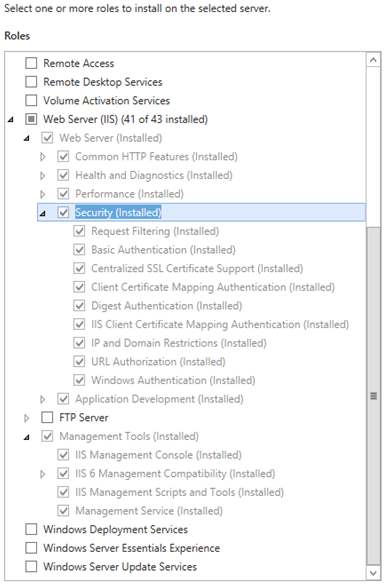- VMware Technology Network
- :
- Cloud & SDDC
- :
- vCenter
- :
- vCenter Configuration Manager: VCM Discussions
- :
- Re: VCM Prerequisite Install Problem
- Subscribe to RSS Feed
- Mark Topic as New
- Mark Topic as Read
- Float this Topic for Current User
- Bookmark
- Subscribe
- Mute
- Printer Friendly Page
- Mark as New
- Bookmark
- Subscribe
- Mute
- Subscribe to RSS Feed
- Permalink
- Report Inappropriate Content
VCM Prerequisite Install Problem
All,
I'm trying to install VCM in a two tier configuration with the DB running MS SQL 2012. I've run the setup.exe and selected the Typical Installation option. The checks run and I come up with a few prerequisites that have failed. The first one is the VCM DB server. This is showing as No valid DB instance found. I've tried refreshing the box, entering the hostname as well as the FQDN. The SQL server browser service is also running on the SQL server. I am still not able to see the DB server. When I open SQL Server Mgmt Studio, the db server shows up there. There are no errors in the Event Log.
Additionally, SQL Server Utilities are installed.
.Net Framework 3.5 is configured.
SSRS and SQLXML are not installed at this point.
Any ideas?
- Mark as New
- Bookmark
- Subscribe
- Mute
- Subscribe to RSS Feed
- Permalink
- Report Inappropriate Content
Have you tried entering the Database name and validating? Whats the error in the log?
- Mark as New
- Bookmark
- Subscribe
- Mute
- Subscribe to RSS Feed
- Permalink
- Report Inappropriate Content
I was finally able to get VCM installed. I thought the install docs to be lacking on this.
I never was able to find any log files to help out this. Eventually, I tried the advanced installation (which according to the install guide, is only needed for a 3 tier install). Doing this, I was able to complete the validation, and begin the install. It was at that point that I got the message "The logged in user must be a member of sysadmin fixed server role." Once the install user was added to the SQL db as an admin and SSRS had been installed on the app server (we were going to use a different location with other SSRS instances) I reran the validation under the "Typical" install.
At that point the validation came back showing failed for SSRS and locating the database server. Once I clicked the Validate buttton on each, they came back successfully at that time and I was able to proceed with the VCM install.
- Mark as New
- Bookmark
- Subscribe
- Mute
- Subscribe to RSS Feed
- Permalink
- Report Inappropriate Content
I have been working vCM last couple days and it can be a nightmare to install, and there isn't much information out there other than the help files.
- Mark as New
- Bookmark
- Subscribe
- Mute
- Subscribe to RSS Feed
- Permalink
- Report Inappropriate Content
The Help files are the primary documentation for use of VCM. They are very extensive. For installation, the installation guides are the primary documentation. What kind of install are you doing? Are you using the Typical Installer?
There are also VMware Knowledge Base articles for common troubleshooting processes, like incorrectly configured SSRS. e.g. http://kb.vmware.com/selfservice/microsites/search.do?language=en_US&cmd=displayKC&externalId=206507...
- Mark as New
- Bookmark
- Subscribe
- Mute
- Subscribe to RSS Feed
- Permalink
- Report Inappropriate Content
I am doing two tier install, SQL/SSRS one box and Web/Collector on another box all servers Windows 2012 R2. I have tried the typical installation and it keep complaining about uninstalling the agent, which is not installed at all. I also keep getting the following error (see attached)
- Mark as New
- Bookmark
- Subscribe
- Mute
- Subscribe to RSS Feed
- Permalink
- Report Inappropriate Content
What version of VCM are you installing?
I have not seen a false positive on the agent being installed. Can you double-check that there really are no VCM agent components? :
Launch dcomcnfg
Expand Component Service\Computers\My Computer\DCOM Config
Verify that there are no components whose names start with EcmAgt
If there are, in fact, no agent components, but we're reporting that the agent was detected. Please open a GSS support case for this so we can track and correct this.
The inspectoid error is innocuous, but is something I've seen only rarely, in test upgrade environments.
- Mark as New
- Bookmark
- Subscribe
- Mute
- Subscribe to RSS Feed
- Permalink
- Report Inappropriate Content
I have made some progress with the installation, but now it keeps failing with the error "Cannot connect to Internet Information Server. (-2147023838)" - I can confirm IIS service is running when installing Software Repository Package. This seems to relate IIS Metabase Transaction.
I am close to given up on installing vCM 5.8 and install vCM 5.7.3, I don't think vCM 5.8 is stable install.
- Mark as New
- Bookmark
- Subscribe
- Mute
- Subscribe to RSS Feed
- Permalink
- Report Inappropriate Content
How did you resolve the issue about the Agent being detected?
- Mark as New
- Bookmark
- Subscribe
- Mute
- Subscribe to RSS Feed
- Permalink
- Report Inappropriate Content
Typical installation continues to complain regardless, so I have used the Advanced Installation and that was a little more helpful.
Can you shed some light on the error above regarding IIS?
- Mark as New
- Bookmark
- Subscribe
- Mute
- Subscribe to RSS Feed
- Permalink
- Report Inappropriate Content
I have ran into similar issue during installation on 2012 when IIS 6 Management Compatibility is not enabled in IIS Roles.
To Resolve it : I enabled the IIS 6 Management Compatibility(check the screenshot) and clicked on retry then installation went fine.
Could you check IIS 6 Management Compatibility is enabled?
Thanks
Kumaran
- Mark as New
- Bookmark
- Subscribe
- Mute
- Subscribe to RSS Feed
- Permalink
- Report Inappropriate Content
IIS 6 Management is installed, in fact I have installed every IIS component to rule out IIS issues. And I am still getting the error.
Also, just to confirm I have the all the correct permission, in two tier installation, can you tell me the service accounts requirements, so far I have the following:
- vcmadmin - local admin rights -- account that will be doing installation.
- sqlagent / sqlserver / sqlssrs -- SQL service accounts.
- collector service account -- for vCM services, this is a shared account for all vCM services.
- vCM Web/Collector server is also in the local administrator group
The vcmadmin and collector service accounts have sysadmin role on sql server, and they have been granted permission on the SSRS server. As per installation guide, SRRS authentication is set to Basic, I think NTLM should suffice.
Is there anything else I should consider for two tier install in regards to getting all the correct permissions?
- Mark as New
- Bookmark
- Subscribe
- Mute
- Subscribe to RSS Feed
- Permalink
- Report Inappropriate Content
I have found this link VCM Account Configuration which clearly explains all accounts used by vCM, really useful and cleared up a lot of things.
- Mark as New
- Bookmark
- Subscribe
- Mute
- Subscribe to RSS Feed
- Permalink
- Report Inappropriate Content
VFK,
I ran into some issues with IIS as well. I installed everything except the FTP server. I've not found out what the minimum install requirements are yet.
One thing to look at regarding the accounts is any GPO's that may need to be modified. This was also an issue in my installation.
Also, when you install VCM in a two-tier or three-tier environment, you must edit the rsreportserver.config file to configure SQL Server Reporting Services (SSRS) to match the basic authentication used by VCM. If you do not edit the rsreportserver.config file in these multi-tier environments, a 401 (Unauthorized) error appears in when you access node summaries, dashboards, and SSRS reports in VCM.
- Mark as New
- Bookmark
- Subscribe
- Mute
- Subscribe to RSS Feed
- Permalink
- Report Inappropriate Content
Actually, this information about editing rsreportserver.config is not entirely correct.
When SSRS is on the SQL Server, no change to rsreportserver.config is necessary, and, if you do edit it, you may break things. SSRS on SQL Server is also desirable in many environments because it does not require an additional SQL Server license for the SSRS install.
When SSRS is on the Collector in a two or three tier install, then authentication must be changed. Basic is one option, Kerberos is the other.
These details are called out and documented step-by-step in the Installation Guides.