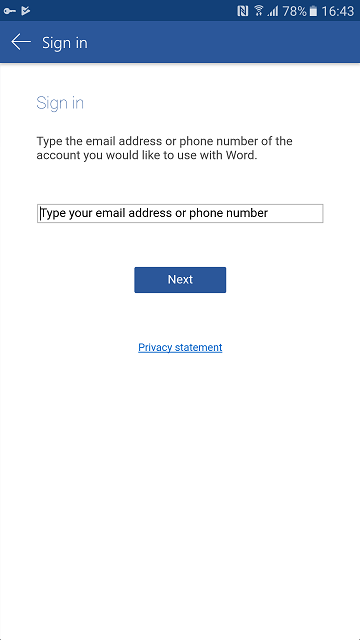- VMware Technology Network
- :
- Digital Workspace
- :
- Workspace ONE
- :
- Workspace ONE Discussions
- :
- Re: office 365 Native app SSO
- Subscribe to RSS Feed
- Mark Topic as New
- Mark Topic as Read
- Float this Topic for Current User
- Bookmark
- Subscribe
- Mute
- Printer Friendly Page
- Mark as New
- Bookmark
- Subscribe
- Mute
- Subscribe to RSS Feed
- Permalink
- Report Inappropriate Content
office 365 Native app SSO
HI ,
I have integrated the Airwatch and Workspace One (both saas) with Airwatch Cloud Connector
And the Office 365 was Configured Third-Party IDP in AD FS
We can login O365 in worksapce one app on Iphone and android, but how can configure the native office app to single sign on?
I can't find any related document on the google.
Thanks.
- Mark as New
- Bookmark
- Subscribe
- Mute
- Subscribe to RSS Feed
- Permalink
- Report Inappropriate Content
There's bits and pieces here and there but your best bet is probably here: https://www.vmware.com/pdf/vidm-office365-saml.pdf
- Mark as New
- Bookmark
- Subscribe
- Mute
- Subscribe to RSS Feed
- Permalink
- Report Inappropriate Content
is it the section Verify Test-User can Sign in to an Office 365 Native Application?
this still need to enter user name and password after the app launch.
but i watch a video on YouTube, the app can auto login the O365 without enter any username password
Workspace ONE for Office 365 Video Demo - YouTube
How can do this?
THnaks
- Mark as New
- Bookmark
- Subscribe
- Mute
- Subscribe to RSS Feed
- Permalink
- Report Inappropriate Content
The seamless authentication is possible when using clients supporting Modern Authentication (ADAL) and when MobileSSO is configured in Workspace One. Enable Secure Native Mobile App SSO on Any Device | VMware End-User Computing Blog
- Mark as New
- Bookmark
- Subscribe
- Mute
- Subscribe to RSS Feed
- Permalink
- Report Inappropriate Content
MobileSSO was configured in Workspace One already, but when i open the native MS office word.
it still need to enter email to login the O365.
Is it need to Enabled the "Send Application Configuration" ?
or I must authenticate directly with VMware Identity Manager, cannot configured as a third-party identity provider within AD FS.
- Mark as New
- Bookmark
- Subscribe
- Mute
- Subscribe to RSS Feed
- Permalink
- Report Inappropriate Content
So now I can login the Native App without enter the password.
I have a question is I still need to enter the email when I open the app. (eg : word )
Can I pre-config the user's email address?
or I must enter the email even the SSO is working?