Hi all,
We had installed a fresh instance of Workspace and View environment in a private domain ".privatedomain.com" which is isolated from the real domain of the corporation ".publicdomain.com" and there is no trusted relationship between those domains because the creation of privatedomain.com was made to isolated this environment and its management.
Well, now I am enabling View pools on Workspace and having some issues:
- When I specify a connection server using the FQDN of the private domain (viewcs01@privatedomain.com), set it with the user "dc-user-reader" without specifying the domain and it works. But I have one problem: If a user access from the outside, the workspace portal redirects him to this private domain, that is not resolvable from "internet". ¿Does it make sense?
- Trying to solve this issue, it started to set my View Connection Server with the FQDN of the public domain, so I register the same server with the domain "viewmadrid.publicdomain.com" and the same user "dc-user-reader" but we always have the same error message: Unable to authenticate to View Connection server.
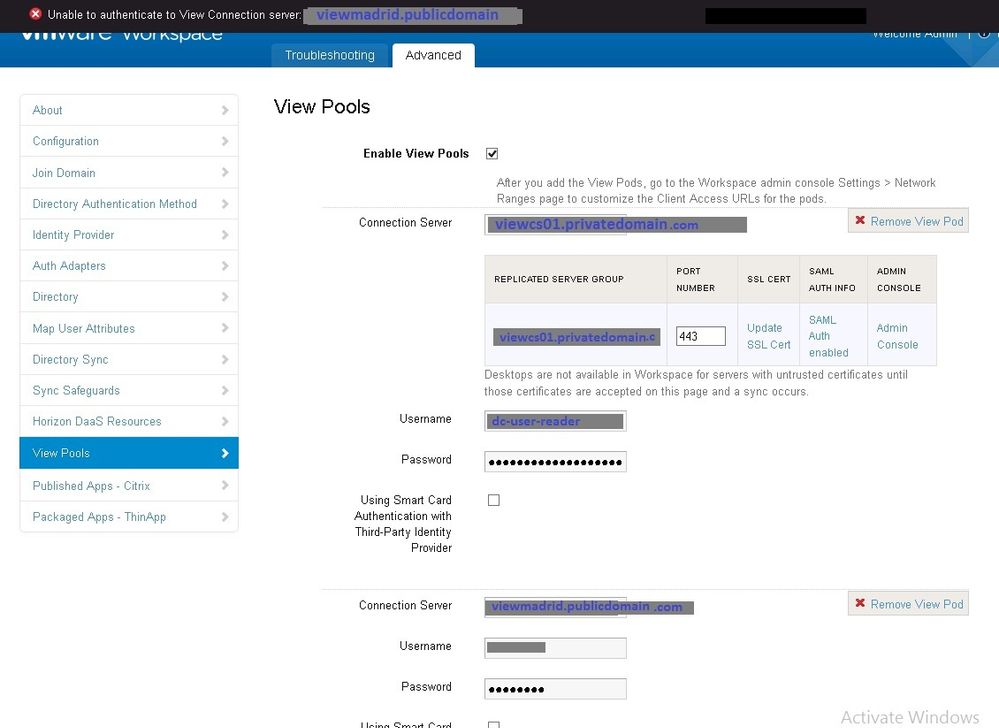
I think that the problem is that it is going to authenticate to my View CS with "publicdomain.com" credentials but, obviously, doesn't work. So I check the connector.log each time I click "save" button and it always prompt me the message trying to authenticate with the public domain. Is it possible that it is trying to log in my View CS with some like "dc-user-reader@privatedomain.com" which does not exists?.
2015-07-09 12:53:14,088 ERROR (tomcat-http--5) [MyWorkspace;admin;1.1.1.100] com.vmware.horizon.connector.view.ViewServiceImpl - Unable to authenticate to View Broker: viewmadrid.publicdomain.com. :null
Apologizes for my written english
Thanks in advance.
Best regards.