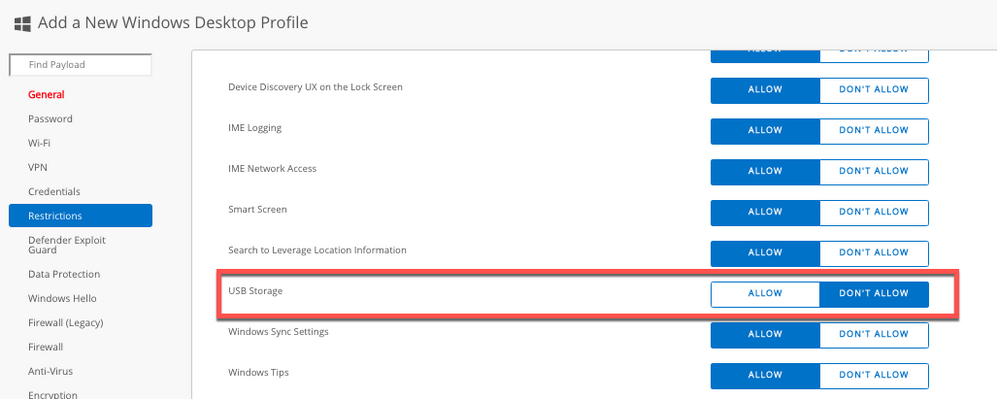- VMware Technology Network
- :
- Digital Workspace
- :
- Workspace ONE
- :
- Workspace ONE Discussions
- :
- Block USB Drives but allow USBs
- Subscribe to RSS Feed
- Mark Topic as New
- Mark Topic as Read
- Float this Topic for Current User
- Bookmark
- Subscribe
- Mute
- Printer Friendly Page
- Mark as New
- Bookmark
- Subscribe
- Mute
- Subscribe to RSS Feed
- Permalink
- Report Inappropriate Content
Block USB Drives but allow USBs
Hello Everyone,
I am bit new to Workspace One, Is it possible to block the use of Flash Drives and external Hard Drives but allow the USBs to be used for Mice, Keyboards, and other accessories?
- Mark as New
- Bookmark
- Subscribe
- Mute
- Subscribe to RSS Feed
- Permalink
- Report Inappropriate Content
Not just with MDM policy, the current Windows policy restriction on UEM only enables or disable the whole USB, it doesn't allow to specify device type.
To be more granular you need to use device installation CSP and apply via UEM using custom settings. You can use VMware Policy Builder to get the setting in the format required to deliver as Custom Settings.
As always you can suggest new improvements via Workspace ONE UEM ideas website https://wsone-uem.ideas.aha.io/
- Mark as New
- Bookmark
- Subscribe
- Mute
- Subscribe to RSS Feed
- Permalink
- Report Inappropriate Content
Hi,
hope your question is related to Windows workloads. If yes, this may help:
Create a new Windows Desktop Profile and configure the "Restrictions" Area.
You will find USB Storage Option you can disallow.
If you need to have more granular control of what to block/allow check out the Microsoft Documentation
Policy CSP - DeviceInstallation - Windows Client Management | Microsoft Docs
and use the very powerful Policy Builder from VMware (https://vmwarepolicybuilder.com) to get your settings delivered as Custom Settings with WS1 UEM.
If you have further questions, let us know.
Alex