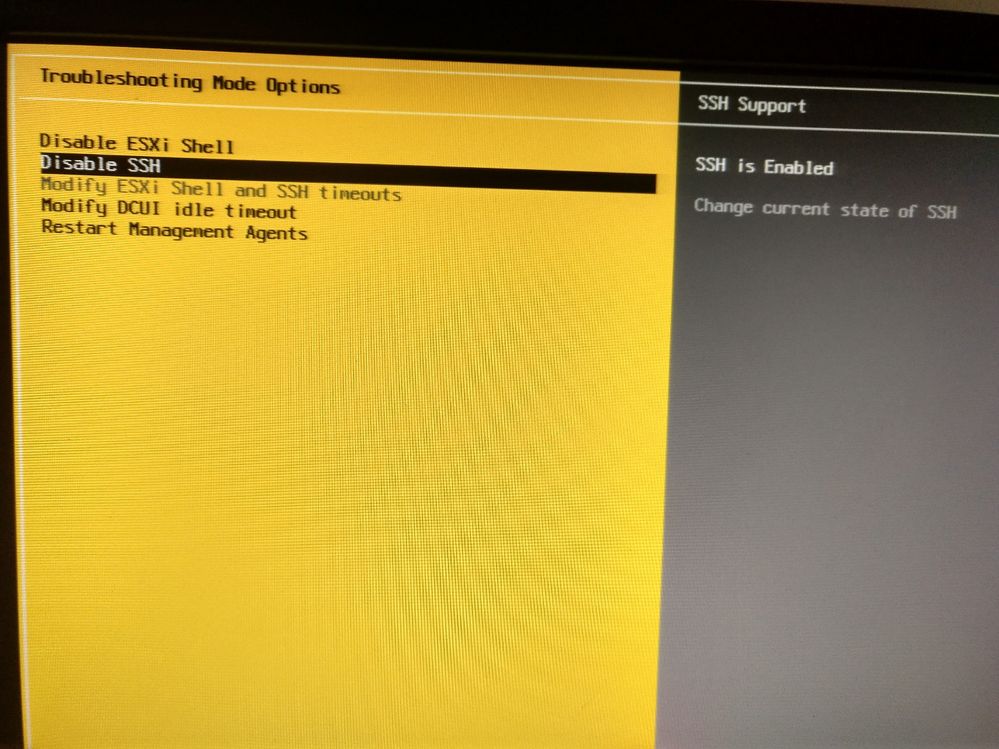- VMware Technology Network
- :
- Cloud & SDDC
- :
- VMware vSphere
- :
- VMware vSphere™ Discussions
- :
- Re: error to certificate https://x.x.x.x/ui exsi 6...
- Subscribe to RSS Feed
- Mark Topic as New
- Mark Topic as Read
- Float this Topic for Current User
- Bookmark
- Subscribe
- Mute
- Printer Friendly Page
- Mark as New
- Bookmark
- Subscribe
- Mute
- Subscribe to RSS Feed
- Permalink
- Report Inappropriate Content
error to certificate https://x.x.x.x/ui exsi 6.5
Hello
I have a problem with new installation exsi 6.5. When I want to connect to https://x.x.x.x/ui, I recived error.
I activate the options access the RemoteESXi Shell with SSH.
ssl_error_bad_cert_alert
Help me, please
Best regards,
- Mark as New
- Bookmark
- Subscribe
- Mute
- Subscribe to RSS Feed
- Permalink
- Report Inappropriate Content
Don't understand what you're saying. Please explain more or show screenshots.
- Mark as New
- Bookmark
- Subscribe
- Mute
- Subscribe to RSS Feed
- Permalink
- Report Inappropriate Content
Hello
I used to chrome, ie and firefox. The installation is exsi 6.5.
all browsers give the same error
- Mark as New
- Bookmark
- Subscribe
- Mute
- Subscribe to RSS Feed
- Permalink
- Report Inappropriate Content
You're showing screenshots of SSH which has nothing to do with you accessing the host in a browser. Your browser says you have hit the page but has a bad certificate. Looks like Edge (not supported). Try Chrome.
- Mark as New
- Bookmark
- Subscribe
- Mute
- Subscribe to RSS Feed
- Permalink
- Report Inappropriate Content
hello
How I written before, I used to the chrome, Internet Explorer and Firefox, the same problem.
thanks
- Mark as New
- Bookmark
- Subscribe
- Mute
- Subscribe to RSS Feed
- Permalink
- Report Inappropriate Content
Okay so you are getting an SSL error. You can just click continue to get past the error and still be able to work with the host to do most things (Except maybe file transfers). But if you do not want to see it, here is what you need to do:
This will work for Internet Explorer
If you just installed ESXi then I would recommend clicking the continue on "Not Recommended" to get to the ESXi welcome screen. In the lower right hand corner you should see a link to download the root CA. Download it and install it in your Trusted Root Certificate Authorities folder. Close out IE and reopen it and go back to the ESXi Web page using the DNS Name and you will no longer get the certificate error.
You will also have to perform similar steps with vCenter unless you are going to use a VMCA which will then replace the SSL Certificates on your ESXi Host.
- Mark as New
- Bookmark
- Subscribe
- Mute
- Subscribe to RSS Feed
- Permalink
- Report Inappropriate Content
Hello
Thanks for your comment, but it does not work. I do not understand which the problem
thanks
- Mark as New
- Bookmark
- Subscribe
- Mute
- Subscribe to RSS Feed
- Permalink
- Report Inappropriate Content
Okay, So that message you are getting does not look like the SSL Error page. If it was a certificate issue it would look like this:
Now I am not able to read Spanish, but from what I am able to Google Translate, it looks like the message your are getting has to do with the level of encryption that you have enabled in your IE. I would check under internet options and look at the following check boxes
It could be that you have SSL 3.0 Enabled or something like that.
- Mark as New
- Bookmark
- Subscribe
- Mute
- Subscribe to RSS Feed
- Permalink
- Report Inappropriate Content
Thanks for your comment.
Diferent problem, but it doesn't work
thanks,
- Mark as New
- Bookmark
- Subscribe
- Mute
- Subscribe to RSS Feed
- Permalink
- Report Inappropriate Content
Disable SSL 3
- Mark as New
- Bookmark
- Subscribe
- Mute
- Subscribe to RSS Feed
- Permalink
- Report Inappropriate Content
Based on your Screen shot you have SSL 3.0 enabled. Uncheck that box, Close IE, reopen it and try going to the ESXi Host again. I am betting it will work.
- Mark as New
- Bookmark
- Subscribe
- Mute
- Subscribe to RSS Feed
- Permalink
- Report Inappropriate Content
Hello
thanks
it doesn't work
- Mark as New
- Bookmark
- Subscribe
- Mute
- Subscribe to RSS Feed
- Permalink
- Report Inappropriate Content
What version of Windows are you running?
- Mark as New
- Bookmark
- Subscribe
- Mute
- Subscribe to RSS Feed
- Permalink
- Report Inappropriate Content
Try clicking the Restore Advanced Settings button and close and reopen IE and let me know if that works.
Also do you get the same message if you use a different web browser? Firefox, Chrome?
- Mark as New
- Bookmark
- Subscribe
- Mute
- Subscribe to RSS Feed
- Permalink
- Report Inappropriate Content
Thanks
I used to windows 10 prof version 1809
thanks for your help
It doesn't work
thanks
- Mark as New
- Bookmark
- Subscribe
- Mute
- Subscribe to RSS Feed
- Permalink
- Report Inappropriate Content
What version of ESXi 6.5 are you using? Has this always been like this since you built the host or is this something new?
- Mark as New
- Bookmark
- Subscribe
- Mute
- Subscribe to RSS Feed
- Permalink
- Report Inappropriate Content
Hello
thanks for you help
ESXI 6.5.0 vmkernel release build 4564106
The installation is new, when I go to www and create new virtual machine, I find this problem
thanks
- Mark as New
- Bookmark
- Subscribe
- Mute
- Subscribe to RSS Feed
- Permalink
- Report Inappropriate Content
Since this is a new build, is there a reason why you are using an build image from 11-15-2016?
I am betting if you can update it to at least ESXi 6.5 U1 Build number 5969303 you would have less issues. If your hardware supports it I would recommend going up to at least one of the ESXi 6.5 U2 builds.
You should be able to do an in-place upgrade of the host you already built, or you can start fresh with the newer build.
- Mark as New
- Bookmark
- Subscribe
- Mute
- Subscribe to RSS Feed
- Permalink
- Report Inappropriate Content
thanks,
I test your recomendation and I going to testing.
I comment you.
thanks