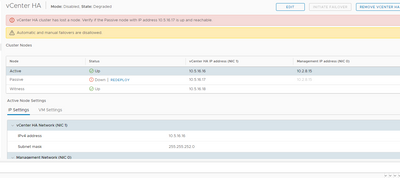- VMware Technology Network
- :
- Cloud & SDDC
- :
- VMware vSphere
- :
- VMware vSphere™ Discussions
- :
- Re: Vmware 6.7 HA Setup not complete
- Subscribe to RSS Feed
- Mark Topic as New
- Mark Topic as Read
- Float this Topic for Current User
- Bookmark
- Subscribe
- Mute
- Printer Friendly Page
- Mark as New
- Bookmark
- Subscribe
- Mute
- Subscribe to RSS Feed
- Permalink
- Report Inappropriate Content
Vmware 6.7 HA Setup not complete
Vmware 6.7 ESXI 6.7
8 Hosts in my Vmware cluster environment
A while back I lost my Ha setup
I am rebuilding.my HA now
I stopped my DRS and HA
Installed the Passive and witness on the same host and datastore as the active.
Both Passive and witness are online and I can ping the HA address
But they both show unavailable see image
How do I make them UP and running
Thank you
Tom
- Mark as New
- Bookmark
- Subscribe
- Mute
- Subscribe to RSS Feed
- Permalink
- Report Inappropriate Content
Hey @insearchof,
I strongly recommend you to follow the next: https://docs.vmware.com/en/VMware-vSphere/6.7/com.vmware.vsphere.avail.doc/GUID-BB70E40A-B429-46E3-B.... From there you can start over again and it will be a clean installation.
If still not working we can help you troubleshoot a little more.
- Mark as New
- Bookmark
- Subscribe
- Mute
- Subscribe to RSS Feed
- Permalink
- Report Inappropriate Content
Lalegre
Same results.
Followed those directions exactly all all items worked except for rebuilding HA
Power off and delete the Passive node and the Witness node virtual machines.
Log in to the Active node by using SSH or through the Virtual Machine Console.
To enable the Bash shell, enter shell at the appliancesh prompt.
Run the following command to remove the vCenter HA configuration.
vcha-destroy -f
- Reboot the Active node.
- The Active node is now a standalone vCenter Server Appliance.
All the above steps worked fine
- Perform vCenter HA cluster configuration again.
This step not
Any ideas or suggestions
Thank you
Tom
- Mark as New
- Bookmark
- Subscribe
- Mute
- Subscribe to RSS Feed
- Permalink
- Report Inappropriate Content
Lalegre
I tried again today this time I left off the Gateway ip address left it default.
But the same issue the passive and witness are ? unavailable still
Looking for this to work correctly
Any ideas or suggestions.?
Thanks Tom
- Mark as New
- Bookmark
- Subscribe
- Mute
- Subscribe to RSS Feed
- Permalink
- Report Inappropriate Content
Moderator: Moved to vSphere Discussions
-------------------------------------------------------------------------------------------------------------------------------------------------------------
Although I am a VMware employee I contribute to VMware Communities voluntarily (ie. not in any official capacity)
VMware Training & Certification blog
- Mark as New
- Bookmark
- Subscribe
- Mute
- Subscribe to RSS Feed
- Permalink
- Report Inappropriate Content
Lalegre
I restarted all the nodes first witness then passive then active
Witness is now green and UP
Passive now shows Down
Any ideas or suggestions?
- Mark as New
- Bookmark
- Subscribe
- Mute
- Subscribe to RSS Feed
- Permalink
- Report Inappropriate Content
Lalegre
I am not further along
I redeployed the passive node
Now all three nodes are up and green
root [ ~ ]# service-control --status
Running:
applmgmt lwsmd pschealth vmafdd vmcad vmdird vmdnsd vmonapi vmware-analytics vmware-certificatemanagement vmware-cis-license vmware-cm vmware-content-library vmware-eam vmware-perfcharts vmware-postgres-archiver vmware-rhttpproxy vmware-sca vmware-sps vmware-sts-idmd vmware-stsd vmware-topologysvc vmware-updatemgr vmware-vapi-endpoint vmware-vcha vmware-vmon vmware-vpostgres vmware-vpxd vmware-vpxd-svcs vmware-vsan-health vmware-vsm vsphere-client vsphere-ui
Stopped:
vmcam vmware-imagebuilder vmware-mbcs vmware-netdumper vmware-pod vmware-rbd-watchdog vmware-statsmonitor vsan-dps
Thanks for the help
My other question you posted on about the NLB still need help on that
Thank you
Any ideas on how to clear these messages?