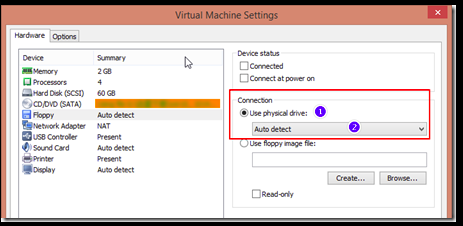- VMware Technology Network
- :
- Cloud & SDDC
- :
- VMware vSphere
- :
- VMware vSphere™ Discussions
- :
- VMware tool installation gray out in ESXI 6.7
- Subscribe to RSS Feed
- Mark Topic as New
- Mark Topic as Read
- Float this Topic for Current User
- Bookmark
- Subscribe
- Mute
- Printer Friendly Page
- Mark as New
- Bookmark
- Subscribe
- Mute
- Subscribe to RSS Feed
- Permalink
- Report Inappropriate Content
VMware tool installation gray out in ESXI 6.7
Hi All,
I am unable to install vmware tool on guest OS ( ubuntu) as vmware tool option in gray-out. It is standard ESXI host without vCenter. I am trying to install it using web client with VM >> Guest OS >> install vmware tool.
I have tried to search on google and tried below solutions but no luck.
1> Verify CD device is attached or not.
2> De-registere VM and register it again
3> Attached vmware tool iso from cd device and installed it manually.
When I check VM summary it is showing vmtool Yes. but there is no any package ( eg vmware-uninstall-tools.pl) if I check inside guest VM.
Please help me to fix the issue.
- Mark as New
- Bookmark
- Subscribe
- Mute
- Subscribe to RSS Feed
- Permalink
- Report Inappropriate Content
Just do apt-get install open-vm-tools, I don't remember if they even ship Linux tools any more as open vm tools is the recommeneded version.
- Mark as New
- Bookmark
- Subscribe
- Mute
- Subscribe to RSS Feed
- Permalink
- Report Inappropriate Content
Please, check if following VMware KB article helps:
LinkedIn: http://www.linkedin.com/in/dcodiego
- Mark as New
- Bookmark
- Subscribe
- Mute
- Subscribe to RSS Feed
- Permalink
- Report Inappropriate Content
Hi ,
There is an option you can try :
In Vmware, if you find the “VM > Install Vmware Tools … ” menu disabled, you can easily enabled it by:
- Right click a VM, and click Settings
- Selecting Floppy in the left column
- In the right column, Select Use physical drive option
- Select Auto detect option
- Restart.
Please see the screen shot below for more ...
Rajiv Pandey
vthesis.wordpress.com