What are the steps to change the email address that the vSphere 6.7 Alarm 'CPU' alert sends email notifications to?
This is a screenshot from the vSphere event viewer which shows that the Alarm 'CPU' has sent an email to the email address that I am looking to change.
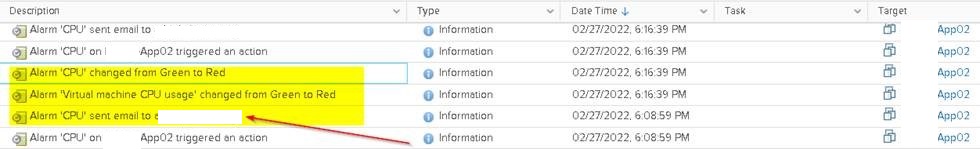
Now I"m trying to figure out where exactly within the vSphere alerts section I need to navigate to so I can change this notification alert email address.
Here's a full screenshot of where this event is displayed within vSphere event viewer:

Within vSphere I have already navigated to configure -> alarm definitions and have looked through all of the alerts I have found that contain the word CPU but when I click to edit these alarm definitions I don't see the existing email address that I am looking to change or any other area where I can enter the email address that I want to set for this alert.
Where else do I need to navigate to or what other processes can I use to change the email address associated with this alert notification? I would prefer to find the exact location where this notification is already set and simply change the email address instead of creating a new alert. I don't want the old alert which is sending to the wrong email address to remain active I simply want to edit the email address used for this alert.