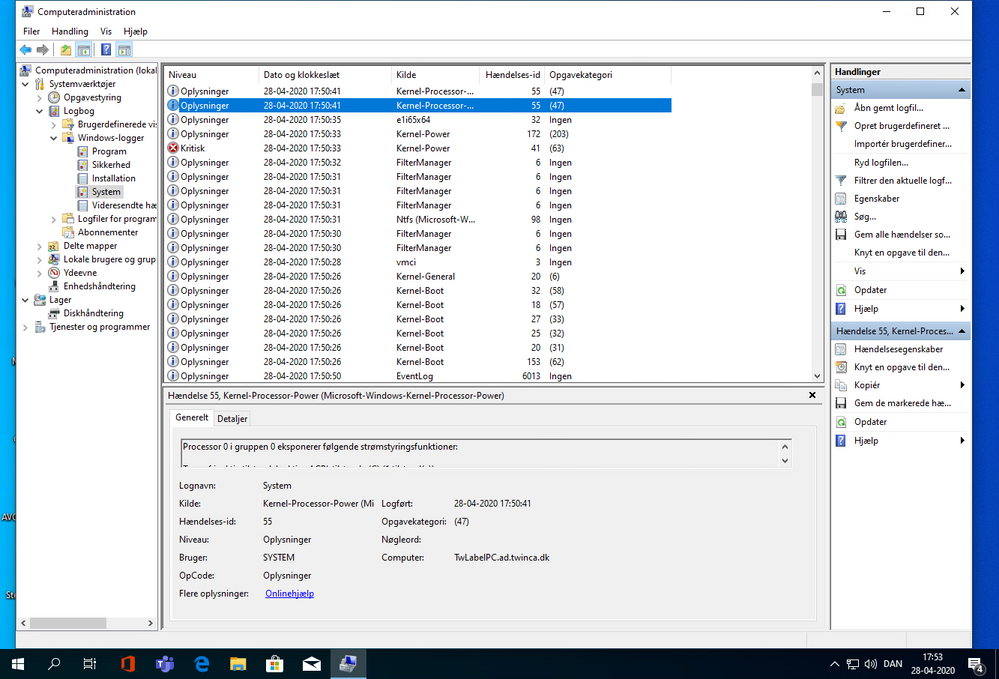- VMware Technology Network
- :
- Cloud & SDDC
- :
- VMware vSphere
- :
- VMware vSphere™ Discussions
- :
- New Windows 10 pro 64Bit VM on Esxi 6.7 sequential...
- Subscribe to RSS Feed
- Mark Topic as New
- Mark Topic as Read
- Float this Topic for Current User
- Bookmark
- Subscribe
- Mute
- Printer Friendly Page
- Mark as New
- Bookmark
- Subscribe
- Mute
- Subscribe to RSS Feed
- Permalink
- Report Inappropriate Content
I've just created a new VM with Windows 10 Pro 64 bit. with 8 GB RAM on EXsi Host (vSphere 6.7).
But for every 10 minutes the VM Shout down and restart... Anyone have seen this before?
Best regards
JOM
Accepted Solutions
- Mark as New
- Bookmark
- Subscribe
- Mute
- Subscribe to RSS Feed
- Permalink
- Report Inappropriate Content
I've installed A new VM And now it is working, so it seems like there was an error in the windows installation.
So creating a new Virtual Machine solved the issue.
- Mark as New
- Bookmark
- Subscribe
- Mute
- Subscribe to RSS Feed
- Permalink
- Report Inappropriate Content
I haven't seen this happening so far. Anyway, what may help to find out what may be causing this is to check the VM's vmware.log file, as well as the VM's Windows Event Logs for related entries.
André
- Mark as New
- Bookmark
- Subscribe
- Mute
- Subscribe to RSS Feed
- Permalink
- Report Inappropriate Content
Seem like it is losing power somehow... Kernel-power Issue in windows log
- Mark as New
- Bookmark
- Subscribe
- Mute
- Subscribe to RSS Feed
- Permalink
- Report Inappropriate Content
How do get to that Log file, and where is it located?
- Mark as New
- Bookmark
- Subscribe
- Mute
- Subscribe to RSS Feed
- Permalink
- Report Inappropriate Content
That would be the first virtual power loss that I see ;-)))
The vmware.log is stored in the VM's folder, and can be downloaded from the ESXi UI using the datastore browser.
André
- Mark as New
- Bookmark
- Subscribe
- Mute
- Subscribe to RSS Feed
- Permalink
- Report Inappropriate Content
God morning...
I'll check the vmware.log and let you know... I've been reading some places that it might be related to the licensing on Windows... can that be true... it is an OEM License... but it is brand new.
I've been using OEM Licenses for VM's before and it has never been a problem?
- Mark as New
- Bookmark
- Subscribe
- Mute
- Subscribe to RSS Feed
- Permalink
- Report Inappropriate Content
- Mark as New
- Bookmark
- Subscribe
- Mute
- Subscribe to RSS Feed
- Permalink
- Report Inappropriate Content
I've installed A new VM And now it is working, so it seems like there was an error in the windows installation.
So creating a new Virtual Machine solved the issue.