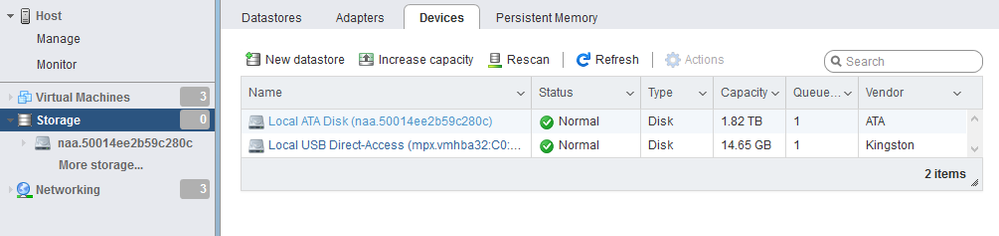- VMware Technology Network
- :
- Cloud & SDDC
- :
- VMware vSphere
- :
- VMware vSphere™ Discussions
- :
- Missing Datastore
- Subscribe to RSS Feed
- Mark Topic as New
- Mark Topic as Read
- Float this Topic for Current User
- Bookmark
- Subscribe
- Mute
- Printer Friendly Page
- Mark as New
- Bookmark
- Subscribe
- Mute
- Subscribe to RSS Feed
- Permalink
- Report Inappropriate Content
Hi all,
Yesterday I have upgraded my lab hosts from 6.5 to 6.7U3, did some other stupidities (dont,t ask) and as result, I have lost a storage!
picture1
Storage / Devices shows disk (Local ATA Disk (naa.50014ee2b59c280c)) on which the storage was defined
picture2
picture3
The host is old Supermicro x8STi with X5670 CPU and 24 GB RAM
picture 4
I have stumbled upon this - https://kb.vmware.com/s/article/2046610 but as I don't quite understand the whole story I am afraid not to make the situation even worse.
Also I have found the https://communities.vmware.com/message/2835248#2835248 (also beyond my comprehension) so now I believe that something could be done if you have a people like "continuum" on speed dial 🙂
Anyway, If someone is willing to help me to restore lost storage and to learn something, it would be sincerely appreciated.
Best regards to all
Accepted Solutions
- Mark as New
- Bookmark
- Subscribe
- Mute
- Subscribe to RSS Feed
- Permalink
- Report Inappropriate Content
OK, for all the guys with the same problem that will stumble upon this thread sooner or later, let me catch you up.
Don't be pissed off that there is no complete solution in this thread, because if you really dont't fluently "speak" Linux, esxcli, vmkfstools and other exotic languages it would not help you much.
On the other hand, this crazy guy is really on the speed dial and has all the "tools" and skils to help and resolve your problem. We connected via Skype, and shortly after that via TeamViewer, and it was all over in no time.
In my case it took him less than two minutes of typing, after initial diagnostic, and my storage was up and running again.
What can I say but - Thank you.
Best regards to you all!
- Mark as New
- Bookmark
- Subscribe
- Mute
- Subscribe to RSS Feed
- Permalink
- Report Inappropriate Content
Hi Rajko
please read Create a VMFS-Header-dump using an ESXi-Host in production | VM-Sickbay
and create a header dump
dd if=/dev/disks/naa.50014ee2b59c280c bs=1M count=2048 | gzip -c > /tmp/plecko.2048.gz
Download the dump , compress it and provide a download link.
I maybe able to help ....
If you are one of the persons that promise to make a donation or even pay for my work and then run away as soon as I have done the work - then dont call me and ignore this post.
Ulli
________________________________________________
Do you need support with a VMFS recovery problem ? - send a message via skype "sanbarrow"
I do not support Workstation 16 at this time ...
- Mark as New
- Bookmark
- Subscribe
- Mute
- Subscribe to RSS Feed
- Permalink
- Report Inappropriate Content
Wow! You realy are on the speed dial :-!
Thank you.
There was not enough space on the stick from which the host is booting so I added an SSD... created a dump as you requested... it is uploading to google drive as I type...
Also, I have send a "Hi" message to your Skype account (sanbarrow). Please reply so I can send a link.
Thanks again
Rajko
- Mark as New
- Bookmark
- Subscribe
- Mute
- Subscribe to RSS Feed
- Permalink
- Report Inappropriate Content
The link to the disk dump is in your Skype "mailbox"....
Thank you
- Mark as New
- Bookmark
- Subscribe
- Mute
- Subscribe to RSS Feed
- Permalink
- Report Inappropriate Content
Dump is good - looks like your datastore is still feeling well.
I would prefer to copy out all VMs to a new datastore - do you have the required free space ?
________________________________________________
Do you need support with a VMFS recovery problem ? - send a message via skype "sanbarrow"
I do not support Workstation 16 at this time ...
- Mark as New
- Bookmark
- Subscribe
- Mute
- Subscribe to RSS Feed
- Permalink
- Report Inappropriate Content
Excellent!
I dont have required space at the moment, but tomorow evening I will bring another 2 TB disk.
I suspect that I will have to set it as a new storage to the sick host and then....
OK that's it for tonight. I will try to contact you tomorrow.
Is it ok if I "ping" you via Skype first?
- Mark as New
- Bookmark
- Subscribe
- Mute
- Subscribe to RSS Feed
- Permalink
- Report Inappropriate Content
Damn - I will never get rich if I continue to work like this ...
We fixed the problem in a 10 minutes Teamviewer session ...
________________________________________________
Do you need support with a VMFS recovery problem ? - send a message via skype "sanbarrow"
I do not support Workstation 16 at this time ...
- Mark as New
- Bookmark
- Subscribe
- Mute
- Subscribe to RSS Feed
- Permalink
- Report Inappropriate Content
OK, for all the guys with the same problem that will stumble upon this thread sooner or later, let me catch you up.
Don't be pissed off that there is no complete solution in this thread, because if you really dont't fluently "speak" Linux, esxcli, vmkfstools and other exotic languages it would not help you much.
On the other hand, this crazy guy is really on the speed dial and has all the "tools" and skils to help and resolve your problem. We connected via Skype, and shortly after that via TeamViewer, and it was all over in no time.
In my case it took him less than two minutes of typing, after initial diagnostic, and my storage was up and running again.
What can I say but - Thank you.
Best regards to you all!