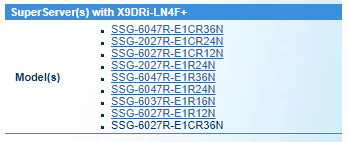Turn on suggestions
Auto-suggest helps you quickly narrow down your search results by suggesting possible matches as you type.
Showing results for
- VMware Technology Network
- :
- Cloud & SDDC
- :
- VMware vSphere
- :
- VMware vSphere™ Discussions
- :
- Installation ESXi 6.7 results in a reboot loop
VMware Cloud Community
Options
- Subscribe to RSS Feed
- Mark Topic as New
- Mark Topic as Read
- Float this Topic for Current User
- Bookmark
- Subscribe
- Mute
- Printer Friendly Page
- Mark as New
- Bookmark
- Subscribe
- Mute
- Subscribe to RSS Feed
- Permalink
- Report Inappropriate Content
When I try to install ESXi 6.7 build 8169922 on my server, the behavior of the install is as follows.
- ESXi installer loads, but hangs briefly at 'Loading /tools.t00'
- Then the server reboots, without any messages.
This reboot loop continues until I interrupt i by removing the CD,
Things to check:
- I have verified that the downloaded ISO checksum is valid.
- I can install ESXi 6.5 on this server from an ISO. The server's hardware looks to be fully compatible with ESXi 6.5
Questions:
- Is there a log file during installation? Or some kind of verbose messaging that I could view and save? The problem is that I have nothing to go on as to why this reboot loop occurs.
Server Hardware:
- Intel Xeon CPU E5-2620 v2
- Supermicro X9DRi-LN4+/X9DR3-LN4+
- RAM = 384 GB
- Storage: LSI MegaRAID SAS 9271-8i
1 Solution
Accepted Solutions
- Mark as New
- Bookmark
- Subscribe
- Mute
- Subscribe to RSS Feed
- Permalink
- Report Inappropriate Content
I don't think any of the below models are supported beyond ESXi 6.0.
At 'Loading /tools.t00' phase, the ESXi kernel will not be loaded yet. So even enabling the serial logging is of no use. My suggestion would be to go with the supported version of ESXi.
Cheers,
Supreet
1 Reply
- Mark as New
- Bookmark
- Subscribe
- Mute
- Subscribe to RSS Feed
- Permalink
- Report Inappropriate Content
I don't think any of the below models are supported beyond ESXi 6.0.
At 'Loading /tools.t00' phase, the ESXi kernel will not be loaded yet. So even enabling the serial logging is of no use. My suggestion would be to go with the supported version of ESXi.
Cheers,
Supreet