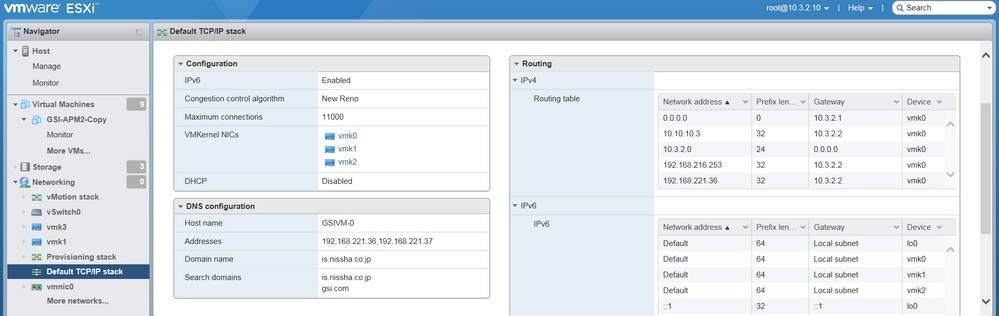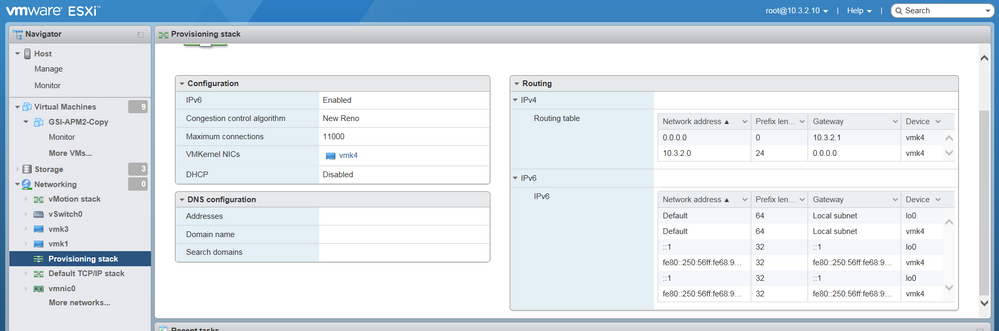- VMware Technology Network
- :
- Cloud & SDDC
- :
- VMware vSphere
- :
- VMware vSphere™ Discussions
- :
- Initial Configuration: Network and VCenter Catch 2...
- Subscribe to RSS Feed
- Mark Topic as New
- Mark Topic as Read
- Float this Topic for Current User
- Bookmark
- Subscribe
- Mute
- Printer Friendly Page
- Mark as New
- Bookmark
- Subscribe
- Mute
- Subscribe to RSS Feed
- Permalink
- Report Inappropriate Content
I feel like I'm losing my mind on this. VMWare 6.5 is very different from the older version I'm accustomed to. So far I've:
- I've installed ESXI 6.5 on a host server.
- Added storage.
- Connected the 4 physical ports of the server to the network.
- Downloaded VCenter and stuck the ISO on a thumb drive which is currently plugged into the back of the server.
- I've created two Virtual Switches -- one to connect to the external storage array via iSCSI and the other for everything else.
- So vSwitch0 has two physical NIC's. Connectivity is good.
- Management Network was on vSwitch0 via vmk1 by default. I've since added VM Network to vSwitch0.
- VM Network currently contains three vm kernels: One with default TCP/IP Stack, one with VMotion Stack and one with Provisioning Stack.
So logically, I should just need to create a single guest -- running Windows 2012 so I can use USB 3.0 -- add the thumb drive as a USB device, and run the installer. Right?
Problem: When I go to create a new VM, there are no Network adapters available to add. When I search online for steps to fix the network settings, the instructions all presuppose that I have already setup a VCenter Server, which obviously I haven't. It's kinda weird. I don't see any other options here, and at this point I'm just "punching all the buttons and hoping something works." Is there some secret sauce I'm missing here?
In case it matters, I'm working remotely from home. I'm locked out of the building all weekend, so I'm going to need to fix it from here.
Accepted Solutions
- Mark as New
- Bookmark
- Subscribe
- Mute
- Subscribe to RSS Feed
- Permalink
- Report Inappropriate Content
No, you're making this more difficult than it is. I don't know what ISO you have on that thumb drive, but if it's not the vCSA ISO just download it from MyVMware. Mount it to your workstation--don't need any VMs on your ESXi host at all. Start the UI installer in whatever folder corresponds to the OS on your workstation. Point it at the ESXi host, provide credentials, and select a target port group (you have VM Network already) and a target datastore. Ensure you have pre-created forward and reverse DNS records, static IP, all that stuff, and let it deploy the vCSA.
- Mark as New
- Bookmark
- Subscribe
- Mute
- Subscribe to RSS Feed
- Permalink
- Report Inappropriate Content
Firstly, don't waste time trying to install vCenter for Windows, which is what it sounds like you'r trying to do, because it's going away very soon and so is pointless. Instead, you should be deploying the vCenter Server Appliance (vCSA). By downloading that ISO and mounting it to your workstation, it will ask for a destination ESXi host and show you available port groups. By default, there's a VM port group called "VM Network" which you can use. It then uploads the appliance and begins the configuration for you.
Secondly, can you show a picture of your switch topology on your host?
It sounds like you probably have everything set up, just you're trying to use vCenter for Windows through some swings and roundabouts when you shouldn't even be doing that to begin with.
- Mark as New
- Bookmark
- Subscribe
- Mute
- Subscribe to RSS Feed
- Permalink
- Report Inappropriate Content
My coworker downloaded the VCenter and stuck it on a thumb. I can't say 100% for sure what she stuck on that thumb drive, but I'm pretty sure it was VCenter Server Appliance. I just remember it's a royal pain in the ass to get a VM Host to mount a USB thumb drive, but for a VM Guest it's pretty easy. And if it's the wrong thing, I can download the right VCenter download to the host. Installation via remote VPN connection from home sounds slow and painful. Still, if that's my only option ... I do have all weekend.
Trouble is, if I can't get the Network Adapter piece working, I won't have an ESXI host to stick VCenter on (it probably won't create). Here's anything/everything I could think to screen-cap relevant to network.
I was thinking it might be something to do with the Stacks, but those don't seem to editable and have a lot of auto-populated info.
- Mark as New
- Bookmark
- Subscribe
- Mute
- Subscribe to RSS Feed
- Permalink
- Report Inappropriate Content
No, you're making this more difficult than it is. I don't know what ISO you have on that thumb drive, but if it's not the vCSA ISO just download it from MyVMware. Mount it to your workstation--don't need any VMs on your ESXi host at all. Start the UI installer in whatever folder corresponds to the OS on your workstation. Point it at the ESXi host, provide credentials, and select a target port group (you have VM Network already) and a target datastore. Ensure you have pre-created forward and reverse DNS records, static IP, all that stuff, and let it deploy the vCSA.
- Mark as New
- Bookmark
- Subscribe
- Mute
- Subscribe to RSS Feed
- Permalink
- Report Inappropriate Content
Well it took a holiday break and an email to Japan and patience -- Japan gets to edit DNS records as much of the contents of the Admin Tools shows up in Japanese which I have no idea how to read. Adding the DNS records did the trick. Apparently I had done everything else right.
Thanks so very much for your help, patience and assistance.