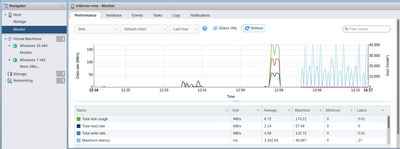- VMware Technology Network
- :
- Cloud & SDDC
- :
- VMware vSphere
- :
- VMware vSphere™ Discussions
- :
- HDD High latency
- Subscribe to RSS Feed
- Mark Topic as New
- Mark Topic as Read
- Float this Topic for Current User
- Bookmark
- Subscribe
- Mute
- Printer Friendly Page
- Mark as New
- Bookmark
- Subscribe
- Mute
- Subscribe to RSS Feed
- Permalink
- Report Inappropriate Content
Hi everyone,
I have vSphere 6.5(Hyperviser Enterprise Plus) installed on Kingstone 8GB SD card for use on desktop,I am experiencing high latency problem which stucks my work every time.
Desktop details:
intel DQ67SW
CPU: intel core i5-2400
Memory: 12GB
Storage HDD(s): 1000GB@6.0GBps+500GB@3.0GBps+160GB@3.0GBps = 1660GB (but i use 1000GB drive with 3.0GBps port)
I also set my PCI latency timer at 128, but still in this problem.
Please help to solve this problem.
Accepted Solutions
- Mark as New
- Bookmark
- Subscribe
- Mute
- Subscribe to RSS Feed
- Permalink
- Report Inappropriate Content
Thank you @firefoxchris for the respone, 1000GB (Seagate 3.5 Video HDD) is showing high latency.
But recently, I solved my issue with my friend. It was a power supply issue. I have 350W power supply and i have to upgrade to 500W but I removed my GPU,DVD-ROM,1394 etc to run it.
- Mark as New
- Bookmark
- Subscribe
- Mute
- Subscribe to RSS Feed
- Permalink
- Report Inappropriate Content
Hi @moazzam12 - Do you know which datastore is showing the latency? The graph attached was just for the whole host, it will help you narrow it down if you view it by datastore.
Usually ESXi is loaded into memory from the SD card so usually a faulty SD card wont take down the server straight away.
As you are not showing latenct when transferring at 150MB/s, it looks like it is a separate datastore that has the latency issue.
- Mark as New
- Bookmark
- Subscribe
- Mute
- Subscribe to RSS Feed
- Permalink
- Report Inappropriate Content
Thank you @firefoxchris for the respone, 1000GB (Seagate 3.5 Video HDD) is showing high latency.
But recently, I solved my issue with my friend. It was a power supply issue. I have 350W power supply and i have to upgrade to 500W but I removed my GPU,DVD-ROM,1394 etc to run it.