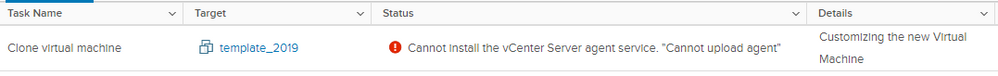Setup: a small lab environment with VCSA and two ESXi 6.7 U3 hosts. It's a flat network so no firewall between VCSA and hosts.
Problem: I am unable to customize a guest OS when deploying to either host. Error message received is "Cannot install the vCenter Server agent service. Cannot upload agent." right at 94% completion. I can deploy from template or clone without issue as long as I don't customize the OS. This problem happens with two different templates I maintain.
What I've tried so far: rebooting the hosts, rebooting VCSA, checking for storage issues on the hosts, deploying to different datastores, recreating customization policy, rebuilding one of the templates, disconnecting/removing and adding hosts back to cluster. No change.
Any suggestions?