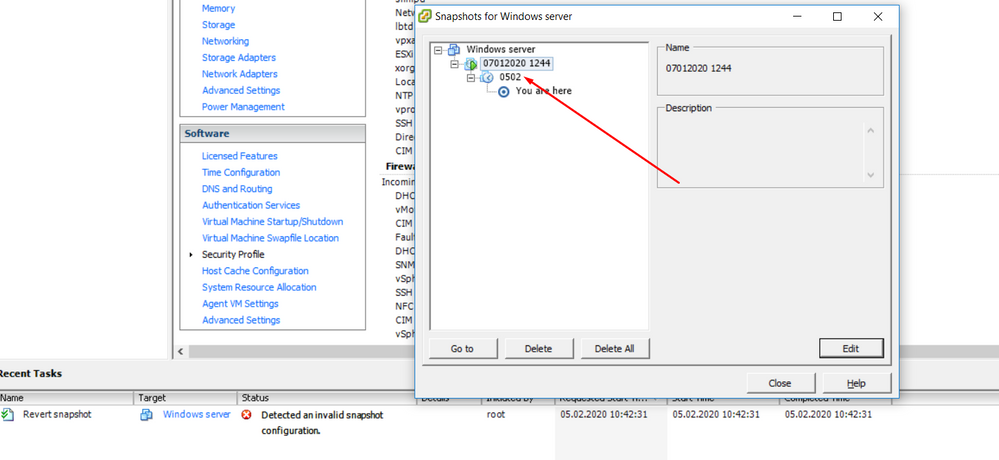- VMware Technology Network
- :
- Cloud & SDDC
- :
- VMware vSphere
- :
- VMware vSphere™ Discussions
- :
- Deleted Snapshot vmsn file Vmware ESXi 5.1
- Subscribe to RSS Feed
- Mark Topic as New
- Mark Topic as Read
- Float this Topic for Current User
- Bookmark
- Subscribe
- Mute
- Printer Friendly Page
- Mark as New
- Bookmark
- Subscribe
- Mute
- Subscribe to RSS Feed
- Permalink
- Report Inappropriate Content
Hello,
Deleted ffom vSphere client in datastore one and only Snapshot vmsn file, i have xxxx-000001.vmdk file.
Can i recreate snapshot?
In snapshot manager i can see it! But error when reverting:
Failed to revert the execution state of the virtual
machine XXXX to snapshot XXXXX
1244, with ID 63
error
root
Best regards,
R
Accepted Solutions
- Mark as New
- Bookmark
- Subscribe
- Mute
- Subscribe to RSS Feed
- Permalink
- Report Inappropriate Content
I see - then I would suggest to create a new empty directory on a datastore with sufficient free space.
Then use vmkfstools from commandline to consolidate all vmdks one by one.
This script should do that.
I removed the latest snapshot as the deltas apparently have no new data.
vmkfstools -i "/vmfs/volumes/59f5094e-f86e82f9-607e-001e4f24fc12/Windows server/Windows server-000001.vmdk" "Windows server.vmdk"
vmkfstools -i "/vmfs/volumes/59f511db-09abd1a1-6abd-001e4f24fc12/Windows server/Windows server_1-000001.vmdk" "Windows server_1.vmdk"
vmkfstools -i "/vmfs/volumes/59f511db-09abd1a1-6abd-001e4f24fc12/Windows server/Windows server_2-000001.vmdk" "Windows server_2.vmdk"
vmkfstools -i "/vmfs/volumes/59f511db-09abd1a1-6abd-001e4f24fc12/Windows server/Windows server_3-000001.vmdk" "Windows server_3.vmdk"
Once the vmkfstool commands are done
you can use this vmx-file to run the VM with the consolidated vmdks.
This is riskfree - it will not make it worse if anything fails along the way.
.encoding = "UTF-8"
config.version = "8"
cpuid.coresPerSocket = "2"
disk.EnableUUID = "TRUE"
displayName = "Windows server"
ethernet0.addressType = "generated"
ethernet0.generatedAddress = "00:0c:29:7b:4f:04"
ethernet0.generatedAddressOffset = "0"
ethernet0.networkName = "VM Network"
ethernet0.pciSlotNumber = "32"
ethernet0.present = "TRUE"
ethernet0.virtualDev = "e1000"
evcCompatibilityMode = "FALSE"
floppy0.present = "FALSE"
guestOS = "windows7srv-64"
hpet0.present = "TRUE"
ide0:0.deviceType = "cdrom-image"
ide0:0.fileName = "/vmfs/volumes/59f511db-09abd1a1-6abd-001e4f24fc12/KNOPPIX_V7.2.0CD-2013-06-16-EN.iso"
ide0:0.present = "TRUE"
ide1:0.present = "FALSE"
memsize = "10240"
numvcpus = "8"
nvram = "Windows server.nvram"
pciBridge0.pciSlotNumber = "17"
pciBridge0.present = "TRUE"
pciBridge4.functions = "8"
pciBridge4.pciSlotNumber = "21"
pciBridge4.present = "TRUE"
pciBridge4.virtualDev = "pcieRootPort"
pciBridge5.functions = "8"
pciBridge5.pciSlotNumber = "22"
pciBridge5.present = "TRUE"
pciBridge5.virtualDev = "pcieRootPort"
pciBridge6.functions = "8"
pciBridge6.pciSlotNumber = "23"
pciBridge6.present = "TRUE"
pciBridge6.virtualDev = "pcieRootPort"
pciBridge7.functions = "8"
pciBridge7.pciSlotNumber = "24"
pciBridge7.present = "TRUE"
pciBridge7.virtualDev = "pcieRootPort"
replay.filename = ""
scsi0.pciSlotNumber = "160"
scsi0.present = "TRUE"
scsi0.sasWWID = "50 05 05 6d 42 12 00 40"
scsi0.sharedBus = "none"
scsi0.virtualDev = "lsisas1068"
scsi0:0.deviceType = "scsi-hardDisk"
scsi0:0.fileName = "Windows server.vmdk"
scsi0:0.present = "TRUE"
scsi0:1.deviceType = "scsi-hardDisk"
scsi0:1.fileName = "Windows server_1.vmdk"
scsi0:1.present = "TRUE"
scsi0:2.deviceType = "scsi-hardDisk"
scsi0:2.fileName = "Windows server_2.vmdk"
scsi0:2.present = "TRUE"
scsi0:3.deviceType = "scsi-hardDisk"
scsi0:3.fileName = "Windows server_3.vmdk"
scsi0:3.present = "TRUE"
svga.vramSize = "8388608"
virtualHW.productCompatibility = "hosted"
virtualHW.version = "8"
vmci0.id = "-629453052"
vmci0.pciSlotNumber = "33"
vmci0.present = "TRUE"
________________________________________________
Do you need support with a VMFS recovery problem ? - send a message via skype "sanbarrow"
I do not support Workstation 16 at this time ...
- Mark as New
- Bookmark
- Subscribe
- Mute
- Subscribe to RSS Feed
- Permalink
- Report Inappropriate Content
You have 2 options:
- the pragmatic approach: you do not really need the vmsn unless it is essential that you can go back to a hot snapshot (one that was created while the VM is running)
- the hard way .... - with esxi 5.1 you have a decent chance that the deleted vmsn is still available and can be recovered
I can check that for you - read Create a VMFS-Header-dump using an ESXi-Host in production | VM-Sickbay
Create a dump for version VMFS 5 and send the dump my way.
To start the VM without vmsn do this:
- unregister VM
- delete vmss-file if present
- rename existing vmsd to vmsd.org
- edit vmx-file manually so that it points to the xxxx-000001.vmdk instead of the one that is configured right now
- remove all references to the vmsn in the vmx-file - in case it is referenced
- reregister the VM
Do not expect that you can do this from the GUI - use WinSCP - embedded texteditor instead
---------------------------------------------------------------------------------------------------
this will force the VM to start from powered off state.
________________________________________________
Do you need support with a VMFS recovery problem ? - send a message via skype "sanbarrow"
I do not support Workstation 16 at this time ...
- Mark as New
- Bookmark
- Subscribe
- Mute
- Subscribe to RSS Feed
- Permalink
- Report Inappropriate Content
/vmfs/volumes/59f5094e-f86e82f9-607e-001e4f24fc12/Windows server # ls -l *
-rw------- 1 root root 11190468608 Feb 4 05:59 Windows server-000001-delta.vmdk
-rw------- 1 root root 354 Feb 4 06:52 Windows server-000001.vmdk
-rw------- 1 root root 65536 Feb 4 22:24 Windows server-000002-delta.vmdk
-rw------- 1 root root 338 Feb 4 22:24 Windows server-000002.vmdk
-rw------- 1 root root 29268 Feb 4 22:24 Windows server-Snapshot64.vmsn
-rw-r--r-- 1 root root 13 Jan 7 09:44 Windows server-aux.xml
-rw------- 1 root root 32212254720 Jan 7 10:28 Windows server-flat.vmdk
-rw------- 1 root root 8684 Feb 4 06:58 Windows server.nvram
-rw------- 1 root root 501 Jan 7 09:44 Windows server.vmdk
-rw-r--r-- 1 root root 1675 Feb 4 22:24 Windows server.vmsd
-rwxr-xr-x 1 root root 3637 Feb 4 22:24 Windows server.vmx
-rw-r--r-- 1 root root 372 Feb 4 06:52 Windows server.vmxf
-rw-r--r-- 1 root root 252274 Dec 18 16:17 vmware-10.log
-rw-r--r-- 1 root root 368085 Jan 7 09:19 vmware-11.log
-rw-r--r-- 1 root root 527608 Feb 4 05:59 vmware-12.log
-rw-r--r-- 1 root root 181255 Feb 4 06:27 vmware-13.log
-rw-r--r-- 1 root root 2860090 Nov 20 11:28 vmware-8.log
-rw-r--r-- 1 root root 256583 Dec 13 00:23 vmware-9.log
-rw-r--r-- 1 root root 181976 Feb 4 06:58 vmware.log
- Mark as New
- Bookmark
- Subscribe
- Mute
- Subscribe to RSS Feed
- Permalink
- Report Inappropriate Content
- Mark as New
- Bookmark
- Subscribe
- Mute
- Subscribe to RSS Feed
- Permalink
- Report Inappropriate Content
You may need to review your problem description ? - the file-list says that there is a vmsn ???
________________________________________________
Do you need support with a VMFS recovery problem ? - send a message via skype "sanbarrow"
I do not support Workstation 16 at this time ...
- Mark as New
- Bookmark
- Subscribe
- Mute
- Subscribe to RSS Feed
- Permalink
- Report Inappropriate Content
I created snapshot after I deleted first vmsn
Windows server-Snapshot64.vmsn
- Mark as New
- Bookmark
- Subscribe
- Mute
- Subscribe to RSS Feed
- Permalink
- Report Inappropriate Content
Can we consolidate the snapshot-chain ?
Can you please connect to your ESXi with WinSCP and download:
the vmx-file
the vmsd and vmsn-file
and all vmdk-files without "flat" or "delta" in the name ?
________________________________________________
Do you need support with a VMFS recovery problem ? - send a message via skype "sanbarrow"
I do not support Workstation 16 at this time ...
- Mark as New
- Bookmark
- Subscribe
- Mute
- Subscribe to RSS Feed
- Permalink
- Report Inappropriate Content
- Mark as New
- Bookmark
- Subscribe
- Mute
- Subscribe to RSS Feed
- Permalink
- Report Inappropriate Content
"Windows server-Snapshot63.vmsn" is missing. Without that file you will not be able to go back to the state "07012020 1244"
But do you really need to go back to the hot state "07012020 1244" ?
Are the files:
"/vmfs/volumes/59f511db-09abd1a1-6abd-001e4f24fc12/Windows server/Windows server_1.vmdk"
"/vmfs/volumes/59f511db-09abd1a1-6abd-001e4f24fc12/Windows server/Windows server_2.vmdk"
"/vmfs/volumes/59f511db-09abd1a1-6abd-001e4f24fc12/Windows server/Windows server_3.vmdk"
"/vmfs/volumes/59f511db-09abd1a1-6abd-001e4f24fc12/Windows server/Windows server_1-000001.vmdk"
"/vmfs/volumes/59f511db-09abd1a1-6abd-001e4f24fc12/Windows server/Windows server_2-000001.vmdk"
"/vmfs/volumes/59f511db-09abd1a1-6abd-001e4f24fc12/Windows server/Windows server_3-000001.vmdk"
available ?
Please show descriptor-vmdks for the those vmdks.
I think that if you rename the still existing name.vmsn to name.vmsn,org
and also hide or rename the existing vmsd the VM should work.
Well that assumes the other vmdk-descriptorfiles dont have additional issues.
I would recommend to completely get rid of the snapshots by doing a manual consolidation via vmkfstools if that is an option.
________________________________________________
Do you need support with a VMFS recovery problem ? - send a message via skype "sanbarrow"
I do not support Workstation 16 at this time ...
- Mark as New
- Bookmark
- Subscribe
- Mute
- Subscribe to RSS Feed
- Permalink
- Report Inappropriate Content
- Mark as New
- Bookmark
- Subscribe
- Mute
- Subscribe to RSS Feed
- Permalink
- Report Inappropriate Content
This is the only snapshot i have and server was decrypted (all files) by pharma virus.
- Mark as New
- Bookmark
- Subscribe
- Mute
- Subscribe to RSS Feed
- Permalink
- Report Inappropriate Content
I see - then I would suggest to create a new empty directory on a datastore with sufficient free space.
Then use vmkfstools from commandline to consolidate all vmdks one by one.
This script should do that.
I removed the latest snapshot as the deltas apparently have no new data.
vmkfstools -i "/vmfs/volumes/59f5094e-f86e82f9-607e-001e4f24fc12/Windows server/Windows server-000001.vmdk" "Windows server.vmdk"
vmkfstools -i "/vmfs/volumes/59f511db-09abd1a1-6abd-001e4f24fc12/Windows server/Windows server_1-000001.vmdk" "Windows server_1.vmdk"
vmkfstools -i "/vmfs/volumes/59f511db-09abd1a1-6abd-001e4f24fc12/Windows server/Windows server_2-000001.vmdk" "Windows server_2.vmdk"
vmkfstools -i "/vmfs/volumes/59f511db-09abd1a1-6abd-001e4f24fc12/Windows server/Windows server_3-000001.vmdk" "Windows server_3.vmdk"
Once the vmkfstool commands are done
you can use this vmx-file to run the VM with the consolidated vmdks.
This is riskfree - it will not make it worse if anything fails along the way.
.encoding = "UTF-8"
config.version = "8"
cpuid.coresPerSocket = "2"
disk.EnableUUID = "TRUE"
displayName = "Windows server"
ethernet0.addressType = "generated"
ethernet0.generatedAddress = "00:0c:29:7b:4f:04"
ethernet0.generatedAddressOffset = "0"
ethernet0.networkName = "VM Network"
ethernet0.pciSlotNumber = "32"
ethernet0.present = "TRUE"
ethernet0.virtualDev = "e1000"
evcCompatibilityMode = "FALSE"
floppy0.present = "FALSE"
guestOS = "windows7srv-64"
hpet0.present = "TRUE"
ide0:0.deviceType = "cdrom-image"
ide0:0.fileName = "/vmfs/volumes/59f511db-09abd1a1-6abd-001e4f24fc12/KNOPPIX_V7.2.0CD-2013-06-16-EN.iso"
ide0:0.present = "TRUE"
ide1:0.present = "FALSE"
memsize = "10240"
numvcpus = "8"
nvram = "Windows server.nvram"
pciBridge0.pciSlotNumber = "17"
pciBridge0.present = "TRUE"
pciBridge4.functions = "8"
pciBridge4.pciSlotNumber = "21"
pciBridge4.present = "TRUE"
pciBridge4.virtualDev = "pcieRootPort"
pciBridge5.functions = "8"
pciBridge5.pciSlotNumber = "22"
pciBridge5.present = "TRUE"
pciBridge5.virtualDev = "pcieRootPort"
pciBridge6.functions = "8"
pciBridge6.pciSlotNumber = "23"
pciBridge6.present = "TRUE"
pciBridge6.virtualDev = "pcieRootPort"
pciBridge7.functions = "8"
pciBridge7.pciSlotNumber = "24"
pciBridge7.present = "TRUE"
pciBridge7.virtualDev = "pcieRootPort"
replay.filename = ""
scsi0.pciSlotNumber = "160"
scsi0.present = "TRUE"
scsi0.sasWWID = "50 05 05 6d 42 12 00 40"
scsi0.sharedBus = "none"
scsi0.virtualDev = "lsisas1068"
scsi0:0.deviceType = "scsi-hardDisk"
scsi0:0.fileName = "Windows server.vmdk"
scsi0:0.present = "TRUE"
scsi0:1.deviceType = "scsi-hardDisk"
scsi0:1.fileName = "Windows server_1.vmdk"
scsi0:1.present = "TRUE"
scsi0:2.deviceType = "scsi-hardDisk"
scsi0:2.fileName = "Windows server_2.vmdk"
scsi0:2.present = "TRUE"
scsi0:3.deviceType = "scsi-hardDisk"
scsi0:3.fileName = "Windows server_3.vmdk"
scsi0:3.present = "TRUE"
svga.vramSize = "8388608"
virtualHW.productCompatibility = "hosted"
virtualHW.version = "8"
vmci0.id = "-629453052"
vmci0.pciSlotNumber = "33"
vmci0.present = "TRUE"
________________________________________________
Do you need support with a VMFS recovery problem ? - send a message via skype "sanbarrow"
I do not support Workstation 16 at this time ...
- Mark as New
- Bookmark
- Subscribe
- Mute
- Subscribe to RSS Feed
- Permalink
- Report Inappropriate Content
I could be wrong, but from what I understand, the virus hit/encrypted the VM while it was running on Snapshot 1.
If that's the case, it would be necessary to reset the VM to its base disks from January, 7th, i.e. discarding all snapshots.
André
- Mark as New
- Bookmark
- Subscribe
- Mute
- Subscribe to RSS Feed
- Permalink
- Report Inappropriate Content
Thanks, I will try it.
- Mark as New
- Bookmark
- Subscribe
- Mute
- Subscribe to RSS Feed
- Permalink
- Report Inappropriate Content
Raimond - Andres question is very important - if all 000001-deltas are infected you must discard all snapshots.
So the question is: when did you hit the virus ?
We have to answer this question BEFORE you run any of the vmkfstools command
________________________________________________
Do you need support with a VMFS recovery problem ? - send a message via skype "sanbarrow"
I do not support Workstation 16 at this time ...
- Mark as New
- Bookmark
- Subscribe
- Mute
- Subscribe to RSS Feed
- Permalink
- Report Inappropriate Content
I hit the virus on 03.02.2020!
- Mark as New
- Bookmark
- Subscribe
- Mute
- Subscribe to RSS Feed
- Permalink
- Report Inappropriate Content
Just saw log-11 !
According to that we have to assume that on 7.1.2020 the config was modified manually - otherwise I dont have an explanation for basedisks with a timestamp from 71.2020.
According to vmware-011.log the VM was running on a snapshot since 18.12.2019
So it is essential to know when the virus hit -it may be possible that the basedisks are affected if the config was changed manually ....
What ever you do - never start this VM in any state with connect network.
If we cant figure out the complete history precisely I would also avoid to ever boot the into its own Windows.
Rather experiment with one datadisk from a Linux-liveCD !!!
If possible I would even suggest to rebuild the Windows from scratch and just use the existing vmdks to extract the essential data - preferably using an isolated LinuxliveCD to do that.
________________________________________________
Do you need support with a VMFS recovery problem ? - send a message via skype "sanbarrow"
I do not support Workstation 16 at this time ...
- Mark as New
- Bookmark
- Subscribe
- Mute
- Subscribe to RSS Feed
- Permalink
- Report Inappropriate Content
My steps:
1. I will add new datastore (new hard drive), because i have small space available.
2. Copy all datastores files to new datastore (for backup)
3. I will try vmkfstools from commandline to consolidate all vmdks one by one and using vmx-file to run the VM with the consolidated vmdks.
4. If it doesnt work or if these files will be infected, i will create new VM and install it.
5. Using livecd linux on new created VM mount vdmk files and copy necessary files to VM filesystem.
Thats correct steps?
- Mark as New
- Bookmark
- Subscribe
- Mute
- Subscribe to RSS Feed
- Permalink
- Report Inappropriate Content
The order of steps makes sense.
But make sure you play it safe ! - remove the nics and dont boot the operating system on disk.
If possible I would like to inspect the results after vmkfstools - so far I have not seen malware like that in action.
I would like to look at such a case just to find out if I can diagnose an infected virtual disk before actually starting a VM at all.
Just curious - so decide yourself if a teamviewer-session is possible / wanted.
Ulli
________________________________________________
Do you need support with a VMFS recovery problem ? - send a message via skype "sanbarrow"
I do not support Workstation 16 at this time ...
- Mark as New
- Bookmark
- Subscribe
- Mute
- Subscribe to RSS Feed
- Permalink
- Report Inappropriate Content
Hello,
to recreate snapshop from 07.01.2020 I used these commands:
vmkfstools -i "/vmfs/volumes/59f5094e-f86e82f9-607e-001e4f24fc12/Windows server/Windows server.vmdk" "Windows server.vmdk"
vmkfstools -i "/vmfs/volumes/59f511db-09abd1a1-6abd-001e4f24fc12/Windows server/Windows server_1.vmdk" "Windows server_1.vmdk"
vmkfstools -i "/vmfs/volumes/59f511db-09abd1a1-6abd-001e4f24fc12/Windows server/Windows server_2.vmdk" "Windows server_2.vmdk"
vmkfstools -i "/vmfs/volumes/59f511db-09abd1a1-6abd-001e4f24fc12/Windows server/Windows server_3.vmdk" "Windows server_3.vmdk"
These commands restored VM, but files was crypted:
vmkfstools -i "/vmfs/volumes/59f5094e-f86e82f9-607e-001e4f24fc12/Windows server/Windows server-000001.vmdk" "Windows server.vmdk"
vmkfstools -i "/vmfs/volumes/59f511db-09abd1a1-6abd-001e4f24fc12/Windows server/Windows server_1-000001.vmdk" "Windows server_1.vmdk"
vmkfstools -i "/vmfs/volumes/59f511db-09abd1a1-6abd-001e4f24fc12/Windows server/Windows server_2-000001.vmdk" "Windows server_2.vmdk"
vmkfstools -i "/vmfs/volumes/59f511db-09abd1a1-6abd-001e4f24fc12/Windows server/Windows server_3-000001.vmdk" "Windows server_3.vmdk"
Thanks continuum for help and for .vmx configuration. continuum Thanks Thanks Thanks....
If you want remote session to see logs or somethink, just ask.
Now I need to figure out wy it happens...